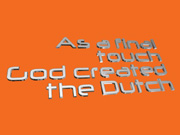michiel | 4 years ago | 3 comments | 3 likes | 3,136 views
michiel | 4 years ago | 3 comments | 3 likes | 3,136 views
LostBoyz, taotao000001 and chaver like this!
Vegas does not automatically understand what to do with transparent videos.
You have to take care of 2 important things:
1) Place the transparent video on top of the background video in the timeline, not the other way round.
2) Right click on the transparent video in the timeline, choose Properties..., select the Media tab and select Straight (unmatted) in the Alpha channel field.


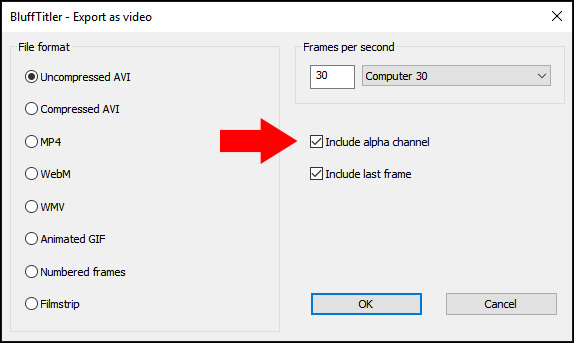
In BluffTitler, mark the INCLUDE ALPHA CHANNEL checkbox in the FILE > EXPORT AS VIDEO... dialog to create a transparent video.

michiel, 4 years ago
Спасибо за совет. У меня как раз возникла такая проблема.
Helen, 2 years ago
Comment to this article
More by michiel

About michiel
Michiel den Outer is the founder and lead coder of Outerspace Software. He lives in Rotterdam, the Netherlands.
If he isn't busy improving BluffTitler, he is playing the piano or rides the Dutch dikes on his bikes.
780 articles 3,853,601 views
Contact michiel by using the comment form on this page or at info@outerspace-software.com