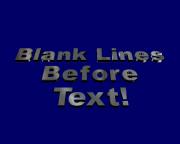DeanO | 17 years ago | 12 comments | 6 likes | 8,554 views
alanMAC, Radlerklaus, JimH and 2 others like this!
Following Michiel's request for the bumpmapped UFO I used in the intro- find it attached.
Originally the animation was composed in Avid Liquid, with alpha exports from Blufftitler, so I've quickly recreated the sequence with BluffTTitler.
The full (unfinished) film can be found by following the link.
Dean
Download media files (150.6 KB)outerspace-software.com...


A very effective bumpmap!
I also like the clouds effect. I'm always messing around with the particle layer to create clouds and never realised you can do it like this. What a wonderful low tech solution!

michiel, 17 years ago
Can you get the clouds to be in the forground or is the model layer always on top?
In my original the clouds were in the foreground with everything else behind it.
DeanO, 17 years ago
You can place a picture layer on top by selecting 3D IN FOREGROUND with the 2nd dropdown below the text box.
This way you can place the clouds in the foreground.

michiel, 17 years ago
Great little animation. I too was impressed by the clouds and eagerly went in to see what settings you used.... suprised to see a simple cheat.........I mean solution.
JimH, 17 years ago
Maybe with another picture it's possible to create rain and other weather effects as well.

michiel, 17 years ago
Thanks! But sometimes the simplest ideas are the best!
DeanO, 17 years ago
Sometimes the more simple the more effective - nice one DeanO!
alanMAC, 17 years ago
I have loaded the show but the ufo is not present.
Luke Skywalker, 15 years ago
The UFO is rendered with bumpmapping. This requires pixelshader 2.0.
Select the UFO (layer 6) and press F9 to find out if your graphics card is up to the task.

michiel, 15 years ago
where do you put the .x files?? for the show to open
Nico, 14 years ago
You do not have to worry at all about placing files in special locations: simply unzip the .zip file and double click the .bt show file.

michiel, 14 years ago