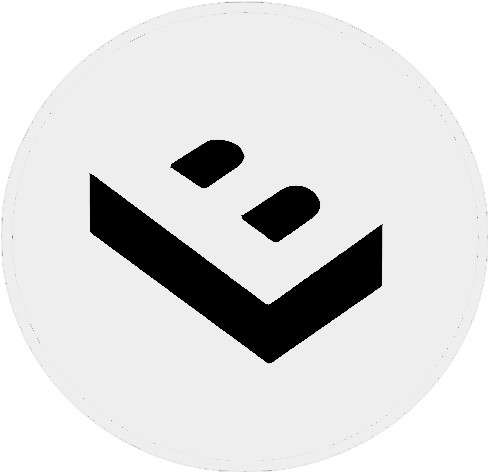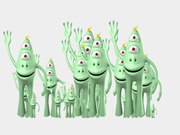michiel | 3 years ago | 22 comments | 12 likes | 3.3K views
michiel | 3 years ago | 22 comments | 12 likes | 3.3K views
Tintin, Rorysee, Alex-Raymond T. and 9 others like this!
BluffTitler version 15.8.0.6, launched today, introduces a super simple, super powerful way to make your wheels roll: add the text "[BluffTitlerWheel]" to the name of a submodel in your 3D model file and it rolls fully automatically when you move it.
The centre of the wheel, its radius and direction (X or Z) are all automatically detected. Simply move your 3D model and BluffTitler makes it roll!
In the video you can see a stress test of this system using a roller coaster created with Bixelangelo:
outerspace-software.com...
Here's the magic: the wheels do not have keyframes. The rotation is done fully automatically!
The download comes with a wheel model to play around with:
-choose LAYER > ADD LAYER > ADD MODEL LAYER...
-select EH_Wheel1.obj (from the attached ZIP)
-move the model around by clicking and dragging in the render window
You will see that the wheel rolls perfectly.
Version 15.8.0.6 can be downloaded from the download page:
outerspace-software.com...
Download media files (306.4 KB)


How could we have lived without this feature? A thousand thanks for adding it. Opens up so many possibilities

Thor5ten, 3 years ago
This is an awesome show with an awesome update.
Thank you for the BT file, brilliant.

lightads, 3 years ago
Thnx Michiel. Perfect for travel relaxed titels.
Filip, 3 years ago
Thank you all!
LostBoyz, nice! That deserves its own article.
Vincent, every model has at least 1 submodel. Or else it's empty and invisible. Select the MODELS tab in the <Ctrl><F1> dialog for a list of all submodels.

michiel, 3 years ago
I am always captivated by your novelties. Big thank you Michiel for letting us enjoy it!

Alex-Raymond T., 3 years ago
Great effect !!
I had a stupid idea.
I created a square plane with the new possibility to rotate,
on this plane I insert any 2D texture (for example the wheel)
it is true that it will look two-dimensional, but this allows me to always use the 3D plane and map new textures all the time ...
I know, I'm not very "normal" LOL

Franco Aversa, 3 years ago
Always trying to edit and change things.
It is difficult to edit the wheels. Some information is going to be lost in the proces. The new wheel isn't turning. But little changes can be made (color).
Filip, 3 years ago
Using Michiel's awesome show I put just some simple dashes ---- under the text, and adjusted position, and spacing.

Decentralized, 3 years ago
Decentralized, nice variation! Notice that you can fix the speed by setting the GRAVITY prop of all sketch layers (mark the ALL LAYERS checkbox) to 0. This effectively turns off physics, making the car ride with constant speed, which works better with a rock song with constant BPM.
PiPPi, click on the blue DOWNLOAD MEDIA FILES button at the top of this page to download the media files.
Filip, make sure the name of your submodel contains the text "[BluffTitlerWheel]" and it will roll automatically. No information is lost when you do not change the name.

michiel, 3 years ago
the system of turning a wheel of 180,180,0 to make it rotate in the opposite direction also works with OBJ 3D

Franco Aversa, 3 years ago
I'm trying to make my own wheel turn on the terrain. I'm not sure how to do this. What is the property that makes the wheel turn.

lightads, 3 years ago
But in the op BT show this property isn't changing. The wheels are auto rotating with the landscape. How do you get the wheels to do that?

lightads, 3 years ago
The wheel automatically rotates when it is moved. This can be done by the POSITION prop of the model layer, but also by the POSITION prop of the container layer it is attached to. Or in this case, by the WRITER prop of the sketch layer it is attached to.

michiel, 3 years ago
Notice that the rolling depends on the angle between the movement and the orientation of the wheel. For example when you move the wheel axially, it does not roll. And when it rolls when you move the 1st slider of the POSITION prop and then rotate the wheel 90 degrees you have to move the 3rd slider instead to make it roll.

michiel, 3 years ago
thanks Michiel awesome
Rorysee, 3 years ago
Comment to this article
More by michiel

About michiel
Michiel den Outer is the founder and lead coder of Outerspace Software. He lives in Rotterdam, the Netherlands.
If he isn't busy improving BluffTitler, he is playing the piano or rides the Dutch dikes on his bikes.
837 articles 4.2M views
Contact michiel by using the comment form on this page or at info@outerspace-software.com