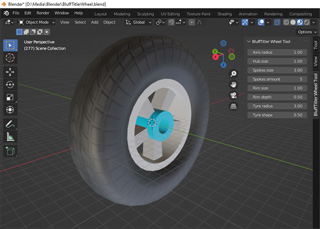michiel | 18 years ago | 2 comments | 2 likes | 10.2K views
michiel | 18 years ago | 2 comments | 2 likes | 10.2K views
This animation combines a 3D text (text layer) and a 2D sketch (picture layer).
The sketch has been created with Bixelangelo. To make the sketch and the 3D text match I've created a background picture (using the included Background.bt show) and imported this into Bixelangelo with the menu item FILE / LOAD BACKGROUND PICTURE...
Download media files (150.8 KB)outerspace-software.com...


please after i get my blufftitler in to pinnacle it has backgraound how can i do it not to have the background
tomi, 16 years ago
By exporting your show with transparency information.
Select UNCOMPRESSED AVI WITH TRANSPARENCY in the FILE / EXPORT AS MOVIE... dialog
Note that not all Pinnacle products support transparent videos. Check the technical documentation of your Pinnacle product.
Maybe this page can help:

michiel, 16 years ago
Comment to this article
More by michiel

About michiel
Michiel den Outer is the founder and lead coder of Outerspace Software. He lives in Rotterdam, the Netherlands.
If he isn't busy improving BluffTitler, he is playing the piano or rides the Dutch dikes on his bikes.
837 articles 4.2M views
Contact michiel by using the comment form on this page or at info@outerspace-software.com