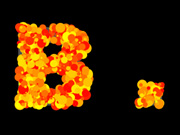michiel | 12 years ago | 3 comments | 7 likes | 7.5K views
michiel | 12 years ago | 3 comments | 7 likes | 7.5K views
nikon, IntroChamp, sinus300 and 4 others like this!
Many of the support questions are about reflection mapping. Adding this effect to your texts is easy. You only need 2 things:
1) a reflection map
2) a reflection mapping effect
Both can be selected in the MEDIA > CHANGE EFFECT (F9) dialog.
A reflection map is a picture like a .jpg or .png file. This screenshot uses CM_ReflectionMap_2.jpg that comes with BixPack 6. The installer also comes with a few reflection maps.
The effect used is ReflectionMap_LightenedM.fx that comes with the installer.
The SPECULARITY property has been set to 1 to brighten up the picture.


BluffTitler automatically selects the "ReflectionMap.fx" effect when the filename of your picture contains the text "reflection". It also switches to Lightened.fx when your picture does not contain this text.
If you want to use normal photos as reflectionmaps, make sure to unmark the TRY TO KEEP TEXTURES AND EFFECT MATCHED checkbox in the F9 dialog.
More info about this system be found here:

michiel, 12 years ago
Comment to this article
More by michiel

About michiel
Michiel den Outer is the founder and lead coder of Outerspace Software. He lives in Rotterdam, the Netherlands.
If he isn't busy improving BluffTitler, he is playing the piano or rides the Dutch dikes on his bikes.
847 articles 4.3M views
Contact michiel by using the comment form on this page or at info@outerspace-software.com