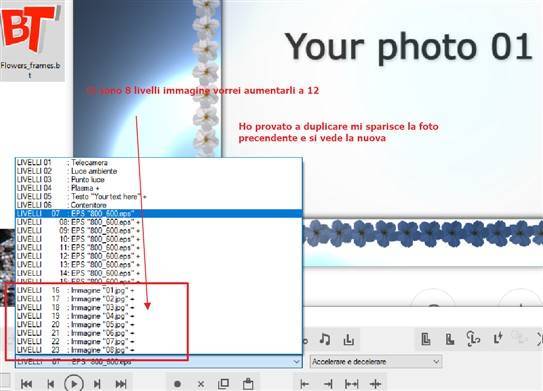pikachu | 6 years ago | 16 comments | 3 likes | 1.1K views
chaver, Krista and FLSouthpaw like this!
Buongiorno, una domanda, ho lo Shows "Flowers_frames" che mi permete di inserire in "Textures" 8 foto, 8 livelli, come posso fare per inserirne ancora? dovrei arrivare a 24, in modo che lo lo Shows me le faccia scorrere tutte quante. Se potete aiutarmi grazie infinite Giovanni.
Hello, a question, I have the "Flowers_frames" Shows that you allow me to insert 8 photos, 8 levels in "Textures", how can I do to insert more? I should get to 24, so that the shows let me scroll through them all. If you can help me thank you very much Giovanni.
Download media files (47.9 KB)


Giovanni, per errore hai inserito un mucchio di messaggi doppi, dovresti per cortesia cancellarli.
Questo show è un po' disordinato, però basta duplicare i livelli per avere foto in più.
Per i tempi puoi spostare i keyframe a destra in maniera che le foto arrivino dopo.

Franco Aversa, 6 years ago
il mio problema è proprio i i keyframe , puoi gentilmente mandarmi un esempio di come spostarli a destra? grazie
pikachu, 6 years ago
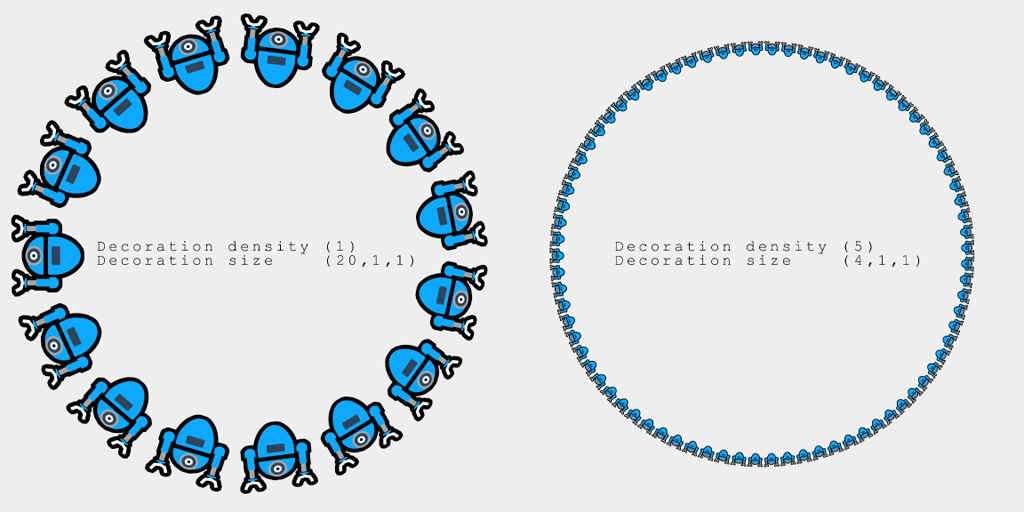
I think you are looking for the following 2 properties:
-Decoration density
-Decoration size
These properties are used by the text and EPS layers when using the LIGHT DISCS style (3rd dropdown below the textbox)

michiel, 6 years ago
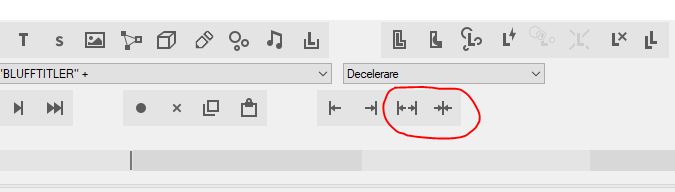
Devi usare queste due icone, metti il cursore prima dei keyframe,
con la prima icona aggiungi tempo e con la seconda lo togli.
Se ti fermi con il cursore su un'icona dopo un po' appare la descrizione in italiano.

Franco Aversa, 6 years ago

No need to use so many layers.
I have added my solution to the download: click on the blue DOWNLOAD MEDIA FILES button to download it.

michiel, 6 years ago
non vedo il the blue DOWNLOAD MEDIA FILES button
pikachu, 6 years ago
OK grazie scaricato lo provo e le faccio sapere-
pikachu, 6 years ago
Ultima domanda, se voglio aggiungere altre foto, nel tuo sono per arrivare a 24 è possibile? se si come? grazie mille
pikachu, 6 years ago
Use the DECORATION DENSITY property to set the number of flowers.
Use the DECORATION SIZE property to set the size of the flowers.

michiel, 6 years ago
Ok grazie
pikachu, 6 years ago
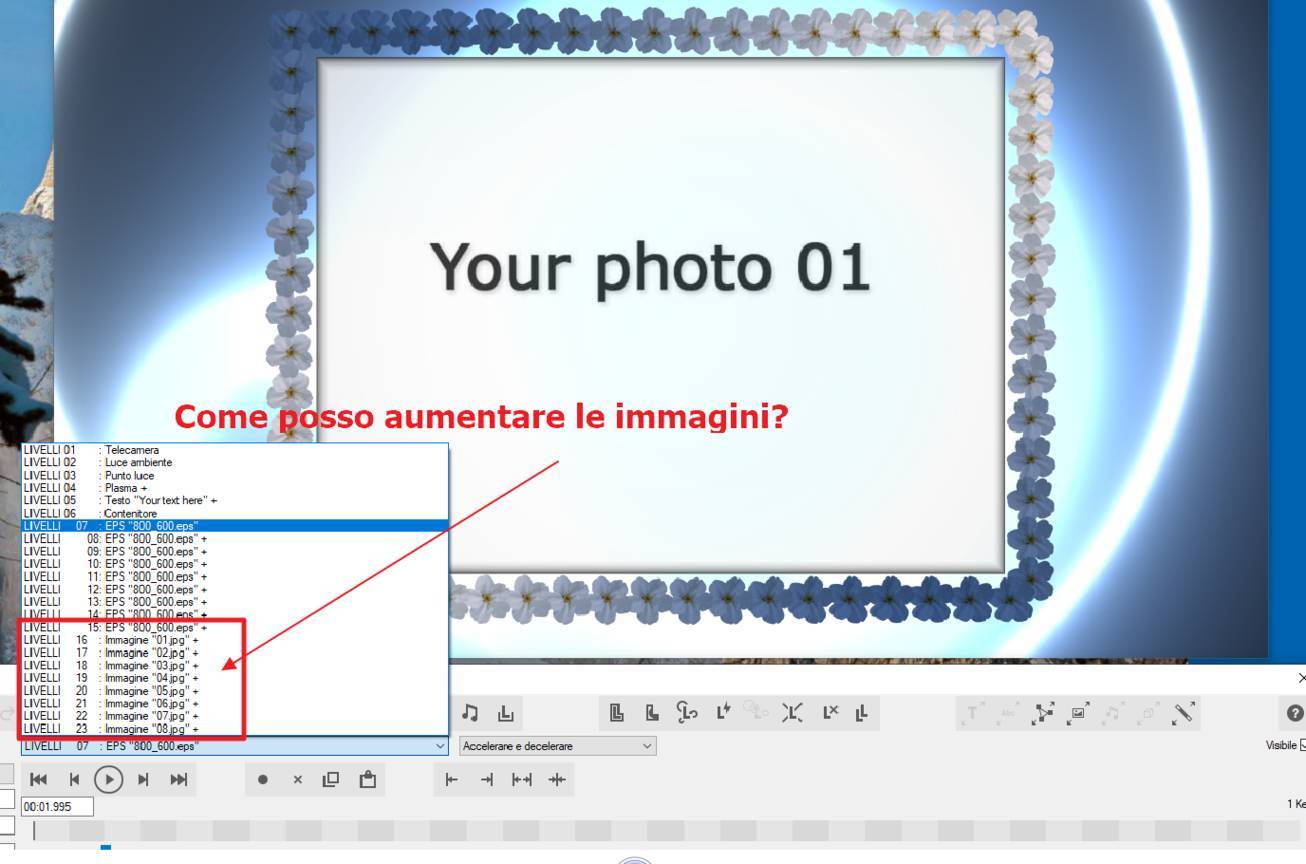
Ciao Franco, ti disturbo x l’ultima volta, forse mi sono spiegato male, o io non riesco a capire, il tuo video l’avevo gia guardato, a me non serve spostare i tempi, ma (sempre che sia possibile) allo Shows che ha 8 livelli di immagini, aggiungerne altri livelli di immagini con altre esempio 4 immagini e quindi vederne scorrere 12. Ti chiedo scusa ma forese non riesco a spiegarmi bene. Grazie mille.
pikachu, 6 years ago
Hai visto l'animazione che ti ha fatto Michiel, usala con il comando dir:
Guarda questo video: youtu.be...
Se tu aggiungi dei livelli immagine senza spostare i tempi ci sono delle trasparenze che fanno apparire l'immagine solo ad un certo tempo. Quindi la foto che aggiungi appare sotto ad un altra e non la vedi. Hai capito perché devi spostare i tempi?
Inoltre ci sono i fiori, anche quelli appaiono in un determinato tempo.
Se non sei pratico ti sarà difficile modificare questa animazione.

Franco Aversa, 6 years ago
ok, o capito grazie mille.
pikachu, 6 years ago