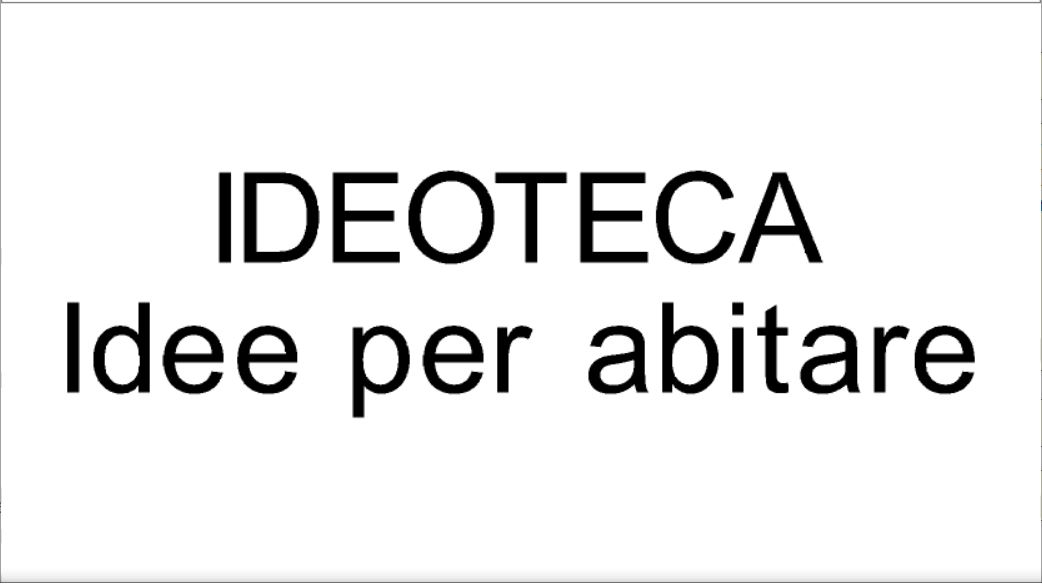
marcopelle59 | 5 years ago | 3 comments | 779 views
Buonasera, ho preso come esempio il file allegato e ho provato a cambiare alcune scritte. Il risultato finale dovrebbe essere IDEOTECA (in blu scuro) e Idee per abitare (in arancio).
Ho provato diverse soluzioni ma non riesco a venirne a capo. Potrei avere dei suggerimenti su come impostare la sequenza?
Grazie
Download media files (1.2 KB)


il modo più semplice se ho capito la domanda è ce 2 livelli di testo uno con IDEOTECA colorato in colore blu scuro (0, 0, 128) e l'altro con Idee per... colore arancione colorato (255, 128, 0)
Se devi gestire i testi a 2 livelli contemporaneamente devi metterli in un contenitore e gestire il ticker

vincent, 5 years ago
Your thumbnail looks like this demo that comes with the installer:
Text\SubtractiveBlending.bt
It uses a few coloured texts in combination with the NotLightenedSubtractive effect.
With subtractive blending, the RGB values are subtracted. So for example to create the colour (200, 100, 50) on a white background (255, 255, 255), you have to use the colour (55, 155, 205) because:
255-55=200
255-155=100
255-205=50
That's not very practical, but that's how subtractive blending works.
Most effects, including the basic Lightened effect, use alpha blending. In this case the colour is not blended with the background.

michiel, 5 years ago
Scusate se vi ringrazio solo ora, ma ho avuto dei problemi col pc.
Siete proprio un bel gruppo.
Complimenti.
marcopelle59, 5 years ago