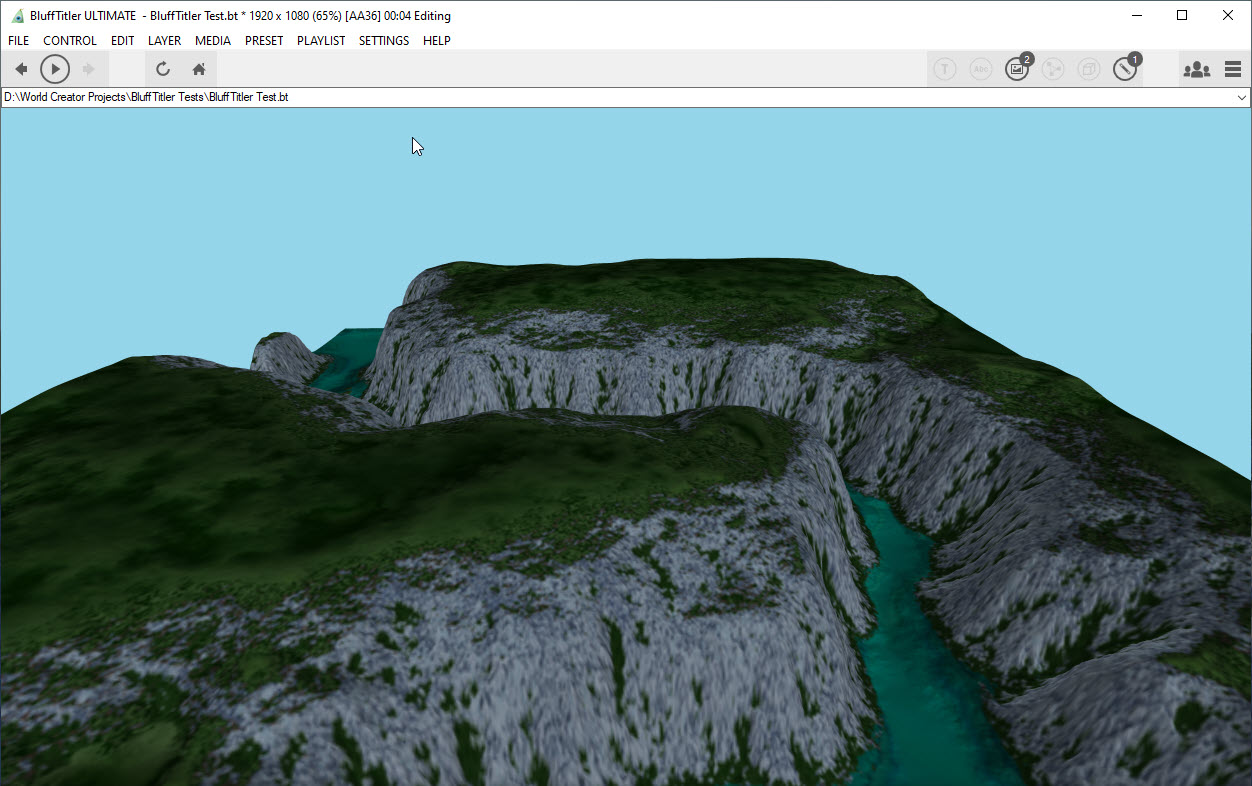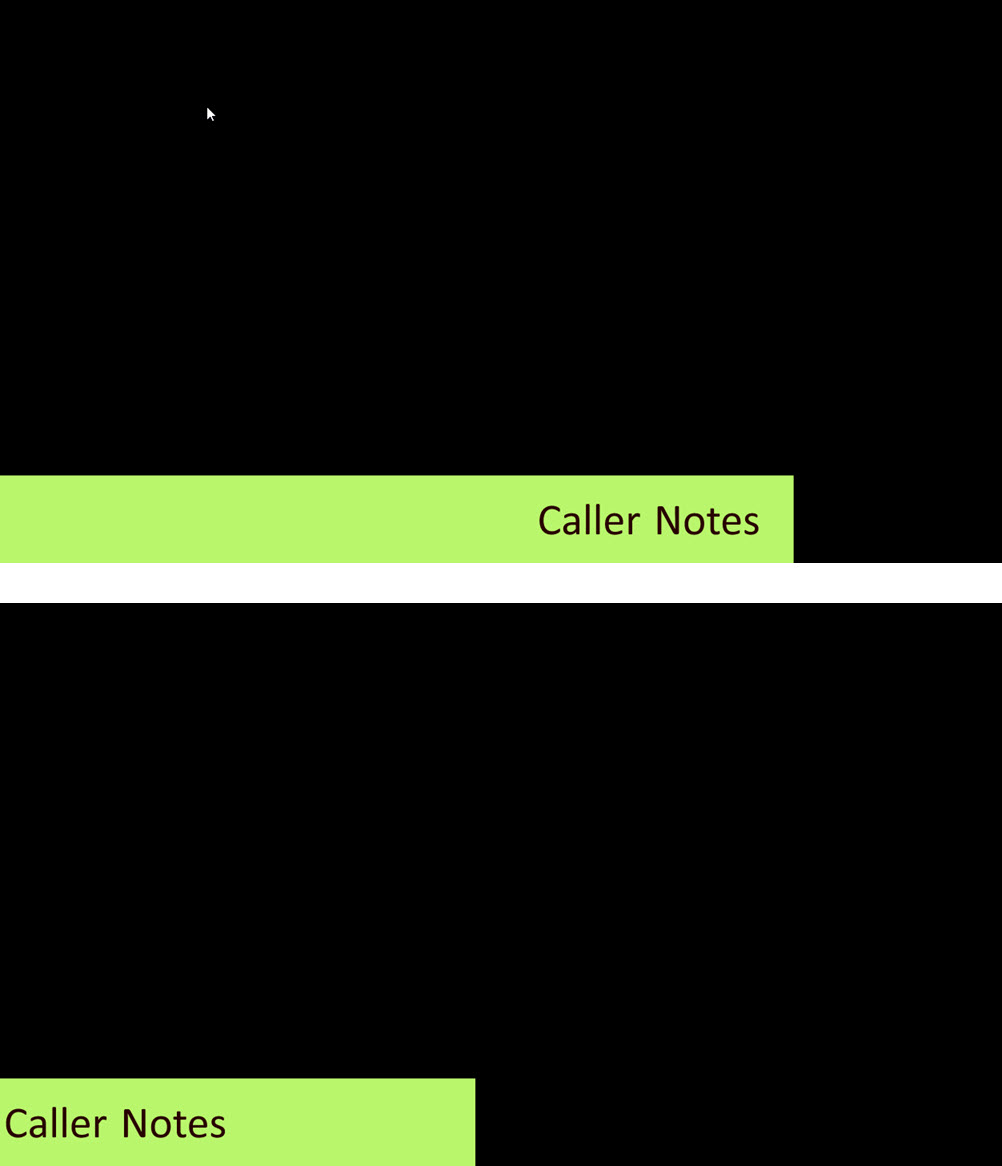steveg | 3 years ago | 14 comments | 1 like | 1.1K views
steveg | 3 years ago | 14 comments | 1 like | 1.1K views
vincent likes this!
Does anyone know how to use World Creator 3 files with BluffTitler?
The elements that can be exported are: Colour Map, Height Map, Mesh, Metalness Map, Normal Map, Roughness Map, and Splat Map.
I'm not sure which maps to use and how to use them. I know they have to be added in the Landscape layer. Are they supposed to be added in a particular order? And what about textures?
Any suggestions would be greatly appreciated.


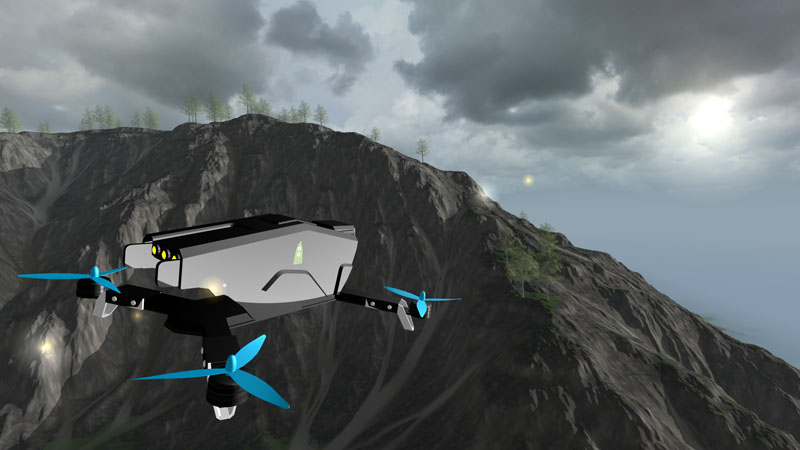
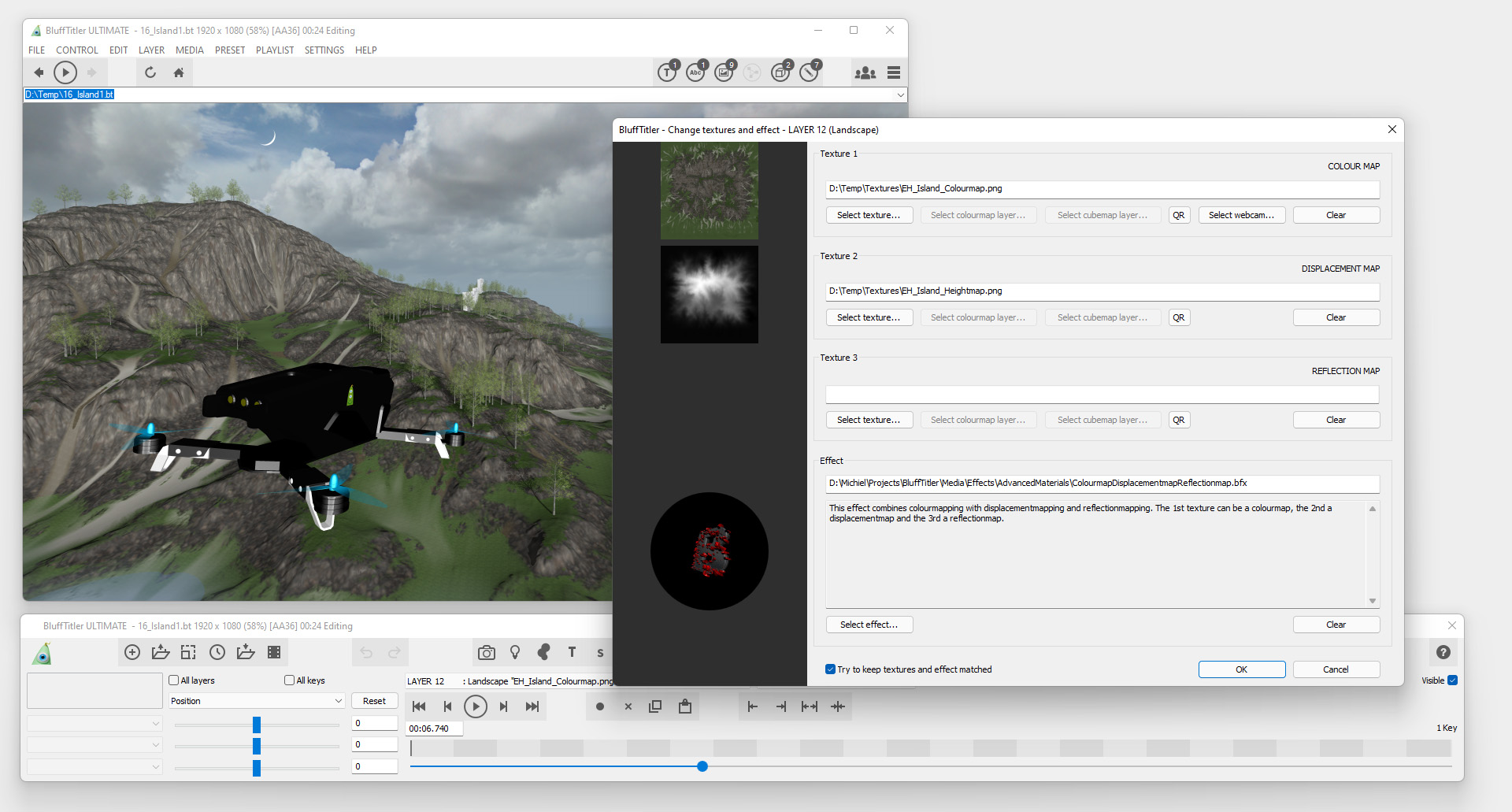
That depends on the selected effect. For example, AdvancedMaterials\ColourmapDisplacementmapReflectionmap uses 3 textures:
1) a colour map
2) a displacement map
3) a reflection map
A landscape rarely shines, so you can forget about the reflection map. And a displacement map is another word for a height map. So in this case, use the colour map in the 1st texture slot and the height map in the 2nd.
For an example:
-load a landscape template from the installer (choose FILE > OPEN SHOW...)
-select the landscape layer (with the dropdown above the PLAY button)
-choose MEDIA > CHANGE TEXTURE...
The screenshot is from BixPack 42. It uses textures generated by World Creator 2.4

michiel, 3 years ago
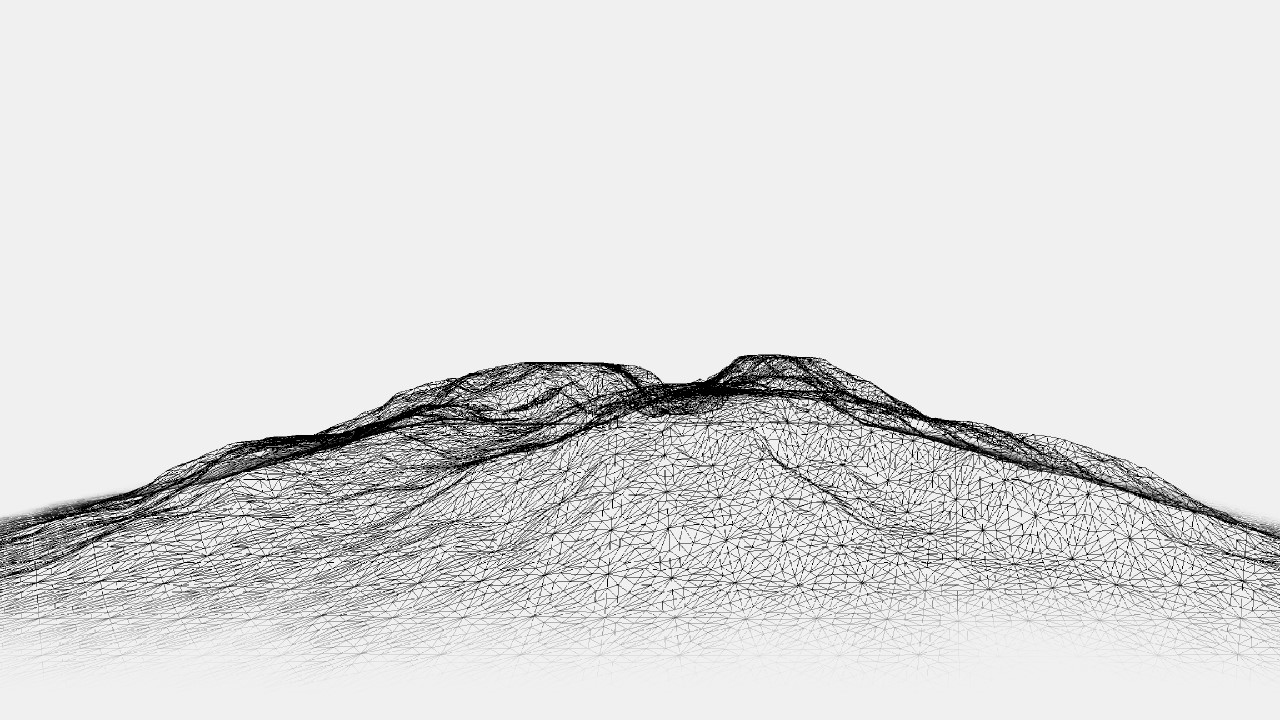
Here are clear explanations about the landscape in BluffTitler. Thank you Michiel.
Without really going too deep (to tell the truth, I am not capable of it), you should know that the "Metalnessmap, Normalmap and Roughnessmap", modify the visual aspect of a surface as a magician would do.
For example, the "Normal map" gives a visual aspect of relief on flat Colourmap, like a paved ground for example.
On the other hand, the "Heightmap (also called displacementmap in BT)" will transform the smooth surface of a colormap by creating a relief, relief that can be modified with "FX Displacement size" in BT.
However, there is a catch! Technically, it is not possible to twist a flat surface! Also, it will be necessary to subdivide the colormap into a multitude of small areas. What BT does in a Landscape layer.
The attached picture shows the basic landscape offered in BT. To achieve this, switch camera 1 to “Wireframe” style and vary the “FX Displacement size” and you will immediately understand.
Also vary the "FX displacement detail", and you will see the surface subdivision vary.
I hope I was clear enough and that it will help you in your understanding.

Alex-Raymond T., 3 years ago
Thnx Steveg for bringing up this item. Thnx Michiel and Alex Raymond for your insights.
Filip, 3 years ago
Very happy that my simplistic explanations interested you.
Also see what happens by acting on "Fx Normalmap" between 0.02 and 0.5: Increase in the relief effect by optical illusion (although there is no Normalmap in play; it must be a BT specificity).
Also you will notice that the "Water layer" is classified in the same category as the "Landscape layer" in the list of layers, because both are based on the principle of surface subdivision. In the "Wireframe style" of the camera, act on "Fx Waves details (tessellation)" of the "Water Layer" and see.

Alex-Raymond T., 3 years ago

A normal map does not change the geometry: the plane remains flat. It only changes the lighting, giving the suggestion of a rough surface.
A displacement map really changes the geometry: the plane is no longer flat.
A normal map can be enough for subtle bumps, but for a mountain landscape you really need a displacement map.
This is not BluffTitler specific, this is how normal and displacement maps work.

michiel, 3 years ago
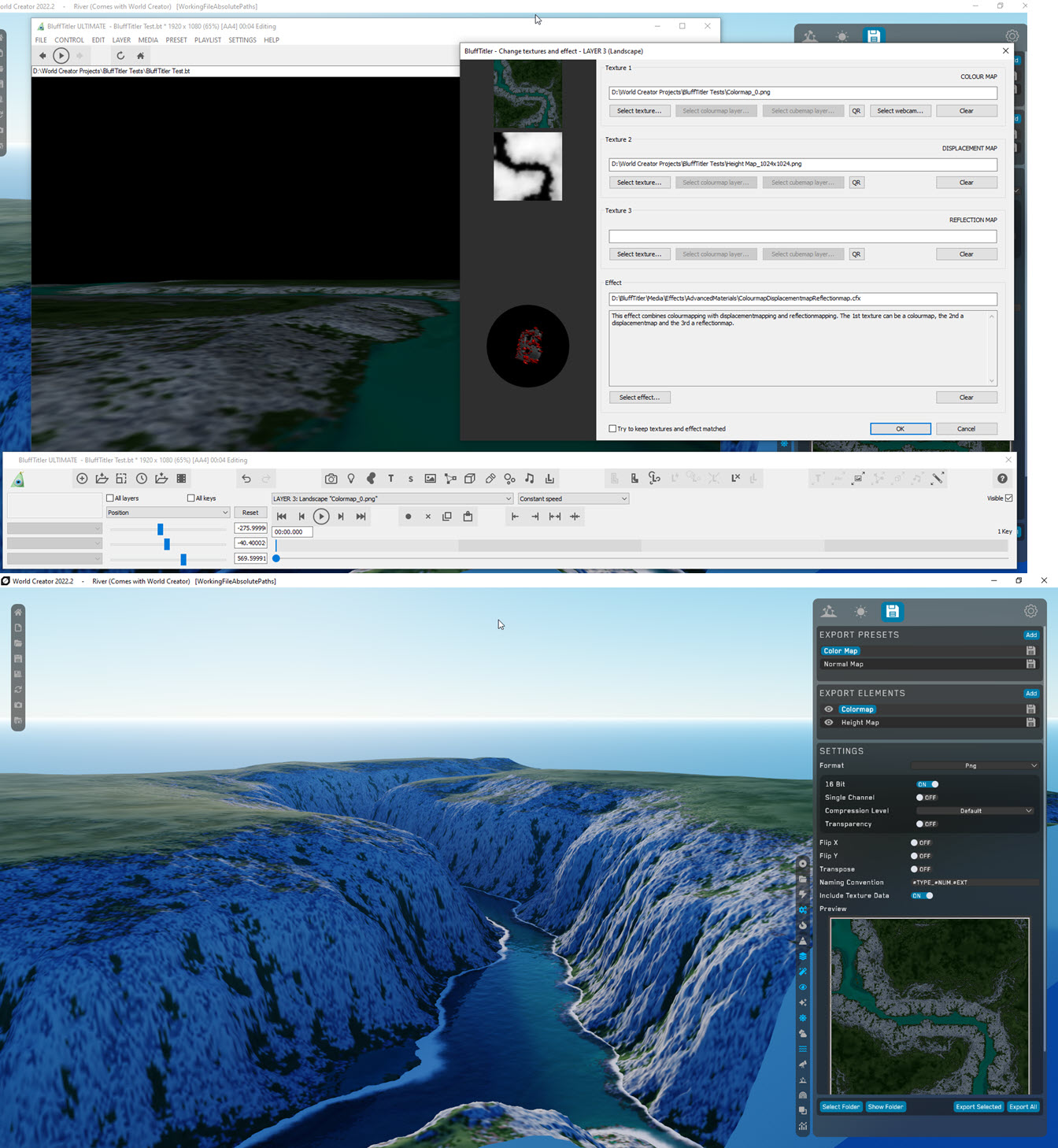
I believe I've added the correct files, and in the correct order, but the result is a relatively flat landscape.
The attached image shows the BluffTitler view and settings. There's also a screenshot of the actual landscape in World Creator.
I'm not sure what I'm doing wrong.

steveg, 3 years ago
Looks like you have to boost the FX DISPLACEMENT SIZE prop of the landscape layer.

michiel, 3 years ago
Ok, I'm playing around with the FX Displacement Size and it's making a big difference.

steveg, 3 years ago
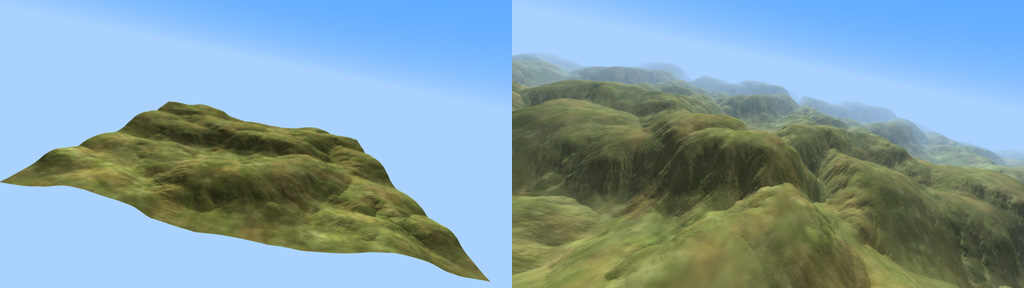
Looking good!
Here are 3 tricks to prevent the world from ending abruptly:
1) Mark the SEAMLESS X and SEAMLESS Z checkboxes in World Creator and repeat the texture in BluffTitler with the TEXTURE REPEAT prop of the landscape layer.
2) Increase the SIZE prop of the landscape layer.
3) use the FOG props of the camera layer.

michiel, 3 years ago
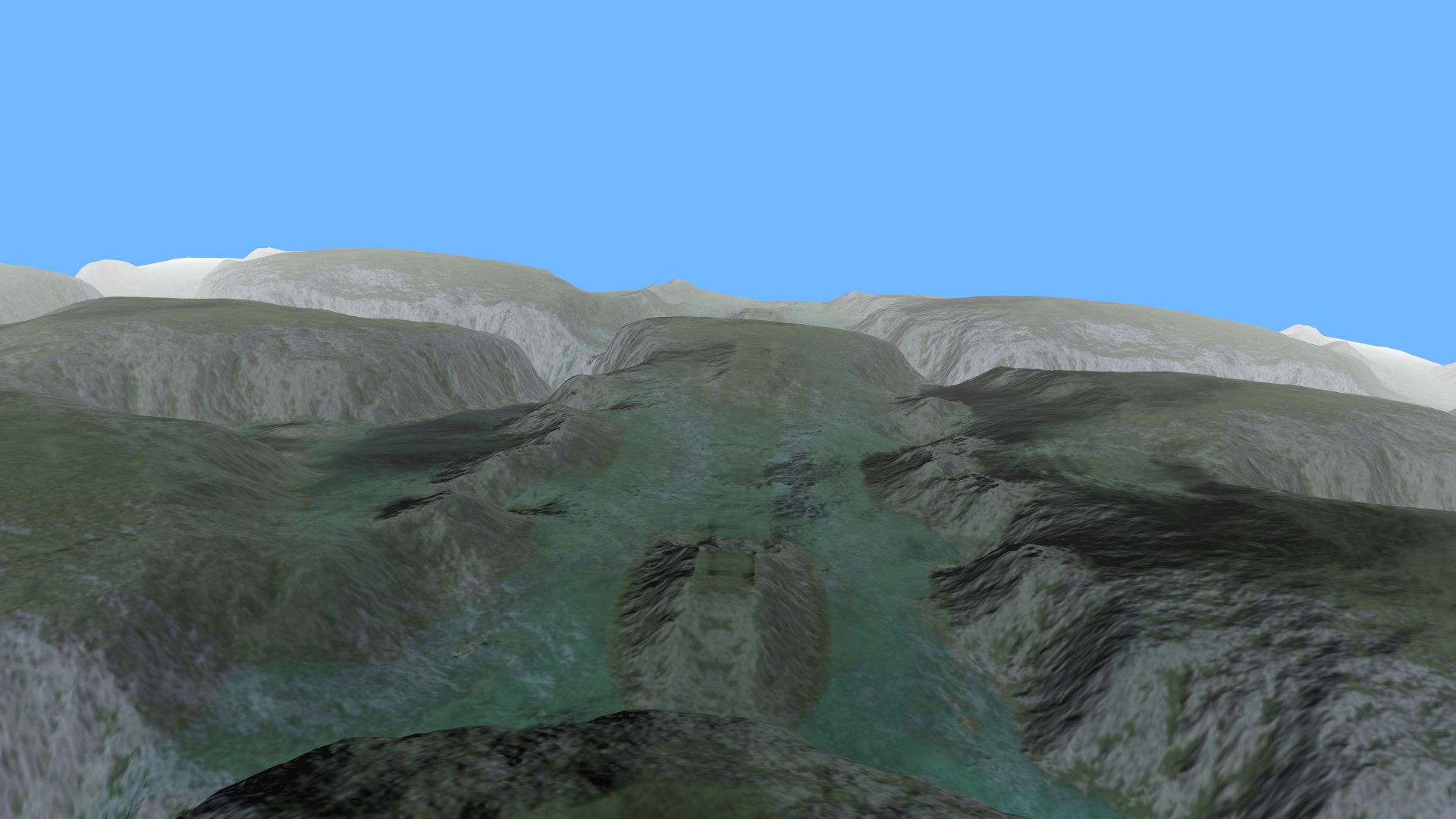
Thanks Michiel. Those tricks are invaluable!
Still haven't quite got the hang of it but I'm slowly getting there.

steveg, 3 years ago
Comment to this article
More by steveg

About steveg
Software developer and 2D animator.
26 articles 22.2K views