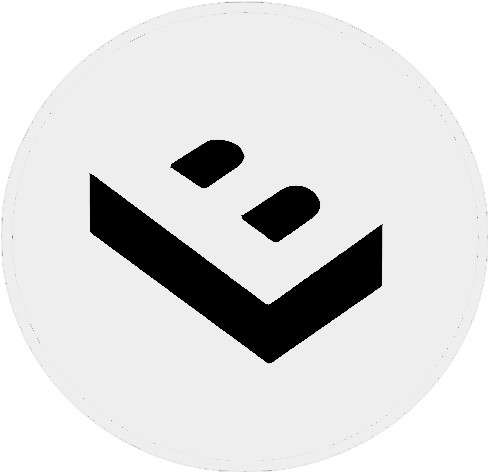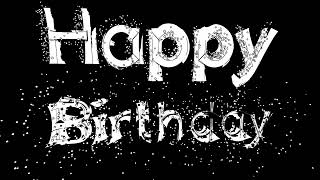vincent | 9 months ago | 8 comments | 10 likes | 416 views
vincent | 9 months ago | 8 comments | 10 likes | 416 views
komies, Ilja, LostBoyz and 7 others like this!
Is there a way to keep all explosion fragments in a same plan (a kind of ground floor) at the end of the fall to prevent them from going through the wall ? thank you.
I was thinking about a reflector layer which returns or stops objects (particles, fragments) that touch it, maybe there is easier solution with XYZ dispersion area property.


The 3rd slider of the FRAGMENT EXPLOSION prop has special meaning when using a negative value.
Select this prop and press <F1> for the user guide.
In this case you want the fragments to fly:
-in all X directions (left and right)
-only negative Y (only downwards)
-only negative Z (not in the wall, only towards you)
This means you have to set the 3rd slider to -128-256 = -384.
It's important to do this for all keys. Animate the 1st slider (position) and 2nd slider (rotation), but keep the 3rd slider fixed.

michiel, 9 months ago
Thank you all, Dani I will take a look at your show.
Michiel i'll try your recommendations, but i don't understand -128-256=-384

vincent, 9 months ago
Vincent, you can combine the special numbers by adding them. So if you want to combine negative Y (-128) with negative Z (-256), enter -128 + -256 = -384. Press <F1> to see all the special values.
Yes, this is too cryptic to be practical. Maybe when it turns out to be a useful feature, we can make it easier to use by adding an <F3> dialog where you only have to mark checkboxes. Similar to the colour dialog for the colour props.

michiel, 9 months ago
I tried to modify a little, not easy because I can't manage to have the debris perfectly in one plane (more perceptible with shadows), the other problem is sometimes that the pieces end up in incongruous positions.
I don't know what would be possible, floor level, target layer, reflector layer............

vincent, 9 months ago