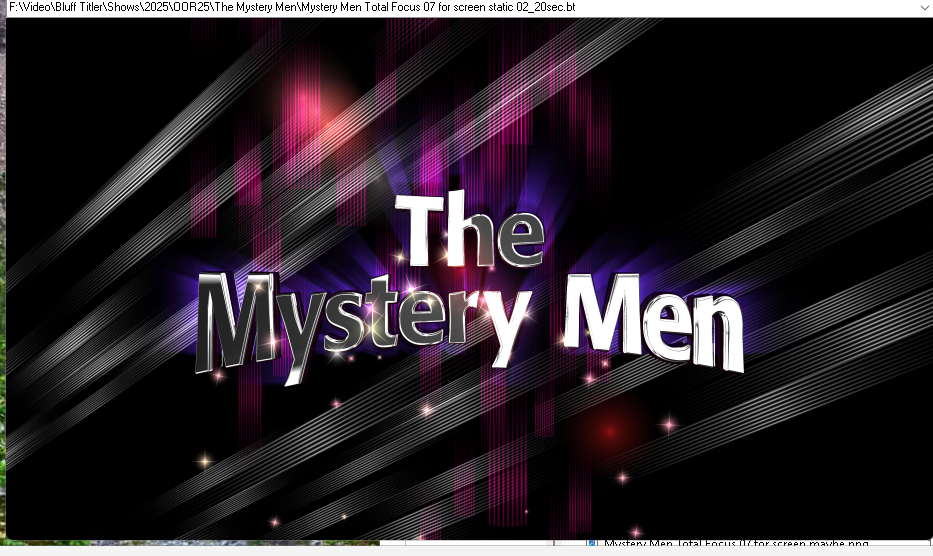Alleyoop | 3 months ago | 3 comments | 1 like | 198 views
bambamD likes this!
I've used the Dynamic Content Show to list the names of performers in a large band.
I want to list 4 more performers than the number of performers that appear in the Template. I've tried a couple of different ways of adding to the xml file, but have had no success, so I'm guessing that there must be a time or length limitation. The Show duration is only 4 seconds, so it's not that.
Thank you.


You can add as many elements to your XML file as you want.
Editing XML files by hand is difficult when you are not a coder. Make sure every opening tag (<musician>) has its corresponding closing tag (</musician>). Also remember that the names are case sensitive.
An easy way to validate your XML file is to drag & drop it onto your browser. All major browsers give helpful error messages.
In BluffTitler you can quickly check the content in the POOLS tab of the <Ctrl><F1> dialog.
Also realize that there's nothing wrong with a new layer for every musician. It gives you the exact same result. Dynamic content does not offer unique effects, it only offers automation.

michiel, 3 months ago
OK, thanks. No I'm not a coder. In desperation I copied the first 4 entries and pasted them at the end and even that didn't work. I had Chatgpt check it also.
In the amount of time I've spent trying to rectify the xml file I could have completed it manually 4 or 5 times 😊.
No matter, I'll do it manually, at least that way I can format it better. The global formatting sometimes doesn't work for longer and shorter entries.
Thanks again.
Edit, I took your advice and created two separate files and joined them together in Media Composer.
Alleyoop, 3 months ago
A musician entry starts with <musician> and ends with </musician>:
<musician>
<name>Django</name>
<instrument>Timbales</instrument>
</musician>
So the only thing you have to do is to copy those 4 lines and paste them after the last </musician>.
Maybe you have pasted them after </band>. That does not work. It must be inserted before </band>:
<musician>
<name>Daniela</name>
<instrument>Vocals</instrument>
</musician>
<musician>
<name>New name</name>
<instrument>New instrument</instrument>
</musician>
</band>

michiel, 3 months ago