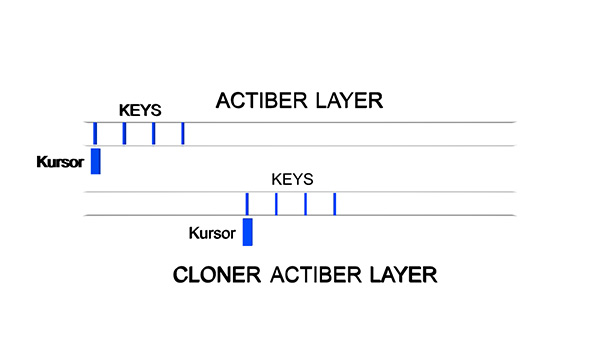persiana | 8 years ago | 15 comments | 1 like | 1.9K views
persiana | 8 years ago | 15 comments | 1 like | 1.9K views
pkay likes this!
Quiero saber como se puede hacer, clonar una capa activa pero empezando los keys en el tiempo que yo quiera.
Dejo un dibujo de lo que quiero hacer.


Persiana,
it is not very simple but it is possible:
1) Delete all layers except the container, save this shows as X.BT
2) Reopen the original show place cursor on timeline where you want to import container
3) CTRL+M (merge shows) and open X.BT, this will merge container in your show where you have placed timeline index.
I think that works.

vincent, 8 years ago
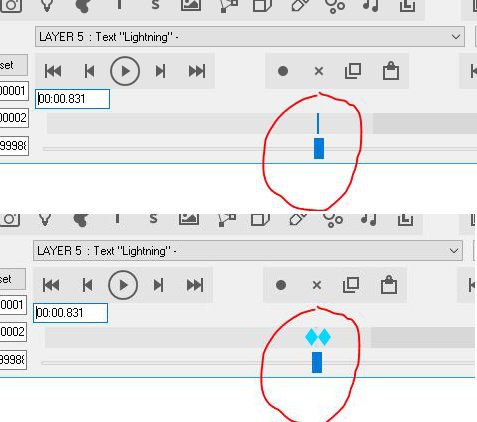
Ok Vincent, also I do so, but we would like some commands: multiple selections, copy - paste of several keyframes and that the keyframe icon is a rumbling, so when two keyframes are close they are distinguished and do not become a single line !!

Franco Aversa, 8 years ago
When you hold down the Alt key when clicking on the insert time button, only the keys of the active layer are moved:

michiel, 8 years ago
Also take a look at the dynamic content feature. When using this technique, for many kind of shows, you do not have to clone layers and move keys:

michiel, 8 years ago
El sistema que hasta el momento estaba empleando es el de Michiel, pero cuando se hacen shows de presentación de fotos, es muy lento y se pierde mucho tiempo.
El sistema de Vicente tiene su lógica, pero también es muy lento.
El segundo sistema de Michel, ya no es para mi cabeza.
Yo quisiera saber, si es o no posible instalar la sugerencia que yo Digo en Blufftitler, pues creo recordar que alguna otra vez ya lo he pedido.

persiana, 8 years ago
The system I used so far is Michiel, but when you do photo shows, it's very slow and you lose a lot of time.
Vicente's system has its logic, but it is also very slow.
Michel's second set is no longer for my head.
I would like to know, whether or not it is possible to install the suggestion that I say in Blufftitler, because I think that some other time I have already asked.

persiana, 8 years ago
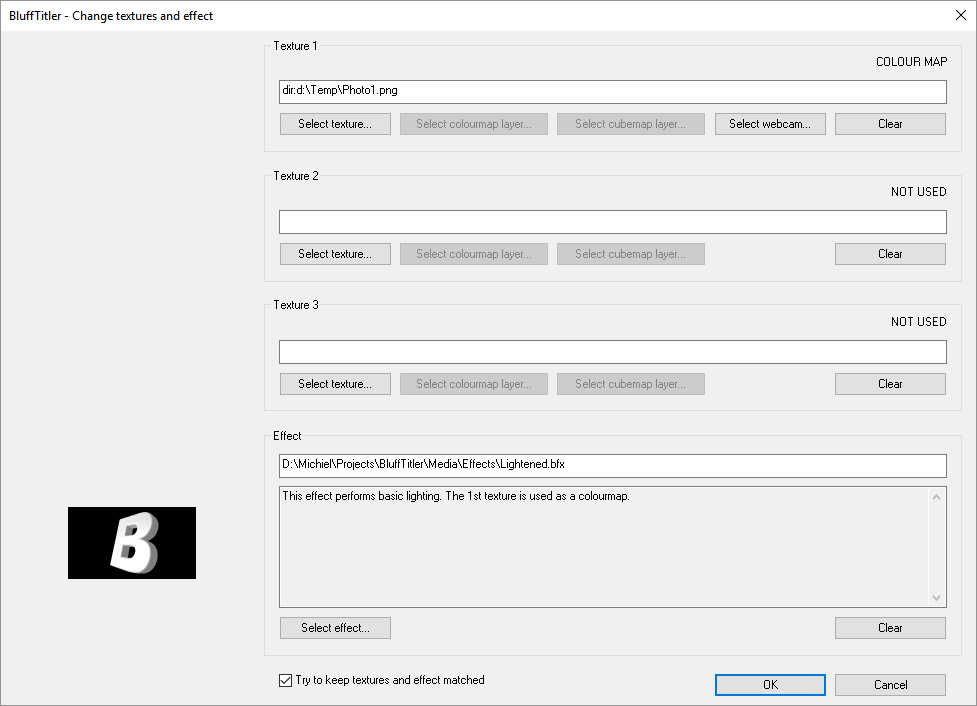
A fast and easy way to create a photo show with lots of photos is to create 1 picture layer and add "dir:" in front of your picture path in the MEDIA > CHANGE TEXTURE... dialog.
This loops your show until all photos in this folder have been shown.
That's much faster and easier than cloning layers and moving key frames.

michiel, 8 years ago
Thank you Michiel,
I never saw the commands "Insert Time" and "Remove Time",
so now if I want to clone and move more keyframes
I can duplicate the layer and then add "insert time"
Sorry but the controls are really so many and then I get lost,
but it is true that if two keyframes are consecutive it is difficult to distinguish them because they are represented by a single bar.

Franco Aversa, 8 years ago
Many thanks Michiel for the explanation of the "dir:" I had no idea of this command, it is very interesting for depending on what happens in photos.

persiana, 8 years ago
Hola estimado amigo Persiana , permiteme darte mi punto de vista puesto que es una técnica que he usado muchas veces por la complicidad de algunos de mis trabajos .
Como sabrás si usas las teclas Ctrl + Alt pisando el icono de insertar tiempo añadirás un décima de segundo a esa linea de tiempo , de esa manera puedo entender que pueda ser tedioso cuando realmente quieres sacas la nueva linea de movimiento en juego 10 segundos mas tarde .
Para lo cual si quieres hacerlo en segundos y no en décimas la combinación cambia un poco , para eso debes pisar Ctrl + Alt + Shift →(Shift la de la flecha hacia arriba) pisando al mismo tiempo insertar tiempo .
Esto no altera el tiempo del resto de capas anteriores ..pero debes tener en cuenta que cuando vayas a realizar la operación el cursor de la linea de tiempo ,este justo antes y no después de las Keys que vayas a mover .

B.Projects, 8 years ago
Quiero añadir Persiana que mis conocimientos están basados sobre el mismo enlace que puso Michiel en esta nota en su primer mensaje ...Un saludo

B.Projects, 8 years ago
Hola Roquenublo, me alegra saludarte ya que hace bastante tiempo que no te veo por aquí.
La técnica que me dices, es exactamente la que yo utilizo y que tu me enseñaste, pero sigo creyendo que es muy lenta para los que nos gusta hacer pases de fotos.
Intento saber si es posible conseguir que Blufftitller tenga la opción que yo propuse.
LLevo mucho tiempo intentando saber si es posible o no que blufftitler introduzca esta opción, pero no se si por el idioma o por otra circunstancia nunca he recibido una contestación, solo recibo la forma que Tú y Michel dais, y que yo hago hace bastante tiempo.

persiana, 8 years ago