creativ | 5 years ago | 4 comments | 764 views
How do I do this if I take out demo file picture and submit my own it does not sit in the composition
no matter what template use


Creativ.
You should easily be able to go to the layer where the basic logo it and change the texture to your logo file. You most likely will have to resize it and possible adjust the position slightly. I was able to revise a template in BixPack 35 to insert my logo as in this clip.

MrGruntHunter, 5 years ago
An easy way to change the pictures is to choose the menu item EDIT > Change all textures...
This way you do not have to know anything about the show structure.

michiel, 5 years ago
When updating the picture in a paint app, don't forget to reload the show by pressing <F5>:

michiel, 5 years ago
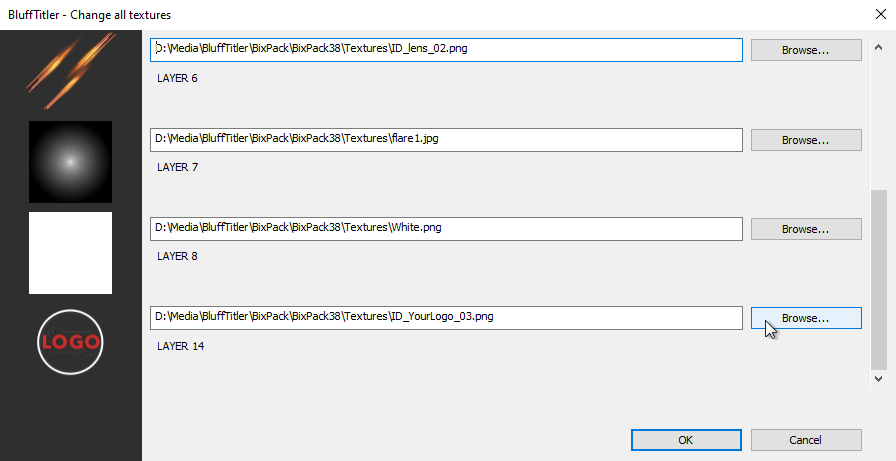
To change the logo picture in any of the BixPack 38 | Stinger templates:
-Choose the menu item EDIT > Change all textures...
-Scroll down until you see the placeholder logo
-Click on the BROWSE button and select your own logo

michiel, 5 years ago