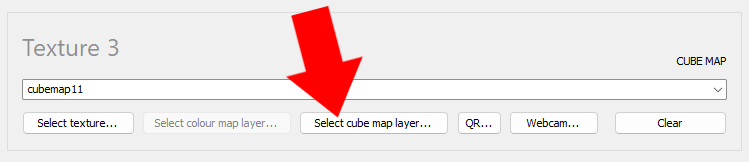bambamD | a year ago | 5 comments | 1 like | 408 views
bambamD | a year ago | 5 comments | 1 like | 408 views
denghua likes this!
don't get clue how don't see reflection on the water layer from obj I put in the scene, help please.


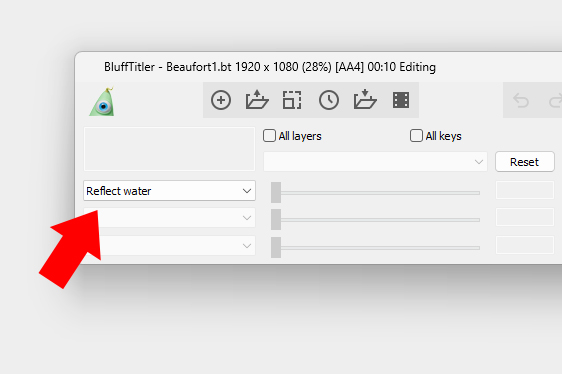
The installer comes with a demo:
BluffTitler\Media\Shows\Water\Beaufort1.bt
The following 3 things are important:
1) Make sure there's a cube map layer (choose LAYER > ADD LAYER > ADD CUBE MAP LAYER)
2) Set the 1st style of the cube map layer to REFLECT WATER (1st dropdown below the disabled text box)
3) Point the water layer to the cube map layer (select the water layer, press <F9> and click on the SELECT CUBE MAP LAYER... button for the 3rd texture slot)

michiel, a year ago
BambamD, in the current version shadows are not rendered in the cube map. Thank you for your request!

michiel, a year ago
Comment to this article
More by bambamD

About bambamD
I am partner in my wife company XtraX 5G, teacher and open for suggestions and have will to share my knowledge in filming industry. Working with Bluff since 2010! But didn't learned all compatibilities that this program can make, also doing render WITH IClone reallusion and I am member of The CGBros, Yamaha and music Planet then Filmora Squad Leader Top Level.
79 articles 18.4K views
Contact bambamD by using the comment form on this page or at dgorjan@gmail.com