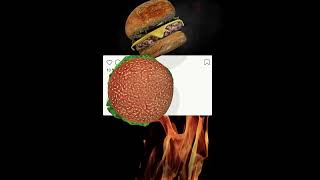JohnatSkillsloft | 10 months ago | 16 comments | 7 likes | 642 views
JohnatSkillsloft | 10 months ago | 16 comments | 7 likes | 642 views
xinyi, Thor5ten, Alex-Raymond T. and 4 others like this!
Hi all, I see this guy youtu.be... using inkscape to seperate layers of a tiger picture and then export as a .glb for blender in my case (code is in description for blender). I sort of managed this ok but not to his standard.
In blufftitler I struggled with the lighting to make the model similar to his (I realise i'm still learning) - is there a way to make say a spotlight more visible for pointing at objects when its inserted with a handle to make it more managable, like blender has? I've studied the templates and lessons but wndered if you more experienced guys have a way to do this? Blufftitler is still an awesome product and is my go to software for this sort of thing.



Interesting idea. Here's a quick test using the voxel layer and an experimental effect. This way the picture is transformed into a voxel model in realtime, without the need for Inkscape and Blender. This means that you can also use a video!
The slices in the screenshot are a function of the hue: white in the foreground, blue in the background. Using the brightness also gives good results.
Nice abstract/trashy effects, but if this is an attempt to turn a 2D picture into a 3D model you can use a tool like this: alpha3d.io
And about the lighting, BluffTitler features ambient, directional and point lights:
outerspace-software.com...
Thank you for the spotlight request!

michiel, 10 months ago
Hi Michiel, thanks for the quick reply - never thought to use the voxel layer, and the video option.
I'll give it a try. Thanks for taking a spotlight request, look forward to it.
John

JohnatSkillsloft, 10 months ago
John, I have attached the experimental effect to this article. Click on the DOWNLOAD MEDIA FILES... button to download it.
It's fun, especially when applied to videos, but I wonder if it's useful for real projects.
UPDATE: since version 16.7.6 the effect comes with the installer: Effects\Voxel\VoxelSlices

michiel, 10 months ago
Liuyongcai, the effect has been updated. It now listens to the COLOUR prop. Thank you for the request!
Since version 16.7.6 the effect comes with the installer: Effects\Voxel\VoxelSlices

michiel, 10 months ago
Liuyongcai, I don't think that can be done in realtime. For good quality it must be preprocessed and exported as a voxel map.

michiel, 9 months ago
thanks Michiel,
xuelianghua, 9 months ago
thanks Michiel, thanks Michiel,
xinyi, 9 months ago
Please! michie, please add "Lightened" effect to VoxelSlicesHue.cf, requested 6 days ago!

liuyongcai, 9 months ago
Liuyongcai, this is unfortunately impossible. It would make the effect too slow.

michiel, 9 months ago
Since version 16.7.6 the effect comes with the installer: Effects\Voxel\VoxelSlices

michiel, 9 months ago