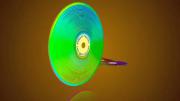B.Projects | 10 years ago | 4 comments | 1 like | 2.0K views
B.Projects | 10 years ago | 4 comments | 1 like | 2.0K views
snafu likes this!
the picture looks the other way when folded
Download media files (121.7 KB)


Thank you to share with others.
snafu, 10 years ago
Don't use the effect Plane2Cylinder!
Use the cylinder option in The 3 layer style dropdowns
now you can bend both ways with the morphing stage slider.
And now you have your effect slot free for some great effects.

komies, 10 years ago
Thanks Komies.
I have a few old works I'm adjusting the version 12, I will have to modify each image, but the solution is very good.

B.Projects, 10 years ago
This is by design to handle transparent pictures correctly. Try a transparent picture and you will understand.
You could use 2 picture layers, both using the SINGLE SIDED style (3rd dropdown below the textbox). For the back set the SIZE prop to (-1,1,1)

michiel, 10 years ago