DigitalDave | 9 years ago | 3 comments | 1.7K views
This seems so basic and I'm sure I have done this easily before. Apologies if it is a senior moment...or an excess of Southern Comfort...
In a TV ad we show pictures of the "Guest Stars". They have a framed edge. I can attach a border but particles (stars) cover the whole image. How can I constrain particles to the boundaries/border?


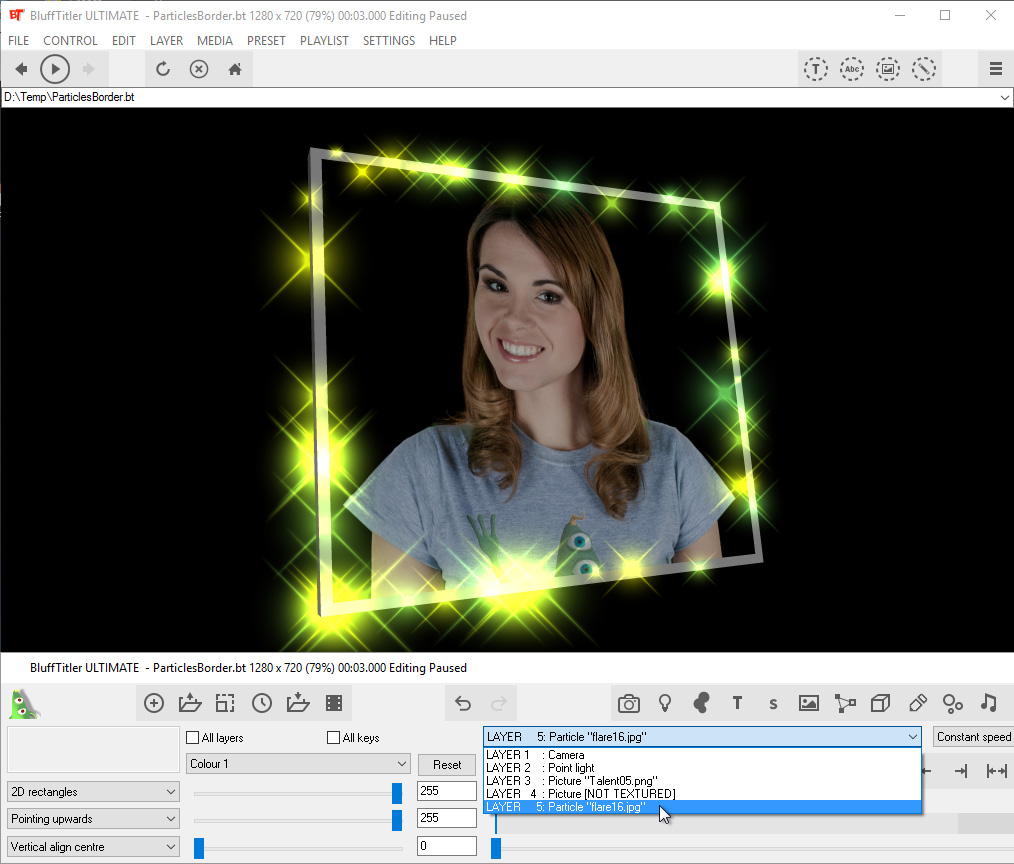
The trick is to attach the border to the picture (choose LAYER > ATTACH LAYER > ATTACH BORDER TO ACTIVE LAYER)
And to attach the particles to the border: (choose LAYER > ATTACH LAYER > ATTACH PARTICLES TO ACTIVE LAYER)
You can see the hierarchy in the layers dropdown in this screenshot.

michiel, 9 years ago
Brilliant -thanks so much.
DigitalDave, 9 years ago
Nice, unlimmited possibilties
Filip, 9 years ago