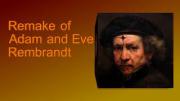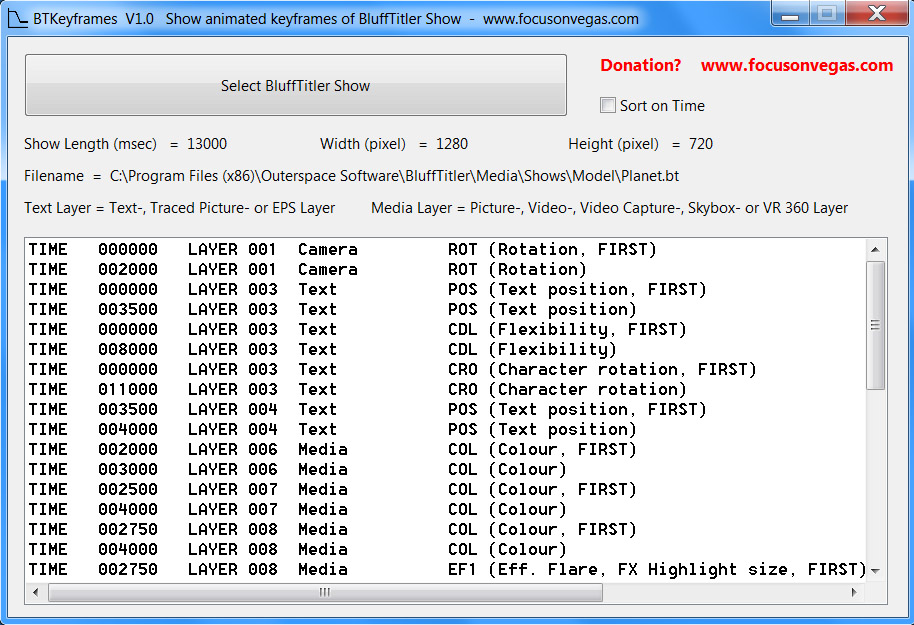
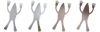
Dick (FOV) | 8 years ago | 3 comments | 4 likes | 2.6K views
DaveH, komies, michiel and 1 other like this!
I like the concept of BluffTitler. With BluffTitler it is easy to use existing shows or to make your own show. It has enough features to make complex shows with many animated (effect) properties.
Every layer in BluffTitler has a timeline where you can see the keyframes of the properties. In the Layers Dropdown (menu) every Layer that has one or more animated properties is marked with the symbol “+ “. In the Properties Dropdown of the selected layer every Property that is animated is marked with the symbol “+ “. Although this shows important information, sometimes you want a quick way to:
1. see which keyframes of a layer change the selected property (without jumping from keyframe to keyframe to see the sliders to move or not);
2. analyze “what is goïng on” concerning animated properties of all layers from time 0 to the length of the show.
BTKeyframes tries to fill this gap. With BTKeyframes you select a showfile and it ‘ll show you the animated properties of all layers. The animated properties can be sorted on time.
More info and download:
focusonvegas.com...




Great work, Dick
A new tool to analyze the key frame changes from a show.
I applaud your effort and ingenuity for making this app.
I tested it with an older show of mine "Dinner" which everyone can download, this show has 1345 layers and only the camera layer is animated which you could deduce by just looking at the show.
Here is a straight out of the .BT file copy with notepad of the Camera layer:
KEY 0
POS 0 120 -910
ROT 1.5708 1.5708 0
FOV 0.785398
SIZ 300
DRC 0 0 0
PUD 0
KEY 15000
POS 0 -20 -910
ROT 5.49779 0.610865 0
DRC 0 0 -90
KEY 23000
POS -10 9 -930
ROT 11.8682 0 0
DRC 0 0 -40
KEY 40000
POS 220 45 -910
ROT 18.8496 0.261799 0
DRC 0 0 -250
KEY 50000
POS 18.4915 10.682 -919.679
ROT 23.5107 0.031429 0
DRC 0 0 -30.0125
Your tool is great as it is, but gives also a limited view of what and how it has been made. Please don't be discouraged by that, it is not a great example and like I said I like what you have done.
The information about a show is just not all in the key frame changes, it's in the type of layer, the textues, the effects, the properties + (changed animated) - (changed from default setting) the layer style, and the physics effects and special options like Stand in Landscape.
For me the
CTRL + SHIFT
with cursor up/down and timeslider is the mighty and fast analyzer of layers to visually see what every layer does. And off course experience (practice, practice,....)
Alt + F1 can give you also more information about a show.
And naming the layers with CTRL + Q while making a show gives others a faster acces to a specific layer.
Again, great tool keep up the good work.

komies, 8 years ago
Thank you for your comment.
Thanks for the hint CTRL + SHIFT + cursor up / cursor down. I didn't notice it (it is in the manual?).
"Alt + F1"? You mean Ctrl + F1?
As you notice BTKeyframes (at the moment) is just a tool to see which (effect) properties are animated (have more than 2 keyframes in a layer). The possibility to sort on time gives a quick view of what is happening in all layers together, regarding animation. If a show has just 1 layer with animated properties, the added value of BTKeyframes is limited (as it is at the moment).
I have to find out myself which additional information in the output of BTKeyframes would be useful and has added value regarding the user interface of BluffTitler. Maybe the community has some ideas?
If there are some ideas, we can add it on the wish list (does it exist?) for BluffTitler or maybe I can add that features to BTKeyframes.
Dick (FOV), 8 years ago

Yes, it is in the userguide under keyboard functions.
outerspace-software.com...
And silly me, off course it is CTRL + F1 for Technical info.
If you could streamline the CTRL + F1 Show info even better that would be nice.
Take a look at the CTRL + F1 Show "Christmas present"

komies, 8 years ago