 persiana | 7 years ago | 5 comments | 1.5K views
persiana | 7 years ago | 5 comments | 1.5K views
Michiel, puede ser posible crear una imagen de trazada con doble cara, pero que las dos caras se vean en el mismo sentido.


Maybe you're looking for the Picture\DoubleSided effect.
This effect renders the 2nd texture on the back.
When using a picture layer, don't forget to switch from SINGLE SIDED to FLAT with the 3rd dropdown below the textbox.

michiel, 7 years ago
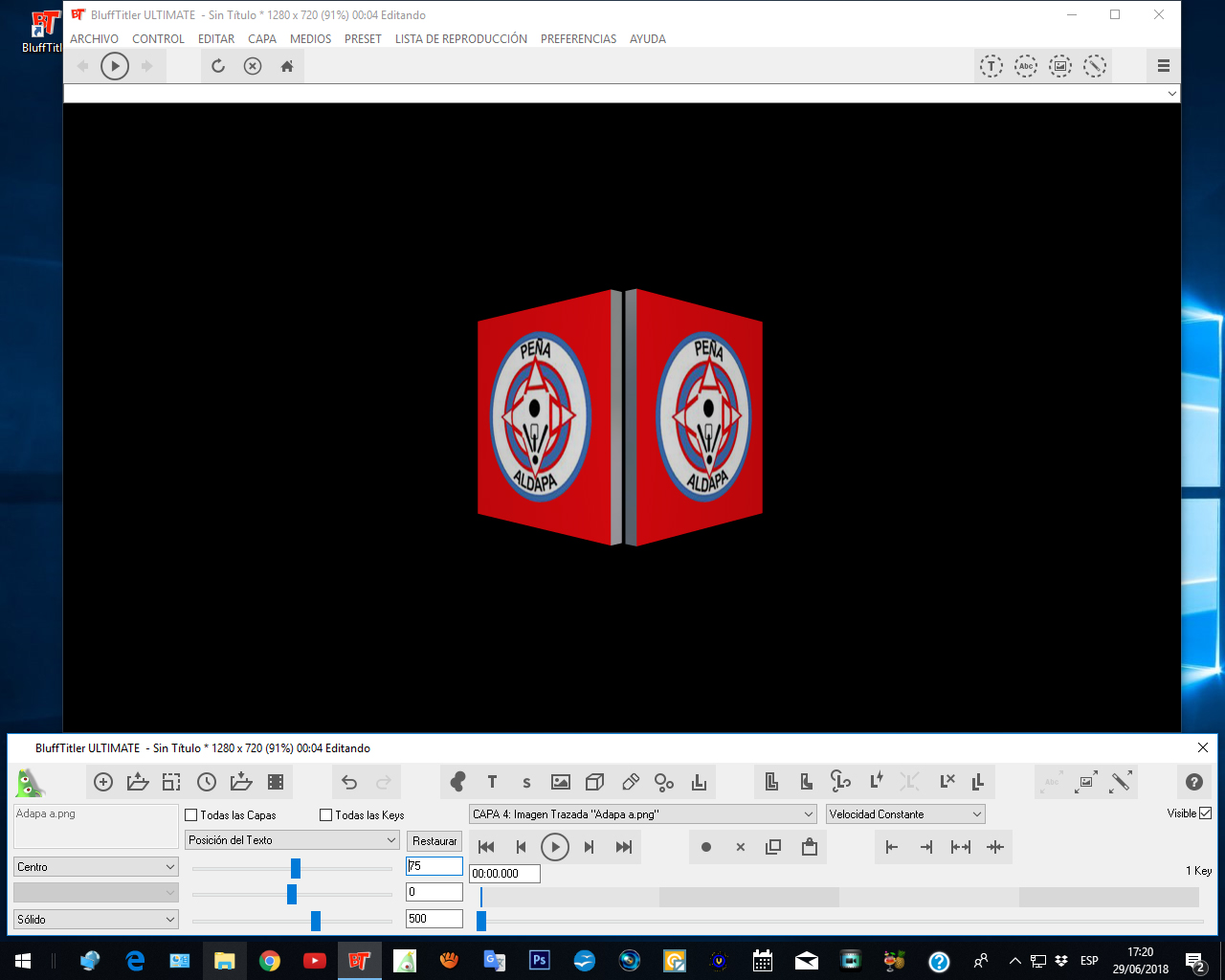
Gracias Michiel, esto que me comentas es lo que estoy haciendo, pero lo que yo quiero es que tenga grueso para ponerle la textura que yo quiera.
Que quede como la muestra

persiana, 7 years ago
The problem is the border?
I would:
-use a picture layer
-use the Picture\DoubleSided effect
-add the back picture in the 2nd texture slot (F8)
-use the SOLID style (3rd dropdown below the textbox)
-attach a border by choosing LAYER > ATTACH LAYER > ATTACH BORDER TO ACTIVE LAYER...

michiel, 7 years ago
Todo lo que me dice es lo que yo hago.
Pero yo quiero el canto como la imagen de muestra.

persiana, 7 years ago


























