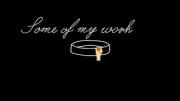Pioneer | 4 years ago | 2 comments | 607 views
Pioneer | 4 years ago | 2 comments | 607 views
Can somebody please explain to me the layer3a in the transitionDoubleSided show for me please? I can see how to change the texture but I do not see how 3a is attached in the show,


Layer 3 is using 2 textures. One for the front and one for the back.
Select layer 3 (with the dropdown above the PLAY button) and choose the menu item MEDIA > CHANGE TEXTURE... to see and change them both.

michiel, 4 years ago
Ah, all is clear now, once I included another texture and the double sided.cfx effect. thank you Michiel

Pioneer, 4 years ago