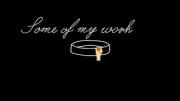Pioneer | 3 years ago | 6 comments | 1.4K views
Pioneer | 3 years ago | 6 comments | 1.4K views
Good afternoon. Can somebody please explain how to check what version on FFmpeg you have installed on your system and whether it is the latest version please?


chaver, thank you for the link, I just wondered if I had the latest version and where to check. Cheers John

Pioneer, 3 years ago

Ok sorry for the age-related problem. I went to the site to obtain the latest download, but I am not sure which I should download. Can any member please advise. Win11

Pioneer, 3 years ago
Here's what I did:
1) go to ffmpeg.org
2) click on the download button
3) hover over the Windows logo
4) click on the "Windows builds by BtbN" link
5) download "ffmpeg-master-latest-win64-gpl.zip" (114 MB)
I hope this helps. I ended up on this page:

michiel, 3 years ago
Thank you, Michiel, for the very detailed information. All installed now and working ok. Is it Ok to delete the previous installation in program files?

Pioneer, 3 years ago
Easiest way is to place ffmpeg.exe in the same folder as the old version.
If not, you have to tell all apps that are using FFmpeg where the new version can be found.
In BluffTitler, you do this in the SETTINGS > OPTIONS > DRIVERS dialog.

michiel, 3 years ago