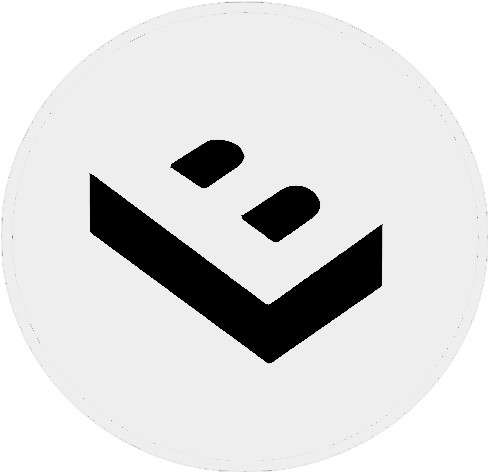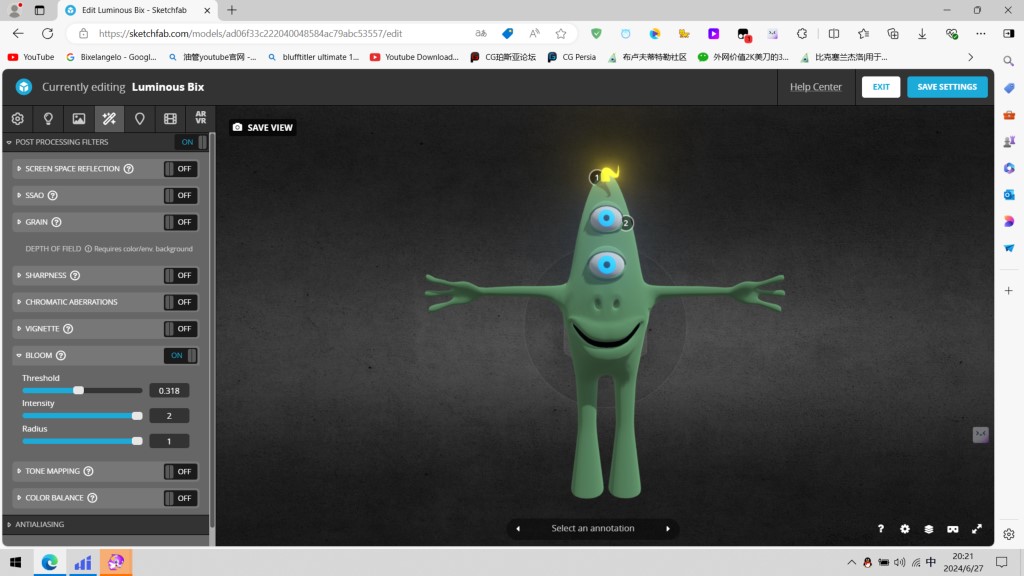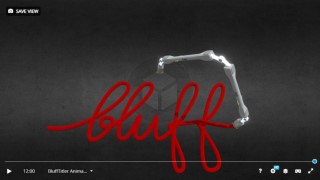shoji M | a year ago | 10 comments | 2 likes | 507 views
LostBoyz and Aerofilms30s like this!
Luminescence test
sketchfab.com...


Looks great!
Which Sketchfab settings did you use to make the glow work?
I've found a BLOOM option under POST PROCESSING FILTERS, but this affects everything, not just the glowing parts. How did you manage to make only the glowing parts bloom, just like it does in BluffTitler?

michiel, a year ago
Hi Michiel
It is correct to turn on the BLOOM option, but at the same time you must attach the luminescence diagram when BT export the model.
shoji M, a year ago
Shoji, what do you mean with "attach the luminescence diagram when BT export the model"?

michiel, a year ago
Hi Michiel
The BLOOM option in Sketchfab is friendly to glow models.
The BT exported model must be a glow model, that is, there must be a Glow map on the 5th texture.
At the layer, the GLOW in the current layer property has no effect on exporting the GLOW model.
I don't know. Am I clear?
shoji M, a year ago
But how do you prevent the green body from glowing?
In BluffTitler, the green body does not glow because the glow map is black where the colour map is green.
In Sketchfab there is a bloom post processing filter that seems to have nothing to do with the glow map.

michiel, a year ago
Great. Shoji!
Have a glowing rock.
Filip, a year ago


Aha, so you've used the THRESHOLD setting to prevent the green body from glowing!
This trick only works when the non-glowing parts are darker. I was struggling with the robot from BixPack 46. The body is white and the glowing parts are yellow and blue. In this case it's impossible to prevent the body from glowing because everything is darker than the white body.
On the left how it looks on Sketchfab. This is similar to applying the Camera\CameraBloom effect to the camera layer. This effect also features a threshold prop. And also ignores the glow map.
On the right you can see the result in BluffTitler taking the glow map into account. Now only the yellow and blue parts glow, as the model designer intended.

michiel, a year ago

Filip, your bright background makes the glow invisible.
The background colour can't be set in the GLB file, but it's possible to set it in Sketchfab: choose EDIT 3D SETTINGS > SCENE > BACKGROUND.

michiel, a year ago