
 Decentralized | a year ago | 9 comments | 8 likes | 460 views
Decentralized | a year ago | 9 comments | 8 likes | 460 views
michiel, liuyongcai, bambamD and 5 others like this!
Change the picture to w/e you want on this sketchfab animated puzzle.
You can move each piece separately/manually if you want.
sketchfab.com...
Use the submodel & joint explosions, rotation, and play around with it.


lightads, nope. No layers at all. I just changed the photo on the GLB model from sketchfab. It does an animation by itself.

Decentralized, a year ago
How (where) did you change the photo? I've tried 3 different softwares, but I could not change the texture.

ebalint, a year ago
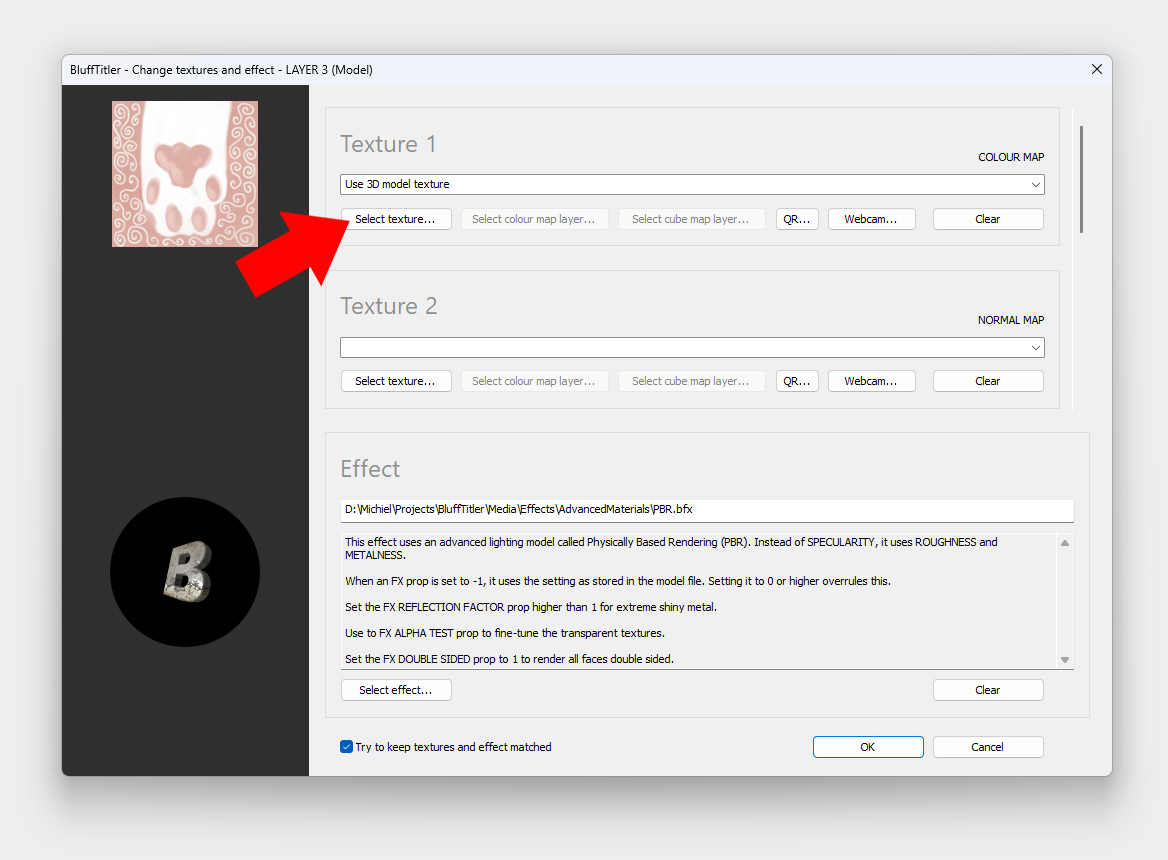
This can be done in BluffTitler: select the model layer and choose the menu item MEDIA > CHANGE TEXTURE....

michiel, a year ago































