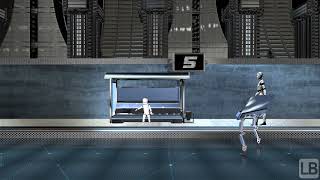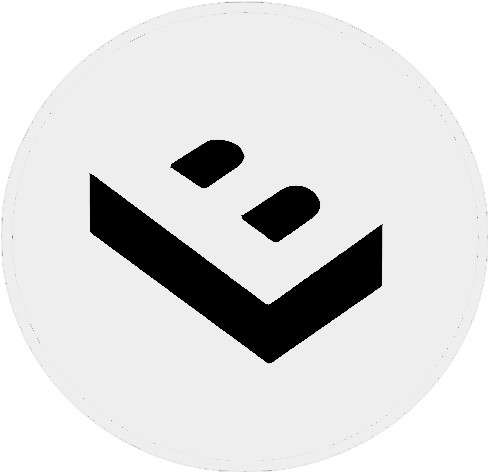 LostBoyz | 11 months ago | 8 comments | 9 likes | 403 views
LostBoyz | 11 months ago | 8 comments | 9 likes | 403 views
liuyongcai, DaDa, Ilja and 6 others like this!
Text rotating
Download media files (2.3 KB)


For more info about the FLEXIBILITY prop of the text layer, take a look at this installer show:
Text\_TextLesson11.bt
And remember that the in-app user guide is displayed when you press <F1>. Properties like POSITION, ROTATION and COLOUR do not need explanation, but this FLEXIBILITY prop does. To find out what the 3 sliders do, select the prop and press <F1>.

michiel, 11 months ago
Thanks LB!
DaDa, 11 months ago
Molto interessante. Grazie per la condivisione
nonnogio, 11 months ago
Flexibility is a powerfull tool. Love this one thnx LB.
Filip, 11 months ago
Comment to this article
More by LostBoyz
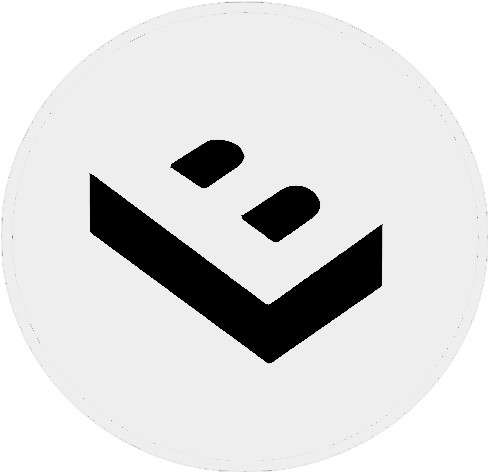
About LostBoyz
youtube.com...
483 articles 730.9K views
Contact LostBoyz by using the comment form on this page or at facebook.com/lblostboyz/