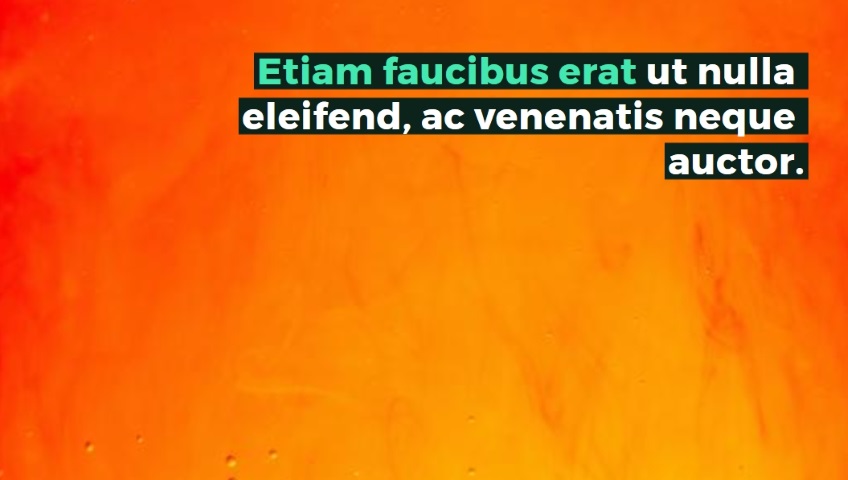GaspareNet | 8 months ago | 9 comments | 272 views
I created a new 60-second project, added an audio layer (55 seconds), chose the mp3 file, but I get the error shown in the screenshot and cannot add the audio. Even with wav files the same error. I listen to the files on the pc normally with the windows media player, I have installed the latest version of K-lite Codek.
How do I solve this?


Do all MP3 files refuse to play?
Maybe this particular file uses a sample rate or size that is not supported by the LAV decoder.

michiel, 8 months ago
I received the files on whatsapp and converted them with Audacity . I also tried other mp3 files, of songs I have in my PC, none of the files work
GaspareNet, 8 months ago
Does Bluff adhere to Digital Rights Management?
Vegas won't allow DRM restricted files on the timeline.

lightads, 8 months ago
My files are voice files received on whatsapp, they have no rights
GaspareNet, 8 months ago
BluffTitler does not have any built-in DRM features, but it's possible that codecs/encoders have.
I tried an audio file sent by WhatsApp. It was offered as an M4A file that BluffTitler had no problems playing. So no need to convert it.
What is your original format?
And which bit rate and sample rate is your MP3 file? You can see this by right clicking on the file, choosing PROPERTIES and selecting the DETAILS tab.

michiel, 8 months ago

I attach the screenshot of the two files that were not working yesterday.
Today I tried again and everything works normally. I did not make any modifications or settings on the pc, no modified applications.
Everything works now. THANK YOU for your help!
GaspareNet, 8 months ago
Looks good. Happy to hear it works now 🤗
Maybe the audio file was locked by another app.

michiel, 8 months ago

HI Michiel,
I found the problem.
if I use the internal sound card everything is OK.
If I use the DDJ-SB3 external sound card, the error appears.
The problem is not the sound file but the driver used.
GaspareNet, 8 months ago
Comment to this article
More by GaspareNet
About GaspareNet
24 articles 32.1K views
Contact GaspareNet by using the comment form on this page or at youtube.com/user/gasparenet/