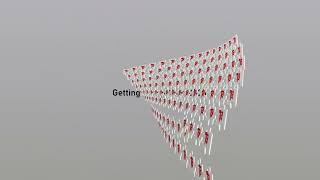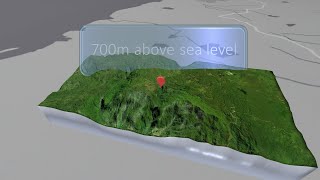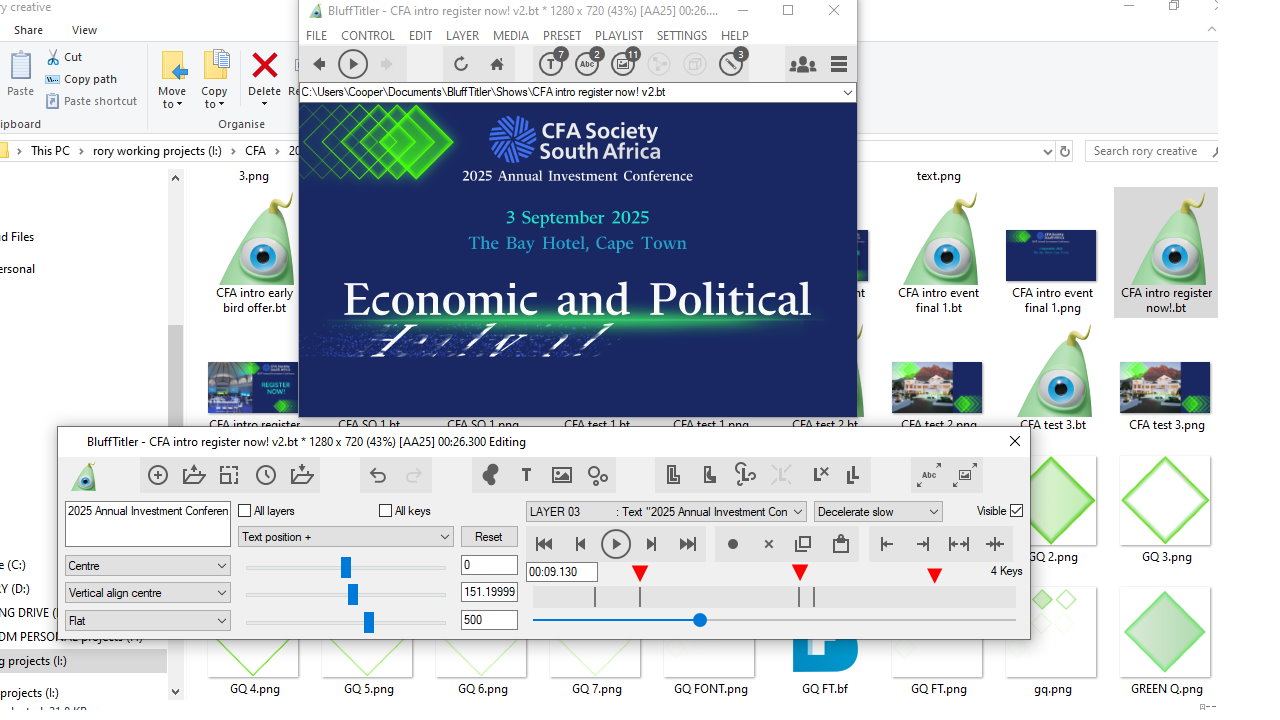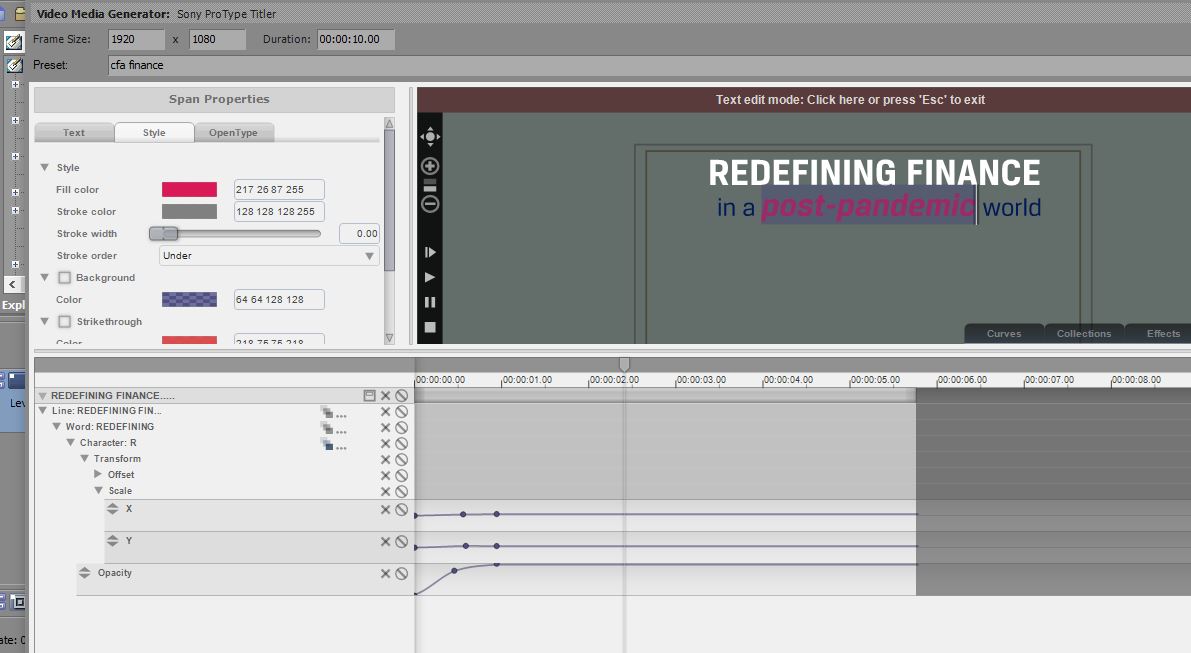

Rorysee | 7 months ago | 3 comments | 1 like | 290 views
bambamD likes this!
In the very near future can we please have the ability? to change font, color, size, etc in a text block. so once you have entered your text and set the motion graphics. thereafter change or select part of the text.



Here's a quick mash-up breaking your project up into 5 text layers. Notice that 2 fonts are used, 2 text layers glow, the texts are rotated to make the slanting lines of the italic style vertical again and the descender of the 'g' and the ascender of the 'd' penetrate into the 'FINANCE' text. Trying to do all this with a single text layer requires a complex GUI. Or HTML-like tags. We try to avoid both. Our goal is to keep the app simple and powerful.

michiel, 7 months ago
thanks michiel. BT as a motion graphic and text tool is phenomenal, never crashes, stable and reliable. so we don't want to lose that. It would be nice though to have a way to manage multiple color and font selections in one text line or block as the animation is already set.
Rorysee, 7 months ago
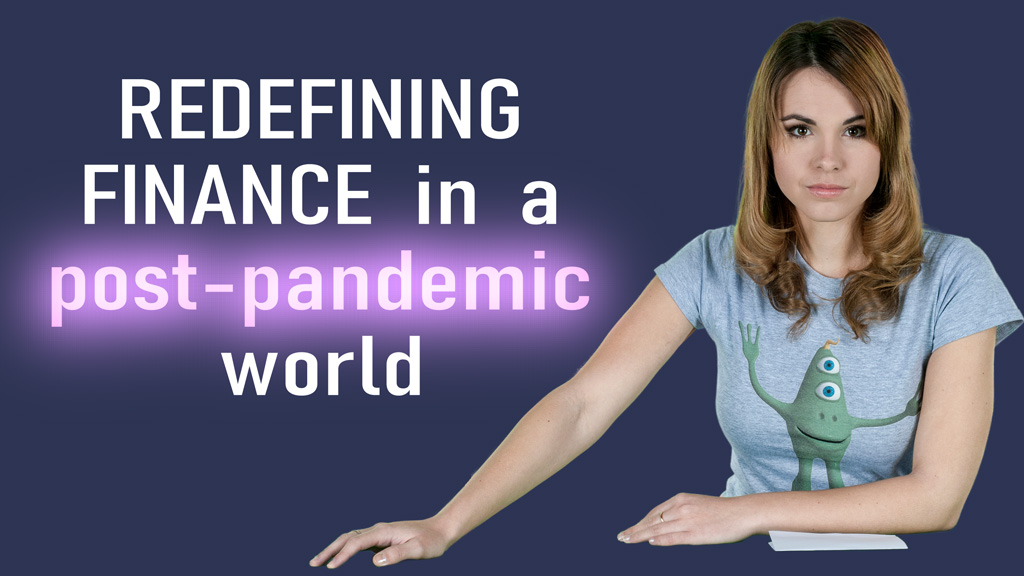
This screenshot uses the Text\Highlighter effect applied to a single text layer. The effect allows you to highlight 5 sections of your text.
Now compare my 2 screenshots. The former looks like a thumbnail of a viral YouTube video while the latter looks like a boring PowerPoint presentation. What's interesting is that the one with the least technology looks best. Simplicity is often the best strategy because it allows you to be creative.

michiel, 7 months ago