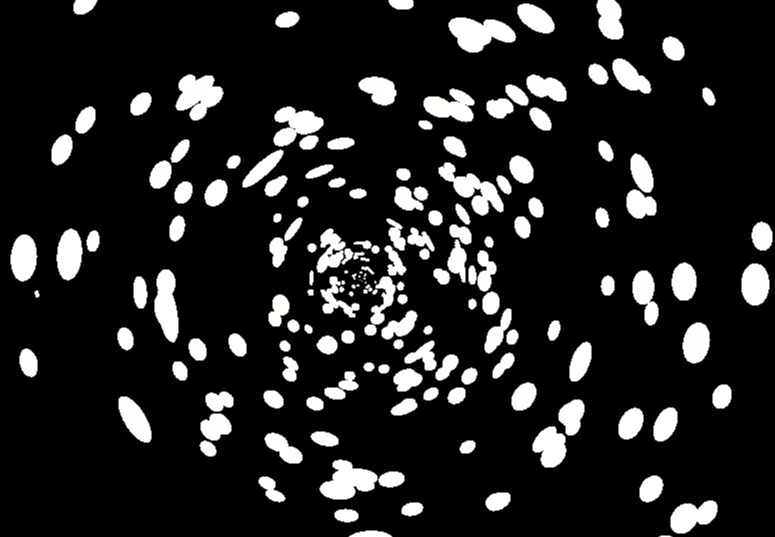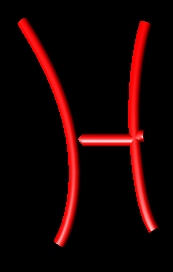stbo | 12 years ago | 7 comments | 2.3K views
I have an ongoing issue with BT in that sometimes the exports video it quite different to the preview.
I have an image which I added the 3d effect with the heightmap effect. In the preview screen it look great, nice and sharp, with a depth I wanted showing fine.
I would like to post two screenshots (pngs, about 50K each) but I do not know how to post still images so I posted a link to a two-image youtube slideshow to show the differences.
For example, this time I have an image which I added the 3d effect with the heightmap effect. In the preview screen it look great, nice and sharp, with a depth I wanted showing fine.
When I preview the image I have good colours, and the image has a nice 3d effect. However, when I export it, the image is totally different - for example the colours are changed, and the image is not a clear.
In the link below, the first slide is the image as exported, and the second slide is the same image in the preview.
I have tried a number of different codecs but they all show up the same. I normally use lagarith with transparency enabled.
Would anybody know why the preview is so different to the exported movie?
Thanks


Using Bluff, the opposite should be true; Your exported movie should be nicer than your preview.
If you'd like to zip your show and post it, I would be happy to examine it. ~Joel

IntroChamp, 12 years ago
Michael,
Without transparency works fine - the output and preview match. I never thought to try that... However I do need transparency..
stbo, 12 years ago
Michiel,
Would you be able to suggest why exporting with transparency would have such a difference? I have been experimenting with a few shows - some with voxel and some with just plasma and particles, and in some cases I am seeing the same issue. I am running latest version of BT, on Win 7.
Thanks
stbo, 12 years ago
Transparency is not something that works automatically. You have to take this into account when designing your show and your effect. Not all shows and effects have been designed for transparent export.
If you want we can take a look at the heightmap effect to see if it's possible to add alpha channel support.

michiel, 12 years ago
Michiel,
That would be very useful - thank you. I find I am doing more and more shows where I am asked to give the images some 'depth', and it normally means taking a 2d image and making it '3d' using the voxel effect. If you could see if this was possible I would be grateful.
Thanks.
stbo, 12 years ago
I tried to export a show with transparency info using the Volume_ColourMap_HeightMap.fx effect and experienced no problems.
Is this the effect you are using?

michiel, 12 years ago