
SMSgtRod | 8 years ago | 12 comments | 1.7K views
Bought Bixelangelo a while back and have finally had some time off to play with it and have a problem right from the git go.
If you look at the images you'll see in #1 that the line is offset from the cursor. In #2 you can see where the cursor had to be placed to activate the node.
Now, in all my years I have never, ever seen this.
All my other software, CorelDraw, Paint, Video Editor and host of others the cursor tracks perfect.
Anybody got an idea to correct my little issue?
Sarge


So far, 3 users have reported this issue.
The 1st managed to fix it by updating the video driver. This completely solved the issue so we concluded it was a video driver bug.
The 2nd, a few days ago, claimed it could NOT be fixed by updating the video driver.
And you are number 3.
We have not yet managed to reproduce the issue. We'd be very interested to hear from you if you can fix it by updating your video driver. Thanks!

michiel, 8 years ago
BTW, you can create screenshots by pressing the CTRL and PRTSCN keys at the same time:

michiel, 8 years ago
@michiel: I'm unhappy to report that my drivers were a bit outdated and that updating had no change in the problem. ARGH.
It's only when sketching.... can select actions on the tool bar and drop downs just fine. But when I go to draw something it is offset. Like I say, never ever have I had that happen in all my years.
I was going to do a screen capture video but that didn't look good. So I used my video camera and then found I couldn't upload video on here. So I reverted to good old CorelDraw to do the graphic.
Hope you can figure it out michiel. Have a couple ideas I want to try.
PS: A screen capture with my Alienware is Fn+PrtScrn (Home)
SMSgtRod, 8 years ago
Can you confirm that you are using a Windows display setting of 125% or higher?
And does Bixelangelo work ok when you temporarily set this to 100%?

michiel, 8 years ago
Indeed it does... the XYZ co-ord in the bottom left corner is also visible on the screen.
That said, every thing else is dinky and it sure screws up the desk top! LOL
michiel, there has to be a way for Bixel to recognize and adjust for screen res.
Hopefully next update as I'd like to play with it. How about an earlier version??
Sarge
SMSgtRod, 8 years ago
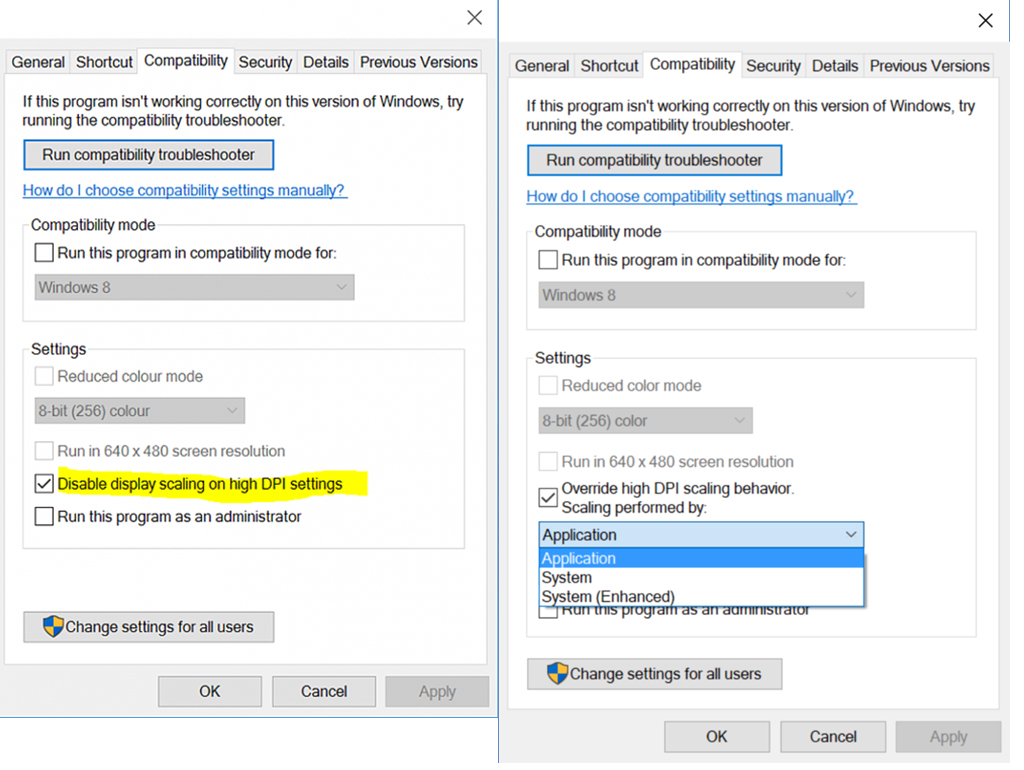
@SMSgtRod
Could you try this, I believe it will solve your problem so you can play with Bixelangelo.
I think Michiel is right that it is an Graphics card/driver issue and even with an updated driver did not resolve the issue then you can do this:
To solve it you go to the C:\Program Files (x86)\Outerspace Software\Bixelangelo.exe file, select properties, go to the Compatibility tab and enable on 'Disable display scaling high DPI settings'.
Since Win 10 Creator's update it has changed the DPI setting. It is now called Override high DPI scaling behavior. Scaling performed by: Application

komies, 8 years ago
Hey Komies: No, that didn't work either.
I certainly appreciate the idea. Reading that was one of those: "why didn't I think of that" moments.
I don't know now what to do.... I guess I could buy Win 10, but the wife has it on her new machine and I really, really don't like it, and have to help her quite often. It's a bit of a pain. Then too what software that I use daily won't run on 10. LOL
Anyways, thanks komies.... maybe Michiel will figure it out.
Sarge
SMSgtRod, 8 years ago
Thank you for the input.
Here are the facts:
-Bixelangelo runs perfect on all our test machines with display sizes 100%, 125% , 150% and higher.
-only 3 users have reported cursor offsets: 1 of them could fix the issue by updating the video driver.
To workaround bad behaving video drivers we will add a display size option in Bixelangelo's SETTINGS > OPTIONS... dialog. This will render everything smaller to match the cursor pos. Unfortunately this can't be done automatically because, as we now know, video drivers behave differently.
Bixelangelo does some pretty advanced 3D math, so scaling the screen in 2D is no real challenge ???. Expect a new version next week. Thank you for your feedback ??

michiel, 8 years ago
I'll hang tight on the update.... I could drop to 100% but it really makes everything else dinky.
Just scale the drawing area, not the tool bars and drop downs. In other words, anything the old Sarge has to read.
25 years ago it would have been no sweat! LOL
She won't be happy but I guess I could steal the wife's Asus win 10 machine to run Bixel on!
Michiel would you tell her that's what she has to do if I pass you her phone number???? LOL
Sarge
SMSgtRod, 8 years ago
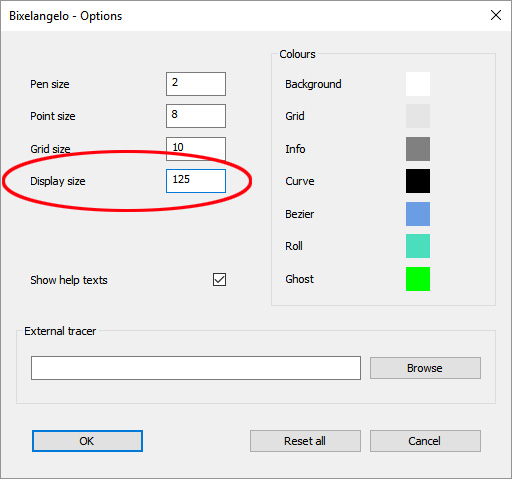
Bixelangeo 4.0.0.3 introduces a DISPLAY SIZE field in the SETTINGS > OPTIONS... dialog.
This can be used to correct a bad behaving video driver:

michiel, 8 years ago
@michiel, 4.0.0.3 is working like a champ.
Thank you very much sir!!
Sarge.
SMSgtRod, 8 years ago