
 MrGruntHunter | 7 years ago | 11 comments | 2 likes | 2.7K views
MrGruntHunter | 7 years ago | 11 comments | 2 likes | 2.7K views
Dani and Alex-Raymond T. like this!
I have been trying to use INKSCAPE to create an EPS file from a PNG file to use in BT but BT doesn't want to recognize them. Is there something unique that has to be done? I was just playing around with the McDonalds spoof logo trying to replace it with a Dairy Queen logo.


"BluffTitler has limited EPS support. It only imports filled shapes built out of lines and curves from uncompressed, unoptimized EPS files."
Only the vector shape is imported. All other info, including bitmap data is ignored.
Link 1: outerspace-software.com...
Link 2: outerspace-software.com...
Use Potrace, Bixelangelo or Traced Picture Layer these are the most likely candidates.

komies, 7 years ago
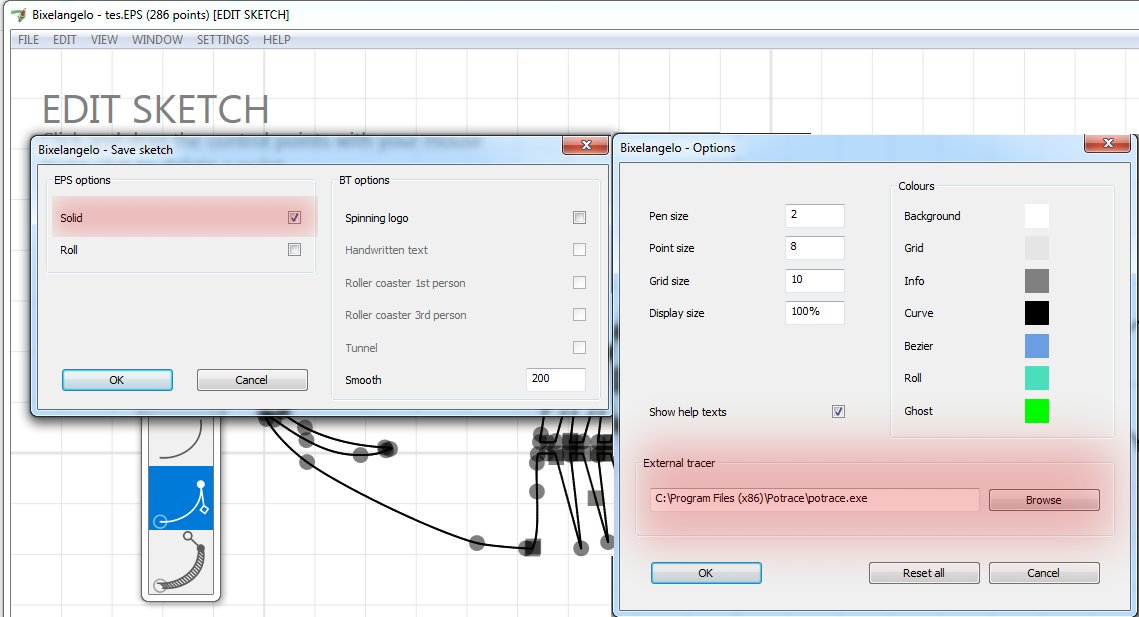
Mike, Bixelangelo 4 using Potrace as external tracer does the job.
When you save as EPS, check SOLID to export as EPS shape, uncheck SOLID to export as sketch.
You can download potrace here, copy potrace.exe on your hard disk, in BIXELANGELO OPTIONS click BROWSE and select Potrace.exe in folder where you placed it

vincent, 7 years ago

Thank you guys. Vincent, are you saying then that I need both Potrace AND Bixelangelo to be able to create EPS files/images to use in BT?
What I was able to crudely do was just change the texture of the McDonalds golden arches to a Dairy Queen logo and then added the upside down cup as a Traced Picture Layer to the Container but of course the edges don't have any texture to them.

MrGruntHunter, 7 years ago
yes Mike (Potrace is free) you need potrace only if you ask to Bixelangelo to create EPS from a pic, not if you draw eps with mouse. Did you encountered problems using traced picture layer directly in BT ? works better with png pics with transparent background..
For colors on edge maybe you can try to replace effect on traced pic with UVMapper, then set FX Planar Mapping =3 and then adjust FX Texture Position and FX Texture size to match texture with EPS shape.
en example of uvmapper usage with traced pic here

vincent, 7 years ago
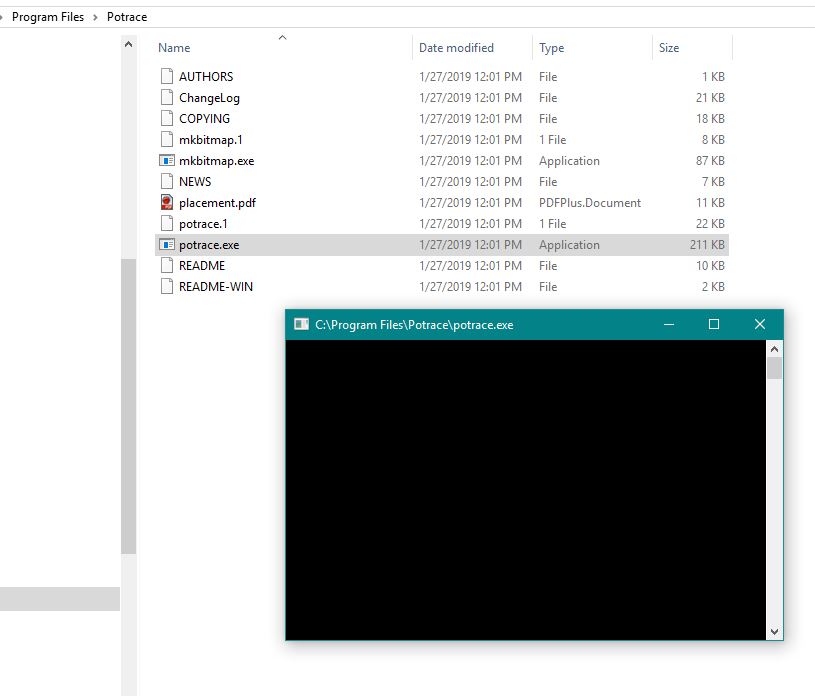
Vincent, in your example did you create and EPS file first and then import it as a traced picture layer before you changed to effects? I tried adding just a traced picture layer to the container with the straight .png file of the upside down cup and I still have the 'blank' sides even after applying the new UVMapper effects. :-( I seem to remember I tried downloading Potrace quite awhile ago and had some issues with it but can't remember what they were. I'll have to check again. I think I was concerned about getting a lot of spam messages or something like that.
I think I know what it was now. When I tried running Potrace all I got was a blank screen and I didn't know what to do after that.

MrGruntHunter, 7 years ago
Mike, i just import pic with traced picture then i replaced the default filter ColourmapFrontReflectionmapSides.cfx with UVMapper.cfx and adusted FX texture size and position.
Potrace have no interface it works only with command lines, but no matter because it is Bixelangelo which will communicate with Potrace, for that ou need to copy Potrace.exe and paste it somewhere on your hard disk, then you have to tell to Bixelangelo (in options see screen captures in my previous answer) where you have pasted Potrace, once it is done you can use the bixelangelo's trace bitmap option in file menu.

vincent, 7 years ago
Ah Ha. Now I understand. Yeah, it's been wayyyy to many years for me to be trying to use 'command lines' again. Guess I'll have to break down and buy Bixeangelo finally LOL.

MrGruntHunter, 7 years ago
Just downloaded Bixelangelo and entered my license keys. It's a rainy day here now so a good time to 'play' on the computer ha ha. I'll print out your instructions and see what I can do now.
Many Thanks Vincent.
Mike

MrGruntHunter, 7 years ago
In agreement with Dani, thank you for your very instructive information.

Alex-Raymond T., 7 years ago
Comment to this article
More by MrGruntHunter

About MrGruntHunter
Dell PC WINDOWS 10 PRO, 64-bit, Ver:1607, OS BLD: 14393.1066
INTEL Core: i7-4790, CPU @3.60 GHz, Instld RAM:16.0 GB
GeForce GTX 745, Driver ver: 376.53, Tot avail grap: 12225 MB, Ded vid mem: 4096 MB DDR3
Shared Sys Mem: 8159 MB, DirectX Runtime Ver:12.0
48 articles 99.4K views
Contact MrGruntHunter by using the comment form on this page or at mrgrunthunter@gmail.com





