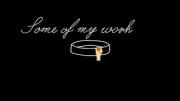Pioneer | 5 years ago | 3 comments | 825 views
Pioneer | 5 years ago | 3 comments | 825 views
Good morning, a couple of questions if I may. What sort of resolution should one use for the creation of a film strip and had anybody created one to show as an example? Cheers John


There are a few examples here. There are a few methods I learned about. What I did was I edited the BT that comes with bluff. I doubled the length and added more images. I used 2 methods in my example .
outerspace-software.com...
And here some more info.
outerspace-software.com...

lightads, 5 years ago

A filmstrip is a primitive, low-tech way to store a video. In a filmstrip, all frames of a video are stored in a single picture. Clearly you can't store long, high resolution videos this way. But it can be handy for small, short looping clips. Unlike animated GIFs, filmstrips can have an 8 bits alpha channel!
In BluffTitler, a show can be exported as a filmstrip by choosing the FILMSTRIP option in the FILE > Export as video... dialog. The above filmstrip has been created by exporting a 2 second show with a resolution of 160 x 90 and a frame rate of 10 frames per second. This results in 20 frames. I unmarked the INCLUDE LAST FRAME checkbox to prevent it has 21 frames and does not loop seamlessly.
To play the above filmstrip:
-choose LAYER > Add layer > Add picture layer... and select the filmstrip
-set the FILMSTRIP FRAMES property to (5, 4)
-use the FILMSTRIP FRAMES PER SECOND prop to control the speed

michiel, 5 years ago