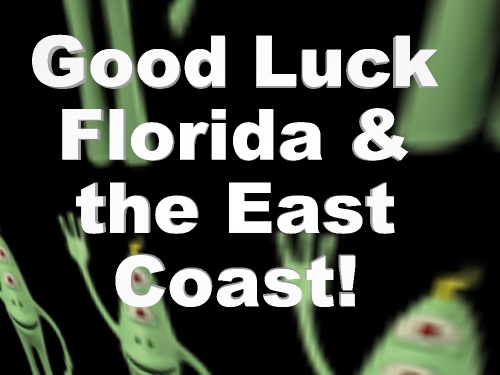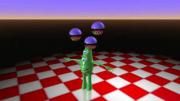amiga | 4 years ago | 5 comments | 1 like | 863 views
Pioneer likes this!
Hey John,
Give this a try. Hopefully it is self-explanatory. If not, just ask!
There might be a better way to do it, but using Chaver's comment, I thought of this.
Amiga
Download media files (8.6 KB)


perfect, but 3 images are not necessary to have various colors, just the white one and change color from the properties. Another idea is to use wireframe on an image

Franco Aversa, 4 years ago
See? I knew there was at least one better way! ;-)
I never even thought about just simply changing colors!
Thanks Franco!
Amiga
amiga, 4 years ago
Pressing <F2> (or choose SETTINGS > RENDER INFO) gives you a basic grid.
When you want to line up layers, it works best to attach them all to the same container layer. Set their POSTION props to (0,0,0) and only edit/animate the POSITION prop of the parent container layer.

michiel, 4 years ago
Thank you all for you help once again. Have downloaded the file Amigi, and it will prove very useful. Cheers John

Pioneer, 4 years ago
Michiel,
You keep on making me smile! I'm betting if someone asked for a way for BluffTitler to make them a cup of coffee while it rendered, you'd have already done it! (Press F13 for espresso!)
;-)
Thanks!
Amiga
amiga, 4 years ago