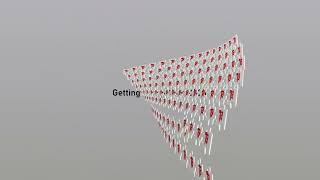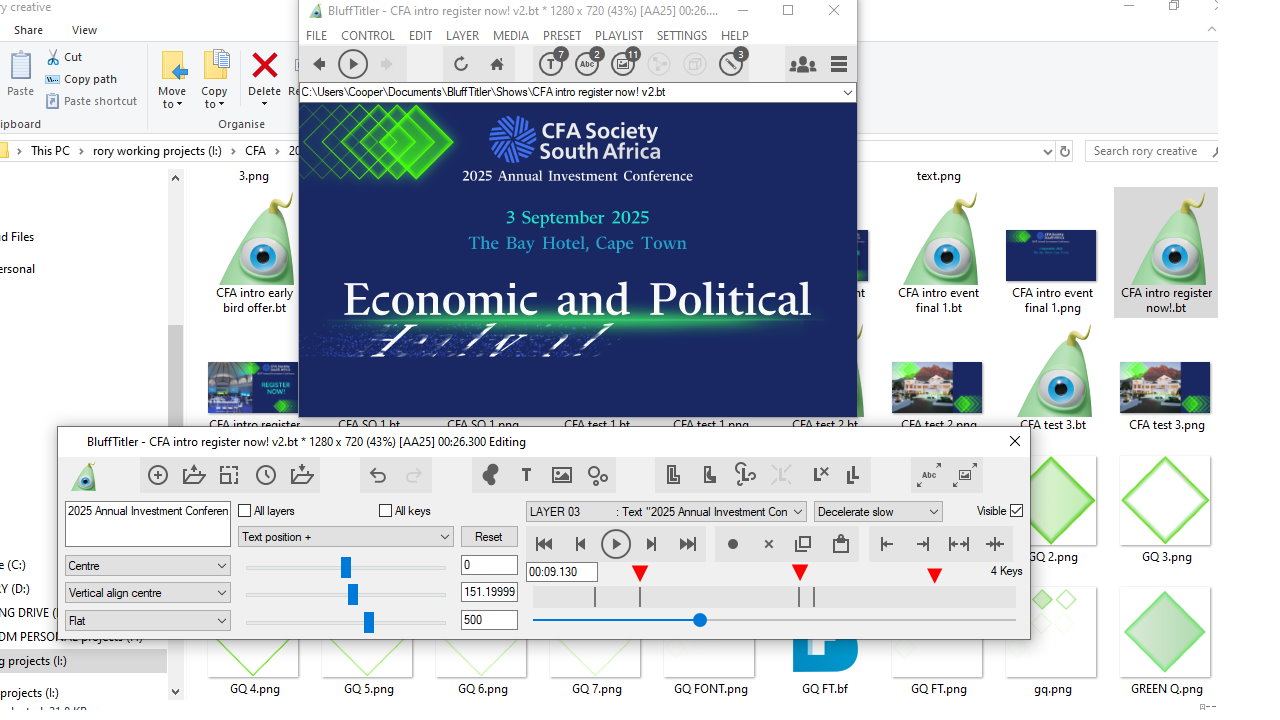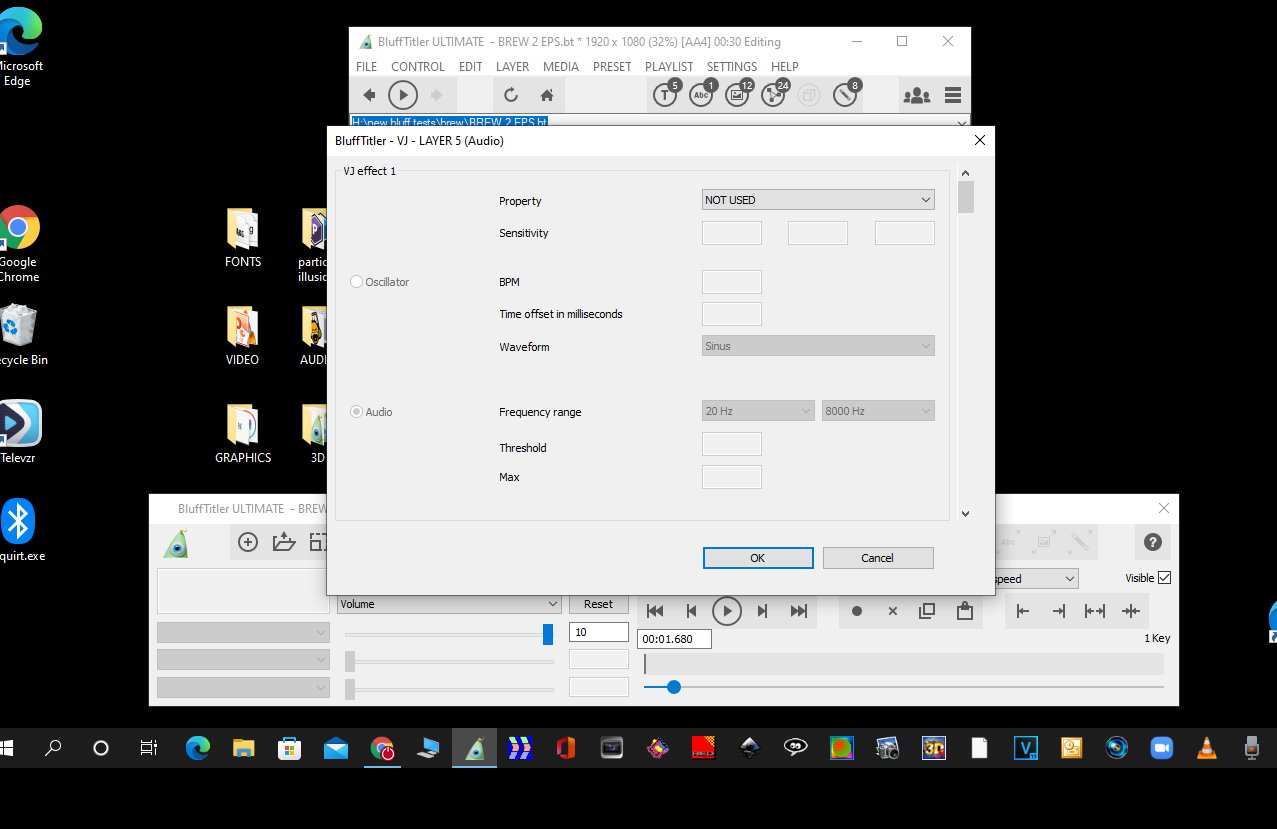
Rorysee | 3 years ago | 4 comments | 737 views
When I select VJ layer attributes it always fires up as NOT USED.
why is this? can someone please give a clear breakdown of how this panel actually works and in what parameters?
If I select volume and audio is this auto saved?
thanks, Guys much appreciated


michiel! ? you did not answer the question.
I know how to apply the effect and have read through the user guide.
the question is why is the dialogue = NOT USED showing if I have selected that option and set it up? this tells me it's not set up properly. so what am I missing?
Rorysee, 3 years ago
ok. worked it out. default is graded = audio. only once you select oscillator will the parameters be available and saved to whichever property you have selected. then those paramterers can be applied to the audio. once the VJ layers is reselected the dialogue will reflect the last settings. this is not explained in the user guide. unfortunately.
Rorysee, 3 years ago
Do you mean that you had selected a property, but the next time you open the VJ dialog it now says NOT SELECTED?
Some ideas:
-Maybe all 3 SENSITIVITY boxes are set to 0: make sure at least one is not 0.
-Maybe you have selected an FX prop (effect specific) and have switched to another effect.
-Maybe you have selected another layer.

michiel, 3 years ago