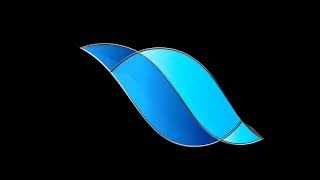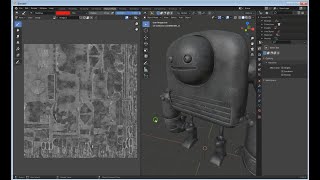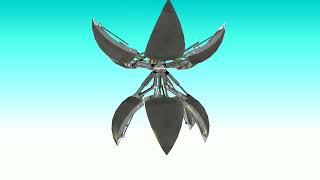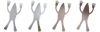
PiPPi | 3 years ago | 3 comments | 4 likes | 963 views
michiel, jolosan64, Tintin and 1 other like this!
This new world of texturing for BluffTitler is simply fantastic.
I've now gotten to the point where if I have the model all setup and unwrapped, I can go from an untextured model to this latest army-version in a few minutes.
Add to that that the texture here is custom made by me in Quixel Mixer and then saved as a so called Smartmaterial that can be reused. So if I want to texture another model like that, I bring the model into Quixel Mixer and choose my custom Smartmaterial. That's it, it literally takes less than 30 seconds.
Also, I converted the model I use for this to the native format of my 3D modeling software so I can edit it myself. For this one I added an axle for the head that extend outside of the svivel, look at the texture on the axle and radioactive stickers on the end of the axle and you'll see that it rotates with the head.
To center the axle to the svivel hole you have to tweak the robotic arm tags that go into the OBJ file but that does not take long.
Next up is that I need to spend a couple of hours hours on camera positioning, I really struggle with the the arm length and rotating the camera around a certain point but that will be a separete post.
Regards
PiPPi


Great texture!
Filip, 3 years ago
Nice!
I suppose Smartmaterial is not so smart to position the white star, the bio hazard logo, colour the ventilation holes and do the other model specific things? Those will have to be done manually afterwards?

michiel, 3 years ago
Michiel,
Yes, exactly, those details are not in the Smartmaterials. They can be painted on in Mixer but I prefer to do it post in Paintshop Pro.
The PSP-file consists of many layers together with a script that makes things easy to manage. I have three base layers in that file, the albedo, displacement and normal maps. On top of that I have a UV map in two colors so I can easily mask whatever surfaces that I need to play with. The base maps are never touched inside the PSP file, the star and the other items are created on separate layers for ease-of-use, control and repeatability when I use another Smartmaterial for that same model.
That is the part that's amazing. If I choose another Smartmaterial in Mixer without changing it I can save the maps and bring them into BluffTitler in literally less than 60 seconds. If I want the star etc. on the new surface, I put the newly created maps into the Paintshop Pro layered file and export the layers I need into a single layer PNG albedo map. That takes maybe another 60 seconds.
I did the red laser eye by painting in Mixer. There's most likely tons of stuff that can be done with painting straight on the model in Mixer but I haven't gotten around to working all that out yet.
Regards
PiPPi
PiPPi, 3 years ago