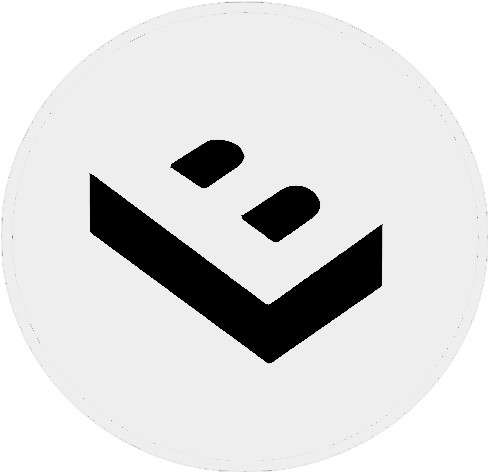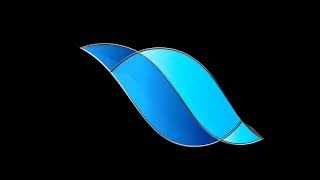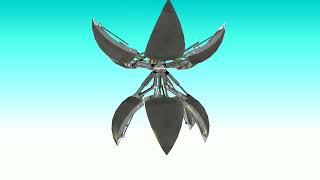PiPPi | 3 years ago | 10 comments | 11 likes | 5.2K views
michiel, Decentralized, Franco Aversa and 8 others like this!
I'm not sure this helps any, it probably confuses things more than it clears things up but it's a try.
The video is about 10 minutes long and touches on the subject of editing the texture files that are embedded in GLB files. The audio could of course be a lot better.
I'm fine with the texture files, editing them etc. but please do not ask me about modeling in Blender, what's in the video sums up all I know about that subject.


That's a very interesting tutorial. For sure it helps a lot of people, thank you for your work.

vincent, 3 years ago
Very helpful. I have it bookmarked and may have questions later. Thank you so much.

Decentralized, 3 years ago
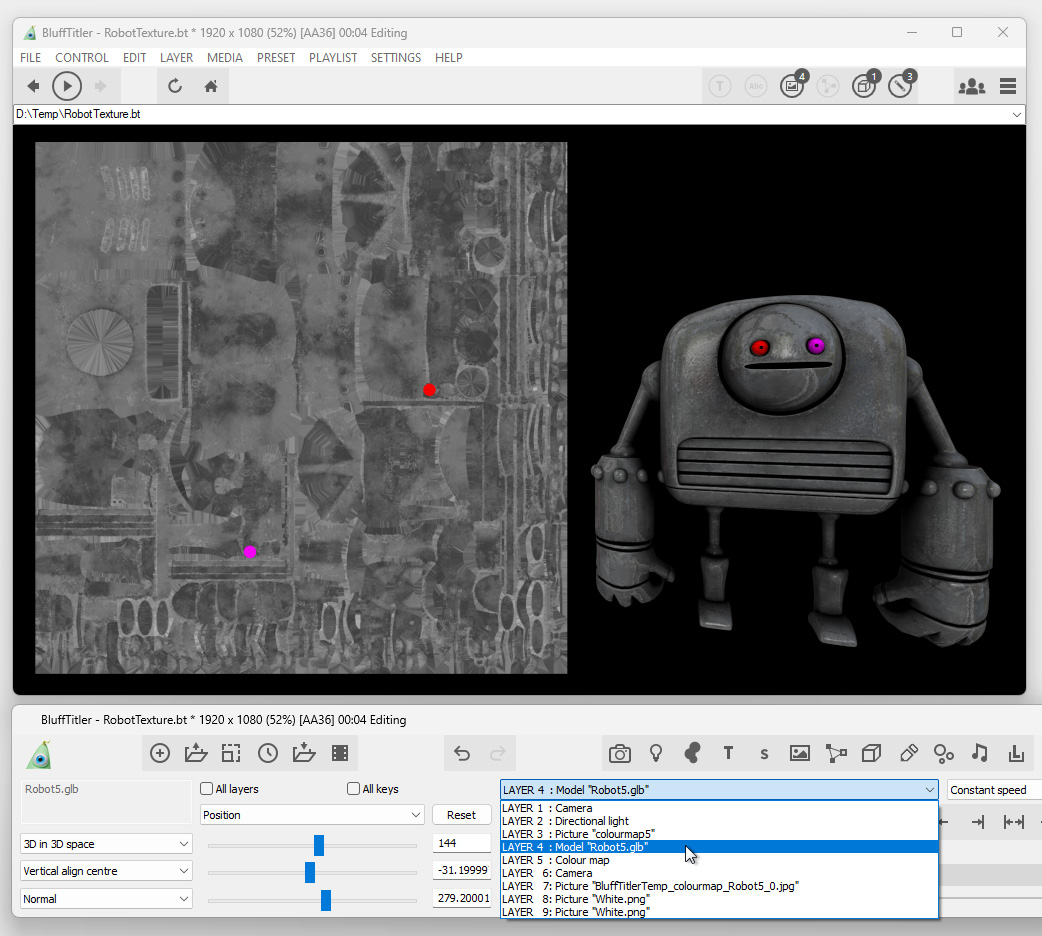
Realize that you can use a colour map layer as a texture for a model layer: click on the SELECT COLOUR MAP LAYER... button in the MEDIA > CHANGE TEXTURE... dialog.
In this screenshot I render the original texture (layer 7) fullscreen in the background of the colour map layer (FULLSCREEN IN BACKGROUND style in 2nd dropdown) and render a red and a purple picture layer (layers 8 and 9) on top of that to change the colours of the eyes.
Next to the model (layer 4), the texture generated by the colour map layer is also used by a picture layer (layer 3) to inspect the texture. This is the big square texture on the left.
Next step is to animate the texture by keyframing the layers inside the colour map layer!

michiel, 3 years ago
And clearly, this texture has been "optimized" by a computer. No human would place the 2 eyes so far apart in the texture. Another example of artificial stupidity...

michiel, 3 years ago
Thank you Pippi for this enormous work. And thank you Michiel for this additional information.

Alex-Raymond T., 3 years ago