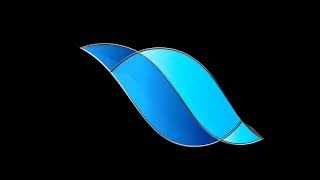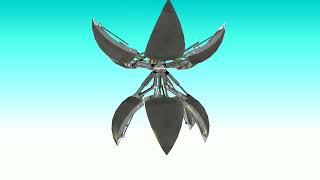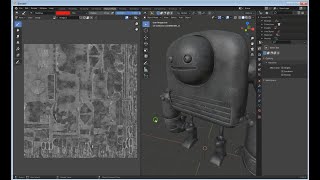PiPPi | 3 years ago | 14 comments | 7 likes | 1.3K views
Thor5ten, Decentralized, Alex-Raymond T. and 4 others like this!
Use Ctrl-F1 as per the instructions on this link:
outerspace-software.com...
That lets you find and copy the GLB model texture files to a directory of your own for manipulating the textures to your needs.
You link the modified textures to your model by changing the texture location to where you have your custom textures.
If the GLB-model supports ambient occlusion, it will do so with your own custom textures as well.
Static vs. animated GLB-models. See the first part of the video clip, the Big Bot is a static non-animated model and the texture on the back is changed and it works. Very nice but no big surprise once you have the textures per the Ctrl-F1 method.
Animated models. See the second part of the video, "alien animal". Very interesting, adding the McDonald's logo works perfect, it wraps around the model and follows it's motions for a very nice effect.
This really opens up for all sorts of fascinating work with GLB-models that I unfortunately do not have the time or skills for but for you who do, you should really explores these possibilities. They are pretty much endless.


Thnx PiPPi
Filip, 3 years ago

Good texture editing!
But the material could use some juice. Model designers tend to go for subtle, but we BluffTitler animators enjoy boosting everything.
For the right screenshot I used following settings:
-SPECULAR COLOUR 255 162 76
-SPECULARITY 0.95
-FX LIGHTING FACTOR 1
-FX NORMAL STRENGTH 8
-FX AMBIENT OCCLUSION FACTOR 2

michiel, 3 years ago
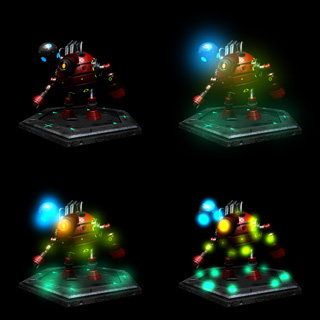

Here's how to add a glow map:
-open the colour map texture in a paint app
-make it fully black, except for the glowing parts
-save it as glowmap.png
-clone the model layer (LAYER > Clone active layer)
-apply the NotLightened_Additive effect (in the F9 dialog)
-place the glowmap in the 1st texture slot (also in the F9 dialog)
-mark the GLOW checkbox in the LAYER > ACTIVE LAYER PROPERTIES... dialog
And yes, you need the latest beta for this:

michiel, 3 years ago
la pregunta es como cxambio la ubicacion de texturas para q lo reconosca bt sus texturas testuras con el archivo glb ???? no entiendo
jolosan64, 3 years ago
COMOP CAMBIO LA UBICACION DE TEXTURAS MODIFICADA PARA Q LO RECONOSCA MI ARCHIVO GBL EN BT
jolosan64, 3 years ago
In glb textures are embedded in the file so, no path location. To apply you own texture use F9 dialog to use external texture with appropriate cfx OR modify the glb itself with 3d program editor, i suppose Blender does the job but not sure.

vincent, 3 years ago
BluffTitler extracts the textures inside the GLB file to a temporary folder. Select the MODELS tab of the <Ctrl><F1> dialog to see the paths.
This dialog is only meant for debugging and NOT for normal use, so this is a bit of a hack. When extracting GLB textures turns out to be a popular procedure, maybe we can make this easier to use by adding a menu item like MEDIA > EXTRACT GLB TEXTURES...
Here's more about the <Ctrl><F1> dialog:

michiel, 3 years ago
Vincent,
You can use the "Ctrl-F1 method" to locate/"extract" the textures used in a GLB model.
1. Load the GLB model in BT.
2. Click Ctrl-F1
3. Choose the "Models" tab.
4. Down below "TEXTURES" you have the temporary location of where the textures of the models are stored on your computer.
5. Go there and copy those textures to somewhere else on the computer for work.
6. Edit the copied textures.
7. Use F9 to reference the edited textures.
You can also extract the GLB-textures using Blender and the "Texture paint"-function. You can edit GLB-models in Blender, I have done so with both static and animated models but only for texture and sculpting. There is a "Pose Mode" too but I have not explored that yet.
PiPPi, 3 years ago
Thank you PiPPi, i knew this, i was just explaining to Jolosan64 that textures was embedded in glb 3D format and not outsourced as in Obj format for example. Thank you anyway.

vincent, 3 years ago
If you want BT to know where the edited texture is. You should be able to just replace the new one you made in the folder of the old one, make sure the new is named the same as the old.
[EDIT] This method does not work. It switches back to the original texture.

Decentralized, 3 years ago
Decentralized, never store files in a temp or tmp folder. You risk losing your work because temporary folders are regularly automatically cleared.

michiel, 3 years ago
Thank you all for this great discussion. One note: the layer supporting the Glow effect must be in front of the model layer.

Alex-Raymond T., 3 years ago