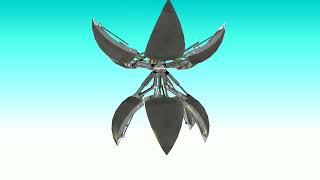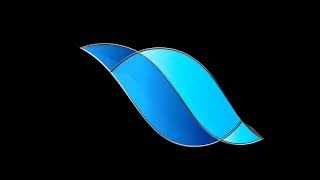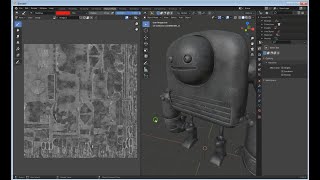PiPPi | 3 years ago | 7 comments | 8 likes | 908 views
Thor5ten, Decentralized, Ilja and 5 others like this!
Finally. I reached a goal, sucessfully texture grunging a model and turning it into a robotic arm for BluffTitler.
My post yesterday, "ye olde robot" was not at all what I wanted. The texturing was pretty poor and it did not work in BluffTitler as a robotic arm. This rework is a lot better in all aspects. The show is obviously better too.
This has taken a long time. The two main things being learning how to unwrap a 3D model for texture mapping and the actual 3D texturing. I knew absolutely nothing about this just two months ago.
A third goal that turned out surprisingly easy was to make the model to work with the BluffTitler robotic arm layer.
Long story short. I reverse engineered a model from the Stage Lights BixPack #44. I needed to do that so I got full "native" control of the model and the unwrapping and texturing of the different parts and surfaces of the model. I turned that into three separate moveable objects within the model, the Head, the Svivel and the Base.
I then unwrapped it all so I could texture the individual parts for best effect. The resulting unwrap consists of 539 surfaces that are textured. The full model is made up of 10684 polygons, 15323 vertices and 20900 triangles. The texturing is mainly done with the freeware Quixel Mixer but I fine tuned the maps manually in Paintshop Pro. I added graphics like the red ventilation ducts on the front of the base, the radioactive stickers, the Ugly Shop logo and the laser lens that you can see at the end of the video.
To make the model into a robotic arm, I arranged the different objects of the model in a specific order, and added the tags to the resulting OBJ-file to make it acceptable by Blufftitler as a model for a robotic arm layer.
The grunge model here is based on the mesh from one of the robot models from BixPack #44 but apart from that, it's for all practical purpose now turned into a native 3D model that leaves me with full control as regards to editing the model and the mapping and texturing all the surfaces and making it a robotic arm model.
When you look at the clip I recommend opening it up directly in YouTube so you don't get a delay in seeing it all in high resolution. Pay attention to the first 8 seconds where you see the plain model first, I then added the textures and then the color map. The robot on the right is standard issue as a comparison.
I'm very happy, I've learned so very much about this in the last couple of weeks. The key thing for me to learn something is to have a set goal. Tutorials always look good but unless you go to hands-on, it's nothing. My goal was to learn how to unwrap and texture a complex model and to make it work as a robotic arm. The above is the result.
Don't miss the end.
No, I will not share the media files, though the grunge model is completely reworked pretty much from scratch, it's based on a copyrighted mesh from a BixPack. And obviously, the robot on the right is a non-modified model from the same BixPack, MK_MovingHead1.obj.
Regards
PiPPi


Love the grunged model.
Filip, 3 years ago
genial, tienes mi respeto y admiracion 👍👍👍, quedo genial el modelo con esa textura 👌

Markruz, 3 years ago