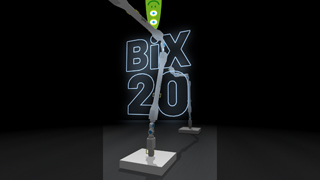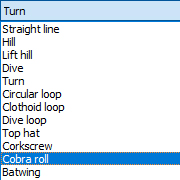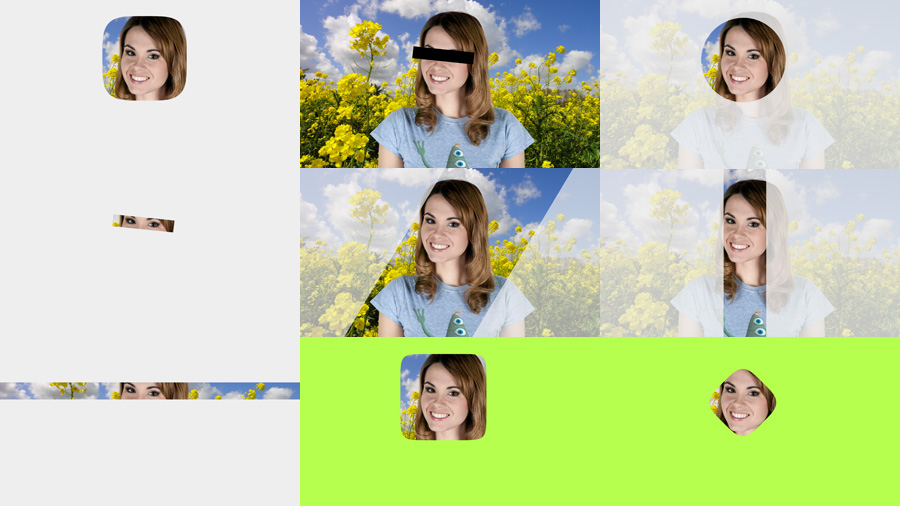

 michiel | 3 years ago | 4 comments | 14 likes | 1.1K views
michiel | 3 years ago | 4 comments | 14 likes | 1.1K views
mohkamil, AFBarreto, songbaojin and 11 others like this!
Version 16.1 introduced the Crop effect. A simple effect that's useful in all kinds of situations. The screenshot shows some of its possibilities.
To use the effect:
-select a picture layer
-choose MEDIA > CHANGE EFFECT...
-select the Filters\Crop effect
-play around with the FX properties
outerspace-software.com...


Nice effect. Thnx Michiel!
Filip, 3 years ago
Comment to this article
More by michiel

About michiel
Michiel den Outer is the founder and lead coder of Outerspace Software. He lives in Rotterdam, the Netherlands.
If he isn't busy improving BluffTitler, he is playing the piano or rides the Dutch dikes on his bikes.
847 articles 4.3M views
Contact michiel by using the comment form on this page or at info@outerspace-software.com