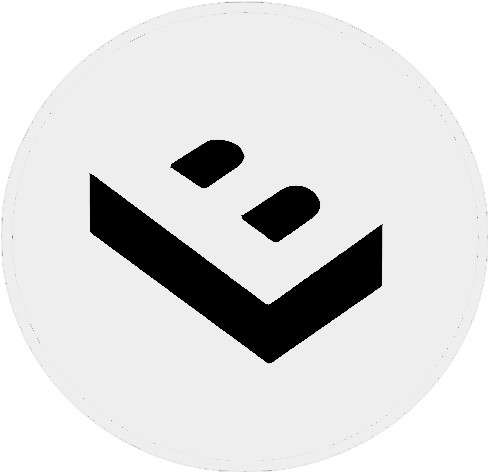michiel | a year ago | 12 comments | 11 likes | 1.2K views
michiel | a year ago | 12 comments | 11 likes | 1.2K views
Tintin, Linko, songbaojin and 8 others like this!
Here's my solution to Filip's spring challenge:
outerspace-software.com...
No need to use the new Arrows or Spaghetti tool when you want to make springs. Instead use the TURN element in the WINDOW > ELEMENT tool and animate the ITALIC prop.
I've attached the show files for you to play around with.
Download media files (13.2 KB)



Here's how it looks like in Bixelangelo.
-flag the menu item WINDOW > ELEMENT
-select the TURN element
-Set the ANGLE to 2520 (this is 7 x 360, but any other high number will do)
-Set the RADIUS to 30 (this can be adjusted afterwards in BluffTitler with the PEN SIZE prop of the sketch layer)
-Set the height to something like 100
-Set the SLANT to 0 (we are not riding the spring as a roller coaster so no need for this)

michiel, a year ago
Thanks Michiel.
Change the key property to damper. It's how a spring would behave.

lightads, a year ago
OMG, the springs actually spring. Well done, Michiel.
And thanks for the download and knowledge.

Decentralized, a year ago
Great. Thank you!
shoji M, a year ago
Thank you all!
Lightads, switching to DAMPER (layers 6, 7, 8 and 9) is an excellent improvement!

michiel, a year ago
Michiel thnx.
Filip, a year ago
Comment to this article
More by michiel

About michiel
Michiel den Outer is the founder and lead coder of Outerspace Software. He lives in Rotterdam, the Netherlands.
If he isn't busy improving BluffTitler, he is playing the piano or rides the Dutch dikes on his bikes.
847 articles 4.3M views
Contact michiel by using the comment form on this page or at info@outerspace-software.com