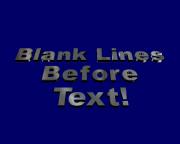

DeanO | 19 years ago | 5 comments | 5 likes | 6.0K views
rsp, Thomasco, Ulli and 1 other like this!
Ive recently discovered some interesting text effects by simply adding additional spaces (carriage returns) either before or after the text to adjust the pivot point when rotating.
Find attached a zip file containing two demo shows that highlight the pivot change method.
There's nothing fancy about the shows, just showing the concepts!
Dean
Download media files (1.3 KB)


WOW! The effect is amazing!!! The ACCELERATE AND DECELERATE effect works really well in the swinging animation. As if BluffTitler features a *real* physics engine.
Well done!

michiel, 19 years ago
Just want to be sure I understand -- the only value you keyframed is the middle value for "Text Rotation" on Layer 4?
Anyways, both of them look very cool. Thanks for sharing.
Thomasco, 19 years ago
Yes that is correct, that is the only animated value to highlight the addition of the spaces.
Dean
DeanO, 19 years ago
It is amazing what you can do with a few spaces. And Michiel makes a good point, that the motion dynamics display especially dramatically in these two shows, i.e. you can more clearly see what each movement function/curve does.
Thomasco, 19 years ago










