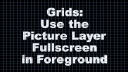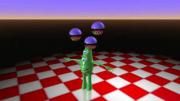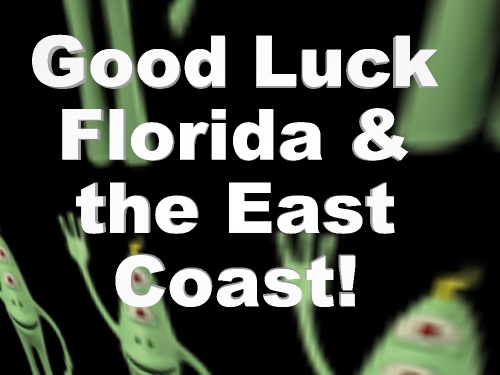amiga | 6 years ago | 5 comments | 1.7K views
Hi everyone, especially Alex (@komies)!
An apology, as this isn’t directly a BT related question, but it does revolve around playing BT files in real time, and problems doing so on my current computer. Also, the last time I can find any discussion on this in the forum was when @komies brought it up about 4 years ago, asking for video rendering times.
I’m about to build a new system after being (jokingly) shamed by my much older brother-in-law for my now nearly 10-year-old PC… Old people should NEVER have better computers than us “less-than-old” people! ;-)
With that, I’m hoping to get some advice from you knowledgeable and talented BT users, in particular on a recommended graphics card, and what kind of performance I might expect from a new system.
My current system (even though the graphics card is actually much less old than 10 years) really struggles with some BT files, especially some heavy particle related ones, but trying to run “Bluff-Dinner” by Alex Komies is like watching cars rust… The YouTube copy of it is amazing, but trying to play around with it in BT on my system is not so fun… See the link to his amazing “meal” below.
To give an unscientific example, it takes more than 25 seconds from running the “Bluff-Dinner.bt” file, and waiting though an impossibly long spinning cursor over a blank white screen, before anything is actually shown on the screen in the BT frame. Then, an additional 20 more seconds before the animation advances to the first frame at 00:00:001. Running it in real time is impossible and BT actually reports “not responding” on my computer with that file loaded if I try to press any of BT’s buttons such as PAUSE.
So please, anyone (especially you Alex) who has a decent system, let me know if you can run and play the “Bluff-Dinner.bt” file in near real time, or even better, without any visible delays. And if you can, what sort of graphics card do you have, and how much memory is on it?
I realize the graphics card is the key to BT success, but the main components I’m thinking about building with are:
MOTHERBOARD - MSI - MPG Z390 GAMING EDGE AC ATX LGA1151 Motherboard
CPU - Intel - Core i9-9900K 3.6 GHz 8-Core OEM/Tray Processor
MEMORY - Corsair - Vengeance LPX 32 GB (2 x 16 GB) DDR4-3200 Memory
GRAPHICS CARD - Gigabyte - GeForce RTX 2070 8 GB WINDFORCE Video Card
Thank you all in advance for any advice, and as always, thank you @michiel for this GREAT PROGRAM!!
Amiga
outerspace-software.com...


Please do not worry about hardware requirements because all templates that come with the installer, as well as all BixPack templates, have been designed to run smoothly on an average home PC.
Komies' Dinner show demonstrates what can be done on a fast computer. However, the fact that it takes a minute to load and runs less than 1 fps on our target machines means that it's not yet BixPack material. Despite all its ingenuity.

michiel, 6 years ago
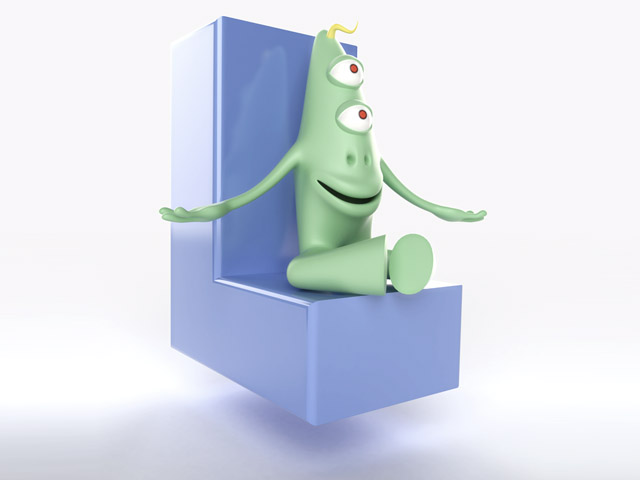
@Amiga,
Most of my heavy shows don't run on my machine in HQ in or near real-time.
The Dark Side version of this downloadable show took 5 hours to render in 1080p at 59,94Fps in high quality. For me it is the end result that counts and testing the new features finding tricks and pushing to find the limit.
outerspace-software.com...
Then over 4 years ago on my render machine:
Windows: 10
CPU: Q6600
Memory: 8Gb DDR3
GPU: ATI HD7950
Memory: 3Gb GDDR5
In the link below your will find some test I did on 2 different machines, unfortunately Michiel removed the Shadow Softness because it would take to much render time but as you can see the heavier GPU doesn't even slow down.
The specs you have are for a monster machine, far to powerfull for BluffTitler and here is why:
BluffTitler is a Single threaded rendering App so it runs the bulk of his rendering over one core capacity even when you have 8 cores and another 8 with hyperthreading it would run BluffTitler at about 17% max. (100/8+30%)
So my advice would be getting a faster clockspeed rather than more core's and with a turbo speed of 5GHZ you should be more than alright but probably a cheaper CPU will do also nicely.
But doensn't BluffTitler run it's rendering by the GPU? Yes it does, but the instructions (Draw Calls) come from the CPU and what you will see is that how faster your GPU is the less it is doing because it has to wait for CPU instructions. So also here a less powerfull GPU will do. Look in Task manager in Windows 10 at processes and add GPU and render something and you will see.
There are not many users here that use BluffTitler like I do, and Michiel want this software to run on as many pc's as possible so you don't need a Power hungry super Machine, but if you do then don't do it for BluffTitler performance because of fore mentioned limitations.
A giant leap would be Directx12 released on July 29, 2015 or even better Vulkan API to render because of the multi threaded rendering but that is not coming soon to BluffTitler, even Multi Million Game Developers still release games in Directx11 because of the difficulty and error prone nature in writing code for multi threaded rendering.
But when your machine is ready I would like to know what the performance speed is for the shows\cubemap\ReflectiveSphere1.bt in the link below.
This goes for everyone willing to do so.
Have fun Buying, building installing and testing your new pc, Amiga

komies, 6 years ago
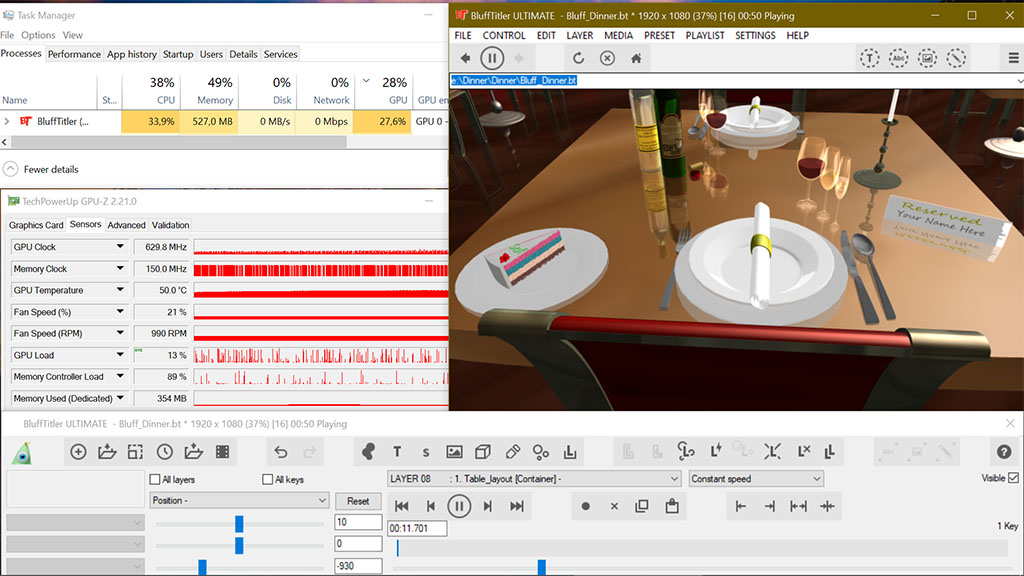
And as you can see in the screenshot the AMD R9 290 is having some peaks between the rest periodes and gives an average (AVG) GPU load of 13% in GPU-Z app.
The CPU is running on 4,1 GHZ and is a I5 3570k
So a with a Intel Core i5-9600K at 4,6 Ghz
Or Hyperthreading Core i7-8700K at 4,7 Ghz
You will see only a small positive performance in BluffTitler with the I9 9900k 5 Ghz but saves you over € 200,-
And the RTX 2070 GPU will also be too powerfull.
So a GTX 1070 or even a GTX 1060 will be more then enough and saves you another € 250,-

komies, 6 years ago
Thanks @michiel and @komies (Alex),
I'll be happy to post some speed check after I finally get around to actually buying and building this new system. My old one is still running well, albeit slowly, so having a hard time justifying a new purchase with the "boss" (aka, wife)! ;-)
In the meantime, I want to start with a baseline by posting my speed results of the current system, but have a couple of questions on how to do it. I'll post them on the original thread to keep it all together.
Thanks again!
Amiga
amiga, 6 years ago
As established a power hungry expensive system doesn't justify a small increase in render speed in BluffTitler especially for occasional personnel use.
My advice for many many years has been get a midrange CPU and GPU that has a good value for money and replace the GPU per 2 or 3 years depending on developments like new openGL and DirectX so you are fairly up to date rather then a high-end to be replaced after 6-10 years.
AMD Fury X 2015 € 672,-
AMD Vega 56 2017 € 256,- and is 35% faster
gpu.userbenchmark.com...
Nvidea Titan X 2015 € 943,-
Nvidea GTX 2070 2018 € 413,- 40% faster
Nvidea GTX 2060 2018 € 301,- 17% faster
gpu.userbenchmark.com...
This overall faster doesn't translate one on one to BluffTitler.
That was the point of this test to see what is important to BluffTitler.

komies, 6 years ago