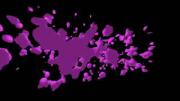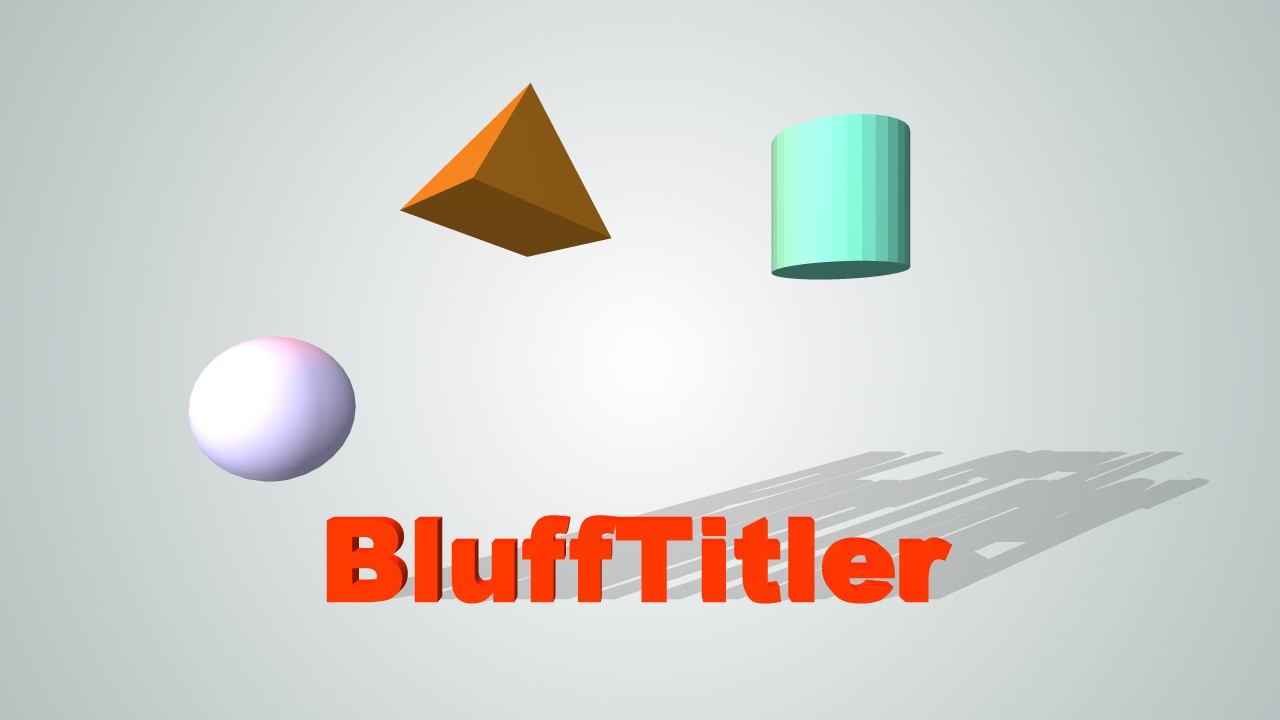Franco Aversa | 6 years ago | 3 comments | 2 likes | 1.5K views
Franco Aversa | 6 years ago | 3 comments | 2 likes | 1.5K views
when I insert a 360 ° photo or in general when I insert a skybox layer, is there a way to simultaneously rotate the skybox and the camera so that the other layers rotate simultaneously with the photo or image inserted in the skybox?
I wanted to make the camera rotate in the ambience, in this animation I rotated the skybox layer and the camera separately, but it's not a good solution.


Not totally clear why. But here is how:
DON'T USE SKYBOX LAYER!
Use picture layer for you 360° photo and set under the Styles dropdown to Sphere and Skybox. (The old fashioned way before the Skybox layer) and the extra benefit that you have a empty effects slot under F9.
Good luck and have fun,

komies, 6 years ago
I think there's no need to rotate the skybox layer in this video.
When you use a cubemap layer and place it at the centre of the sphere, the text layers are reflected as well!

michiel, 6 years ago
sorry, I didn't know how to do it.
To rotate the camera and turn it all together just use the cubemap on the skybox.
Thanks

Franco Aversa, 6 years ago
Comment to this article
More by Franco Aversa

About Franco Aversa
I'm a videomaker since 1986, now I work at my company.
352 articles 544.3K views
Contact Franco Aversa by using the comment form on this page or at facebook.com/francoaversavideomaker/