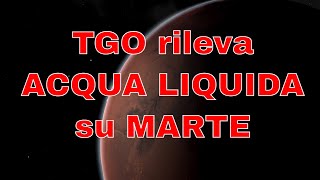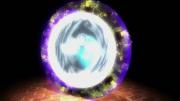Franco Aversa | 8 years ago | 20 comments | 7 likes | 2.4K views
Franco Aversa | 8 years ago | 20 comments | 7 likes | 2.4K views
misterbrains, Ulli, SMSgtRod and 4 others like this!
only a png image with transparencies !


With plane2cube you could open and close the box with the morphing stage property slider. Just a thought.
Thank you for showing and answering, it helps the community.

komies, 8 years ago
Wow what an idea. Great!
Filip, 8 years ago
Another cool show....!!! Thank you...
SMSgtRod, 8 years ago
Thank you Komies, I did not know the effect plane2cube, but is possible calculate every different face?

Franco Aversa, 8 years ago

Dear Franco,
It works just like the Cube style you used but now you have the abillity to open and close the cube.
In the link a good example from a friend of the community, DANI.

komies, 8 years ago
Dear Komies,
thank you so much !!
I tried this effect, it's very interesting, but there is a unique image that is textured on all the faces of the cube.
When I enter into V11 effects I can't see the icons of the effects, is it correct?
There is a list of what to do various effects?
Thanks again !!

Franco Aversa, 8 years ago
Your welcome, Franco
There is no list of the effects on what they do.
There is a discription for every effect when you are in the F9 change effect window.
For instance for the plane2cube the discription is: "This effect morphs a plane into a cube."
The best way is to try the effects firstly on there given map to layer relation like camera effects for the camera layer to get a feel for that effect. Then experiment with other combinations like filter effects on the camera layer. Have Fun while doing this.
Also the community was alot of examples of show that uses certain effects that could be found with the search instruction like this search results for the "forcefields" effect: outerspace-software.com...
And no their are no icons of the V.11 effects, these are effects so older made shows will still work under V.12 and higher, and Blufftitler discourages you to use this older effects and rather want you to use a newer effect. If you find a older effect that you use frequently than inform Michiel by sending him a request to update this effect.
Hope this answers your question, Have fun.

komies, 8 years ago
Franco, some years ago (updated last year for new format cfx) i wrote for personal use an utility to display filters list with the description and properties and a search option.
At the first launch if the program doesn't find the effect folder you must specify it (ie : C:\Outerspace Software\BluffTitler13\Media\Effects).
I don't know if the program works with Windows10
I Hope that it can help you.
(you can sort columns by clicking headers)

vincent, 8 years ago
Vincent: What a nice tool. Very nice en insightful.
Thanks for sharing.
Filip, 8 years ago
komies, Filip i am happy you like it, of course it's not a program which is useful every day but in any case it served well me for example to find a filter which uses the TEXTURED SPEED parameter or to find a show where a particular filter was used

vincent, 8 years ago
Thank you to all, thanks Komies for the full answer and Vincent for the software.
I was able to run it under Windows 10 works well, GREAT !!

Franco Aversa, 8 years ago
Yes, thank you ! It's been a while I use BluffTitler
but it can do so many things
that I can not try everything !!
WunderbarVideo, 8 years ago
Hello
Great form I will take inspiration from your cube to realize
A small assembly.
Thanks for sharing the cube developer
Pat67

PAT67, 8 years ago
Comment to this article
More by Franco Aversa

About Franco Aversa
I'm a videomaker since 1986, now I work at my company.
352 articles 544.2K views
Contact Franco Aversa by using the comment form on this page or at facebook.com/francoaversavideomaker/