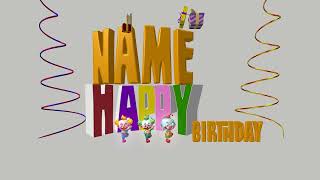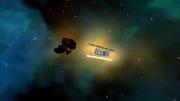Filip | 4 years ago | 10 comments | 3 likes | 1.5K views
liuyongcai, LostBoyz and bambamD like this!
What do I wrong?
The lights cast no proper shadows.
The most user friendly solution would be when the beams of the Robotic moving arms act as real light beams, capable of throwing shadows.
As for now how do I get the job done. Please help!
Nb. All the models in the download are removed.
Download media files (12.5 KB)



The current version features 3 light types:
-Ambient
-Directional
-Point
Spotlights are not yet supported. Thank you for your request!
For now, they can be simulated with point lights.

michiel, 4 years ago
Spotlight lights (unidirectional) with rays and shadows supported (+ some spotlight.cfx as cone length, diameters, rays texture..) would be great and could help to creat a good batlogo projection and many other lighting effects.

vincent, 4 years ago
Thnx Michiel: Pointlight with Shadow volumes.
Filip, 4 years ago

Please realize that the BixPack 44 templates render so fast because they do NOT automatically create a light source for every moving head. That would make the rendering very slow. In any engine. Instead it only renders the light beams. This is like a magic trick: giving the suggestion of something that isn't really there. Please do not ask the magician to really saw the lady in half 🪄😁

michiel, 4 years ago
In contrast to point lights, spotlights work perfectly with shadow maps so that would be a great new feature. Would love to add that!
However, to protect the render speed, it would be unwise to automatically create a spotlight for every moving head. The stage lights pack is about rendering hundreds of light beams. Exploring the possibilities of spotlights will result in a totally different template pack.

michiel, 4 years ago

I understand what you mean, but i was thinking about a 4 th type of light but not especially for (multi) moving heads but to use in various shows.
Working like SpotlightCone.cfx but which a real source of light.

vincent, 4 years ago
It depends on what you want to simulate. Laser shows moisten the air (like haze and fog) to make the beams visible. This way the light reflects off the water particles in the air and never reaches the target area. For this reason, when creating laser shows, the top light in your picture is more real.
When the air is dry and clean (no water and no dust), the beam is invisible and only the target area is lightened. In this situation the bottom light is unreal.

michiel, 4 years ago

I was thinking to a flashight. SpotlightCone.cfx works but it is not really a source of light, it does not illuminate the surface that is aimed at like a flashlight

vincent, 4 years ago
Spotlight would be an nice addition to the different light sources.
An option for the Moving head to activate the spotlight in the beam would be a nice property.
Beam is spotlight 0= (default) Spotlight off, 1= Spotlight on
Filip, 4 years ago