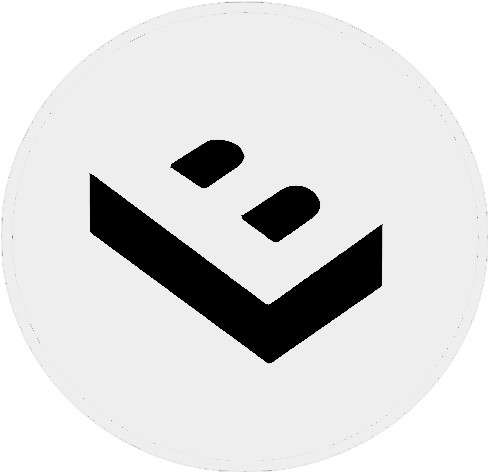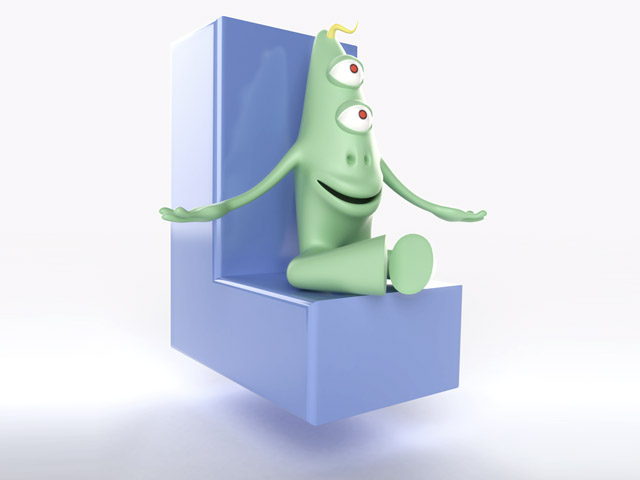komies | 8 years ago | 24 comments | 17 likes | 3.4K views
komies | 8 years ago | 24 comments | 17 likes | 3.4K views
Eddy, michiel, vincent and 14 others like this!
This show has only 131 layers.
It is yours to download from my cloud, it complies with the community rules except the size.
It contains many different techniques from the Horizontally revolved style to make the Wine Bottle and glasses, Colourmap layers for Flame, and editable wine-label.
The flower comes out a deleted show from Vincent, thanks.
You can also learn by slowing the video down, click on settings in the youtube window down on the right and select speed 0.25.
If the show is a bit slow on your PC then set the Shadow Intensity to 0 on these point light layers: 2, 8, 129
Use it, Change it, Learn from it.
And questions are welcome.
Download from here
1drv.ms...
EDIT:
Set Gamma to 1.3 on Camera Layer 1
Set Pointlight Layer 2 to 60, 90, 150
And Set layer 7: Heart Loop to Never generate shadows under Active Layer Properties (CTRL+Q)
Download media files (4.1 KB)


Got it komies...thank you
SMSgtRod, 8 years ago
Thank you Alex. Great work with EPS/textures/reflections to realise real-life objects, awesome Champagne effect. Your computer must be a monster !!!
Happy ?alentine and thanks again - vincent.

vincent, 7 years ago
I found it very slow to play it
snafu, 7 years ago
Superbe quel boulot Bravo , je pense que c'est à madame de payer l'addition maintenant.
Merci Komies pour le partage

PAT67, 7 years ago
Thank you all, for the positive comments.
With a show like this, with many moving parts that reflect and adjust to the camera and light layers it is hard to resist too keep tweaking.

komies, 7 years ago
Komies thnx for sharing, great show and beautiful techniques.
Filip, 7 years ago
Komies, ¿como es posible que el show tenga solo 125KB con todos los KB que lleva en EPS,Imágenes etc?, acaso lo has reducido tanto.
Tengo un ordenador bastante potente y sin embargo no puedo verlo

persiana, 7 years ago
thank you komies (Alex) for sharing your show and expertise. A+
Eddy, 7 years ago
@Persiana
125kb is quite large for a show file, your average Bixpack show file is 30kb.
All shows I post for download are reduced by removing all files that came with the installer of BluffTitler. BluffTitler recognizes the filenames in the showfile and puts the installer files in from there installed location, this saves space but also a less duplicate files like .CFX files on your HDD. And then It is zipped like you have to do as you post it here in the community.The total size unzipped is 6,65 MB (6.975.419 bytes) (extracted).
I have downloaded the file of the cloud just to test it and it works fine, also there where no other people with this issue.
Did you unzip or extracted the file?
If BluffTitler can't find a effect or texture it will give a warning with the option to continue with this error. Did you get this warning?
Try settings BluffTitler to low quality and then open the show, is it opening now?

komies, 7 years ago
Ok, Persiana
Go to layer 2 "Point light" select "Shadow intensity"
Mark the "All layers" and "All keys"
And set the slider to 0
Now try "Normal quality"
The Stencil shadows use quite a bit of GPU Power.
If the show is still slow, then delete layer 107 the "Cubemap"
The Cubemap layer is also a GPU hungry effect.
You could give the Traced Picture Layer 105 : "Candleholder" a texture as cubemap F9 like the Reflectionmap-1
Hope this speeds it up for you, don't forget to save as ......

komies, 7 years ago
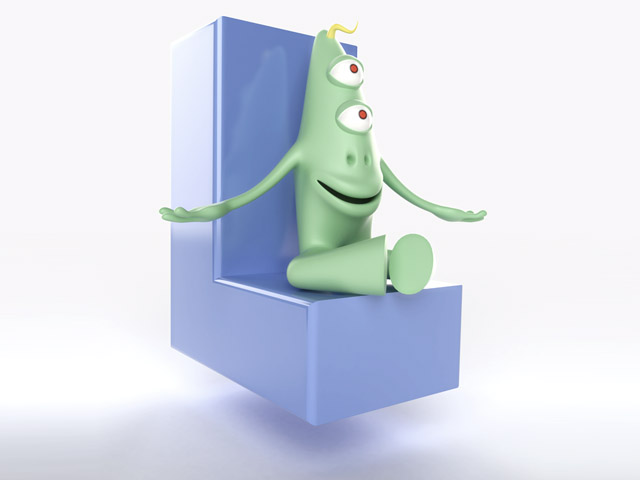
@Vincent
Have you removed the Shadow intensity from the show, like I also suggested to Persiana.
I would of used 2 projected shadows (the accelerated process) but this didn't work because of the cloth movement and the 3d in background option (that you should use with a picture underground), and keep the heartloop stencil shadow of it's dynamic (non-flat surface) nature.
As you can see my Graphics Card HD7950 as no trouble with shadows even softness (that is no more) has almost no effect on rendering time. My now newer GPU has the same attitude towards shadows, like real shadows no weight.

komies, 7 years ago
Hi Alex, yes i reset shadows and remove cubemap, maybe i'll try to change my video card with this one. Thanks for technical infos Alex.
For example i would have liked adding one shade to my spider

vincent, 7 years ago
Your spider could have the projected shadow if the surface was flat, Vincent.
But the stencil shadow would work on the displacement map landscape, a shame this is working slow with your GPU.
That was why I wanted to know of other users GPU and test results.

komies, 7 years ago
A very generous share. Thanks
DaveH, 7 years ago
Thanks komies, you are a great genius I admire you, as well as vincent. We all learn from you and value your shows, and God gave them the intelligence and patience to do great shows. God always enlighten you, thank you.
Jesus, 7 years ago
Comment to this article
More by komies
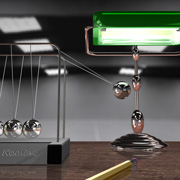
About komies
121 articles 384.4K views
Contact komies by using the comment form on this page or at testground@live.nl