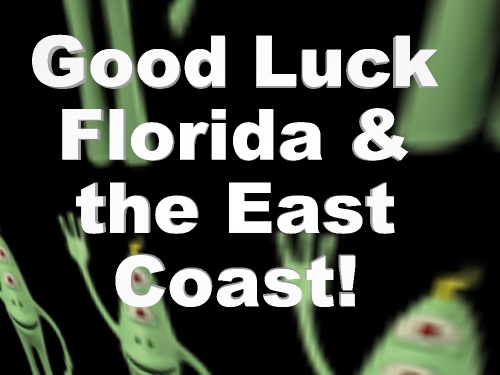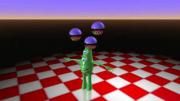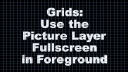amiga | 7 years ago | 2 comments | 1.4K views
Hi Michiel and everyone!
I was recently trying to figure out a model placement technique by dissecting a project, but couldn't see how it was done. So, I resorted to viewing the .bt file with Notepad (fascinating, BTW!)
I was wondering if you or anyone could post a key to the three-letter codes like LAY, PHY, VIS, etc. (most are self explanatory, but some are a bit cryptic), or at least help me decipher one code in particular that has me stumped.
The field I see in the .bt text, but cannot locate in the user interface is called PAL, and it was in three separate Model layers, each having a value of 11, 15 and 17 (not that the values are important). I'm just trying to learn where those values are set in the interface, and what exactly they do to the Models in each of their respective layers.
Oh, and I'm really looking forward to the Sea Monsters! Thanks for the awesome work you do, and the great teachers in this community!


As far as I know in this case, PAL stands for PArent Layer. The original layer where the model is to the submodel, you know after CTRL+U .
Have you already tried CTRL + F1 to get a detailed listing of a show and under the tab Version you can see more info And I believe this would help you.

komies, 7 years ago
Wow! Thanks for that Komies. I remember some discussion before about CTRL F1, but I didn't get into it at the time. It provides an amazing amount of info, and yes, clearly from reading that data, you are right!
Thanks again! Now I have to head over to the BixPacks and get me some squid! ;-)
amiga, 7 years ago