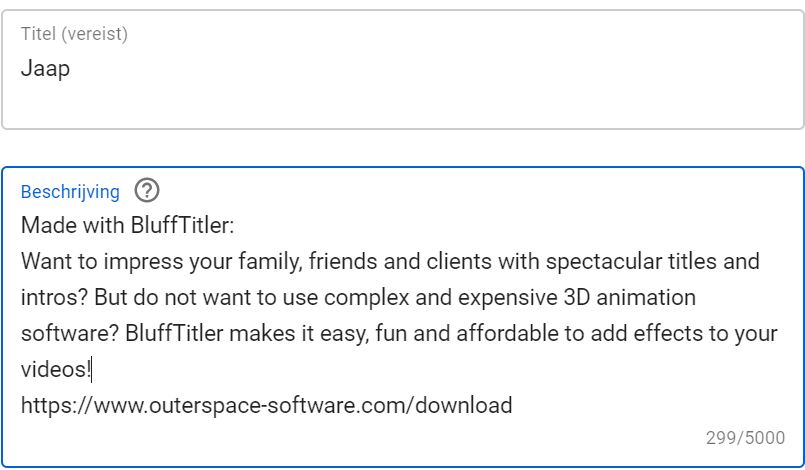Filip | 6 years ago | 6 comments | 1.8K views
I did something wrong withthe transfer to a new computer and I lost almost all my own created textures, (the Bix and EZ textures?) and my eps files and the models that I found and converted to the .x files.
WelI, I have start all over and create, in the proces, an better backup.
Let this be a warning. Backup your own created files and or save in the "Save show and all media files". This is not so efficient with you disc space, but it prevents a lot of trouble.


Filip, your textures must be on your old computer HD ?! An utility which generates from the shows folder the same structure as Bixpacks (shows + layer type folders) would be great to backup projects.

vincent, 6 years ago
Tried everything to get them back but have cleaned the HD's to good.
Filip, 6 years ago
Filip,
Data recovery tools are always worth a try, even if you have deleted the files. Two good ones I have used in the past are "Wise Data Recovery" and "Recuva", both of which are available in portable formats from PortableApps.com
portableapps.com...
portableapps.com...
Good luck!
Amiga
amiga, 6 years ago
Tried recuva most of recovered files is crap. But thnx.
Filip, 6 years ago
I advise not to mix installation files with your own files. Not for BluffTitler and not for any other app. Only let the installers/uninstallers touch the c:\Program Files (x86) folder.
Store your own files in a separate folder.
Microsoft wants you to use the Documents folder. For this reason that's the default BluffTitler save location.
But you can use any other folder. Something like this:
D:\PiPPi
This makes life easier because:
-it's the only folder you have to backup/synchronize
-it's also the only folder you have to copy/synchronize when moving to another computer
-when your new computer also has a D:\PiPPi folder, all apps can immediately find all files
-when you add an Installers subfolder (where you place all installers of all apps that you use) you can easily install all apps when moving to another computer

michiel, 6 years ago
That's what the App and Personal buttons in the file dialog are for: to quickly jump between the files that came with the installer and your own ones.
The custom folder option in the SETTINGS > OPTIONS dialog can be used if you do not want to use the Documents folder.

michiel, 6 years ago