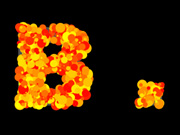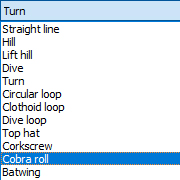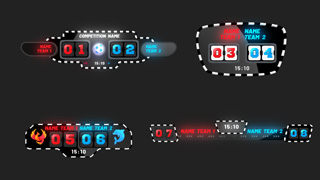michiel | 18 years ago | 12 comments | 5 likes | 9.0K views
michiel | 18 years ago | 12 comments | 5 likes | 9.0K views
Doc6768, dattel, M A S and 1 other like this!
A nice slideshow effect.
The included WhiteBorder.fx effect file is an improved version: it features better antialiasing.
Download media files (132.1 KB)


Ein toller Vorschlag, diese Idee ist gut
fur ein Urlaubsvideo zu gebrauchen.
Vielen Dank Michiel !
carlo, 18 years ago
Simple effects can have great impact!
Also...Nice pictures of Bix ;)
Tukkermando, 18 years ago
Habe diesen Effekt gleich in mein neues Video eingebaut jedoch etwas abgeandert.OmaBrigitte aus der Schweiz hat sich sehr gefreudt.
clipfish.de...
wolfgang
Rauscher, 18 years ago
Hallo Wolfgang,
klasse Video, toll gemacht und sehr informativ! Da glaube ich gern, dass die Freude gross war.

Ulli, 18 years ago
how do you edit it to add your own pictures
fuzzyelf, 18 years ago
The easiest way is to overwrite the texture files that come with this animation: Photo1.JPG, Photo2.JPG, Photo3.JPG and Photo4.JPG
In BluffTitler you can change a texture by pressing the CHANGE TEXTURE button on the toolbar. Every layer can have its own texture and you an select a layer with the dropdown above the PLAY button.
Note that "texture" is a 3D graphics term for photo or picture.
fuzzyelf, 18 years ago
thanks
fuzzyelf, 18 years ago
I love this effect and want to use it in a project I am doing now. I have a total of 20 photos that I want to stack. Can I duplicate the photo layers used for Photo1 through 4 but substitute photos 5 through 20?
I have tried cloning the active layer but see no way to edit the photo name. I was really hoping I could be lazy and not have to create each new layer seperately.
SoCal Chris, 17 years ago
You can duplicate a layer by pressing the CLONE ACTIVE LAYER button.
You can change the photo of the active layer by pressing CHANGE TEXTURE button.

michiel, 17 years ago
Thanks. I did get that to work but it seems that if you try to use more than maybe 10 photos it just gets bogged down. I suppose I could reduce the size of the photo files first and try again.
SoCal Chris, 17 years ago
Indeed.
Remember that all pictures have to be stored as uncompressed textures on your graphics card. A JPG picture might be small in bytes, but the number of pixels is the only thing that counts. For example a picture with a resolution of 4096 x 3072 pixels always takes up 48 MB, no matter its filesize. If your graphis card has 256 MB, it only takes a few photos in that resolution to run out of video mem.
Realize that by quadrupling the horizontal resolution the number of pixels increases 4x4=16 times!!! A photo with a resolution of 1024 x 768 only requires 3 MB (3x16=48)

michiel, 17 years ago
Comment to this article
More by michiel

About michiel
Michiel den Outer is the founder and lead coder of Outerspace Software. He lives in Rotterdam, the Netherlands.
If he isn't busy improving BluffTitler, he is playing the piano or rides the Dutch dikes on his bikes.
845 articles 4.3M views
Contact michiel by using the comment form on this page or at info@outerspace-software.com