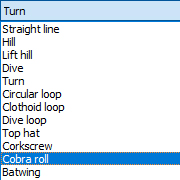michiel | 7 years ago | 16 comments | 5 likes | 4.1K views
michiel | 7 years ago | 16 comments | 5 likes | 4.1K views
Ulli, Dani, SMSgtRod and 2 others like this!
The question comes in many forms:
1) How do I install a template inside BluffTitler?
2) My templates have suddenly disappeared.
3) BluffTitler does not see the installed templates.
The answer is the same: move to the right folder.
When you choose FILE > OPEN SHOW... a dialog is displayed that allows you to open *ANY* template from *ANY* folder on *ANY* drive.
This means that you can place your templates anywhere you like.
And to open them, move to the folder where you have placed them.
That's all.
There is no magic folder where all your templates have to be be installed: you can place them anywhere you want.
Nothing has disappeared: you are only looking at the wrong folder.
There's no secret trick to make BluffTitler see your templates: to open them, move to the folder where you have placed them.
outerspace-software.com...



BluffTitler features its own file dialog. This is how it looks like when you choose FILE > OPEN SHOW...
Click on the APP button in the upper right to quickly jump to the templates that came with the installer.
Click on the PERSONAL button to jump to the default save folder.
The "BixPack 25 " button in this screenshot is my custom folder. It can be set in the SETTINGS > OPTIONS... dialog. I am currently using it for the Mars templates.

michiel, 7 years ago

If you prefer the standard Windows file dialog, mark the USE STANDARD WINDOWS FILE DIALOG checkbox in the SETTINGS > OPTIONS... dialog.

michiel, 7 years ago
When I first started with BT it sure threw me for a loop. I got frustrated and
was then told I could use the standard windows format.
BT has a steep learning curve and when it throws you a different way of
handling your files in the beginning it's easy to get lost at the get go.
So I changed. For about two weeks, but I didn't like the standard windows
format for the BixPacks.
It was then I decided not to be defeated. Spent a couple hours learning
the BT file system and I LOVE it.
Venturing in to BT is not like loading your 50th FPS into your game console
where the controller is set up pretty much the same as it was in the 80's! LOL
SMSgtRod, 7 years ago
I had the same frustration as well in the beginning until I realized what was really happening. Every time BT is opened up a new (demo) show appears, which also shows up as one of the 'last used' shows. When you try and open up a Show it defaults back to where a previous show was opened from. That was a big source of confusion to me for a while but now that I know what is happening I no longer have any issues. That plus not understanding why I was seeing 'App' , 'Personal' and 'Desktop' in the right hand corner of the tool/menu bar was what had me confused as to why I couldn't find my templates at first.

MrGruntHunter, 7 years ago
I know what you mean. Hey, I was around even BEFORE DOS and I think I still have my TI-56 lying around somewhere, probably in the same drawer with my slide-rules. :-)

MrGruntHunter, 7 years ago
Muy buena orientación, y lo he aprendido en este momento, es algo que no sabia. Gracias.
Jesus, 7 years ago
Thank you all for your feedback!
I want to stress that the buttons in the upper right are only shortcuts.
By clicking on the yellow folder icons and the folder names in the upper left you can navigate to any folder on any drive. This works exactly the same as the standard Windows file dialog, so I still don't fully understand the confusion.
It's pretty silly that an app that succeeds in making complex 3D animation easy, fails with something as banal as selecting a file.

michiel, 7 years ago
Creators are always the worst reviewers. You tend to see or read what you want to see or read. You always need to have someone unfamiliar with the product, whatever it may be, read or view it with an untrained mind. It's just human nature. Paragraphs are created for a reason :-)
I also think having the sliders labeled would help immensely but the labels would have to change with the different functions. I am always getting mixed up as to what each slider does and am constantly having to redo settings.
It would be nice to know in advance what will move Left/Right, Up/Down or In/Out etc. etc. I also understand what an undertaking would be involved to incorporate these changes. It would be interesting to see a matrix of how all those subtle functions relate to each other in some sort of flow chart. I can't imagine how complex that would be.

MrGruntHunter, 7 years ago
Guys, your comments are appreciated, but please focus.
This article is about the file dialog.
The question is: how can we make the file dialog easier to use?

michiel, 7 years ago
I don't have a problem with the File Dialog, although it was a little adjust when the new File Dialog was introduced, but after a week I really liked it especially the show files and even save a show at a certain point to get that image as File-image and would not trade it back. And the custom folder in the options menu is a great asset.
But where can I find the information about this?
I believe this is a "you should know" item great for the Quick Guide and FAQ

komies, 7 years ago
@ michiel.... None of us old timers were comfortable with DIR and C:BlaBlaBla for quite a spell.
The Windows GUI is nice. I still mess up but I can see it happen.
But I get around in them and still learn new tricks to this day.
When I say I took a couple hours to learn BT Files, it means to get to where I need to go.
I still have nothing in Personal.
When I select DESKTOP it only displays 4 items, yet my desktop is full of items. Why?
When komies says, "after a week I really liked it", maybe there's no hope for me! LOL
Now, every glass of whine needs some cheese to go with it.
I think that a short "This is the BT File System and how to get around in it"
video should be #1 Lesson.
Why the file system is an issue I really don't know. I'm most likely one of the oldest of
the BT owners here. I have a smart phone. Deposit checks with my bank phone app. Pay bills on line. Taught digital electronics and robotics at college. Yet a file system throws me for a loop.
Must just be that it's different.
SMSgtRod, 7 years ago
My guess is that your desktop has 4 files and all the others are shortcuts. Never realized that our file dialog ignores shortcuts. Thanks!
The 1st video tutorial demonstrates how to open a show:

michiel, 7 years ago
SMSgtRod, if you're able to deposit checks with your bank phone app and pay bills on line then you're younger than I am ;-)

MrGruntHunter, 7 years ago
Michiel the file dialog of BT is perfect. The only thing missing is a search option as in Windows explorer.
Sometimes i have made a map for my shows and forgot in which map I placed a particular show.
Filip, 7 years ago
@michiel... quick check and yes... BT doesn't see the shortcuts.
@komies... I can go along with perfect, but it's different and can be confusing in the beginning.
@MrGH... all right, you've dragged it out of me.... 74y,3mo,few days!!
SMSgtRod, 7 years ago
SMSgtRod , CRAP! You got me bu about 7 months ...... you ole foggie. LOL
If BT would automatically default to where the BT shows are located and if maybe the BixPack installer could load the BixPacks in that same location in a sub folder and everyone created their 'personal' folder there as well files would be easier to find.
Michiel, maybe you should provide a suggested file structure for when new users install BT and any follow on BixPacks. I believe Initial organization is the key to this dilemma. A little 'hand holding' in the beginning can go a long ways in developing happy consumers.

MrGruntHunter, 7 years ago
Comment to this article
More by michiel

About michiel
Michiel den Outer is the founder and lead coder of Outerspace Software. He lives in Rotterdam, the Netherlands.
If he isn't busy improving BluffTitler, he is playing the piano or rides the Dutch dikes on his bikes.
837 articles 4.2M views
Contact michiel by using the comment form on this page or at info@outerspace-software.com