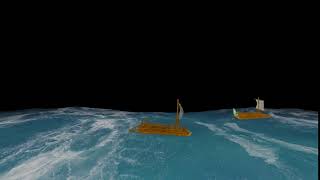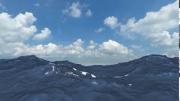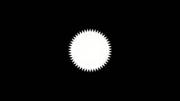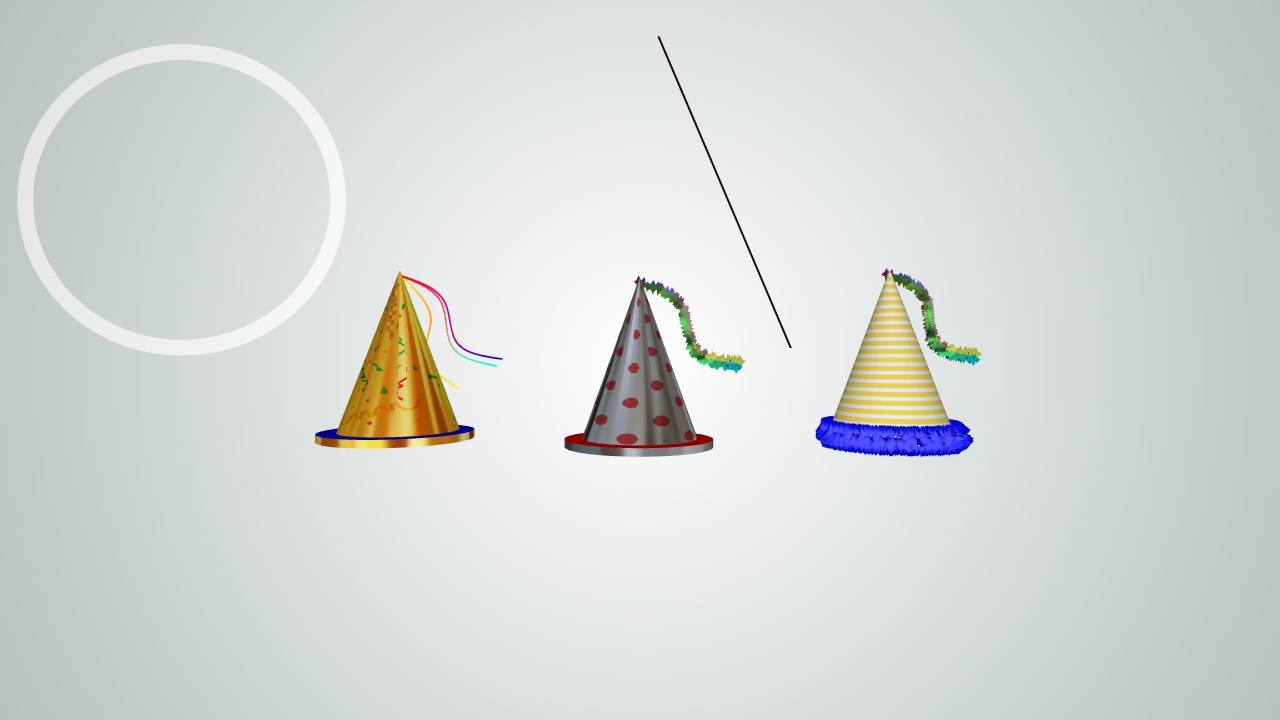

Filip | 8 years ago | 8 comments | 5 likes | 2.7K views
komies, Dani, Ulli and 2 others like this!
Thanx to Komies who brought me on the right path:
Who needs 3D models?
In the picture you see a simple line, with this line an the circle I created the Party hats. It uses the "Revolved style option by using a outline of half the object as transparent .png and add this as EPS layer", as Komies suggested in his comment:
outerspace-software.com...
The circle is used to make the brim of the hat.
The fringe is made by attaching a border to an EPS layer with the spikes property.
Next step: Use the properties in a show.


Your welcome, Filip
Helping each other is what this community is for.
I got most of my eps lessons from watching Vincent.

komies, 8 years ago
thanks guys but this makes no sense. how are you lathing the png file? is this an fx ? the info is not very clear.
it would be nice to see how you do this. but more clearer info is needed.
much appreciated
Rorysee, 6 years ago
Yes, it is something you need to know:
Use a transparent png with the outline select this image as an eps layer.
It is in this sentence of this article:
"It uses the "Revolved style option by using a outline of half the object as transparent .png and add this as EPS layer"

komies, 6 years ago

Here a idea to make more complex models with this method.
And off course you can use different shapes in a container to make even more complex models.

komies, 6 years ago
ok got it. Thanks Komies. much appreciated. so its like lathing in a 3D App. in th solid drop down box you can choose horizontally revolved if the artwork was created along the x axis or y axis would be vertically revolved. the texture strip would be spaced along the entire object
Rorysee, 6 years ago

Yes, and even more like lathing if you create it in Bixelangelo, just make sure it is centered (keyboard c).
And don't forget when using a Revolved style option that you have the Revolved Angle Property to make it half or quart round or animated it and the third slider makes it more off center and leaving a hole.
Play, Learn and make it your own.

komies, 6 years ago