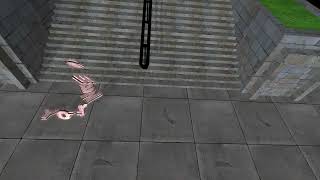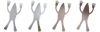
Filip | 4 years ago | 7 comments | 4 likes | 1.2K views
Ulli, LostBoyz, davit and 1 other like this!
@ Pioneer what's the problem? The creation of a logo?
You can draw a logo with drawing software, I use Paint.net (freeware).
Draw your logo and save it as a transparent picture (png format).
Load this picture in BluffTitler as as Traced Picture layer. In this way the picture can be treated in the same way as a Text layer.
outerspace-software.com...
In this link you see some examples:
drive.google.com...
Oh, you can Use Bixelangelo to trace the bitmap (png file) an make a eps file. This has more sharp edges, but you have to edit it to create a good result.


Filip "Traced picture" that's the trick I was missing. Thank you for being gentle with me, its an aged related problem. Keep up your inspirational work they are great to watch. Cheers John

Pioneer, 4 years ago
John, like to help.I also learned a lot from more experienced users on the community.
Thnx for your good words.
Filip, 4 years ago
If you have Bixelangelo you can easily convert a png pic in vector (EPS), with SOLID checkbox checked in the Save as panel.

vincent, 4 years ago
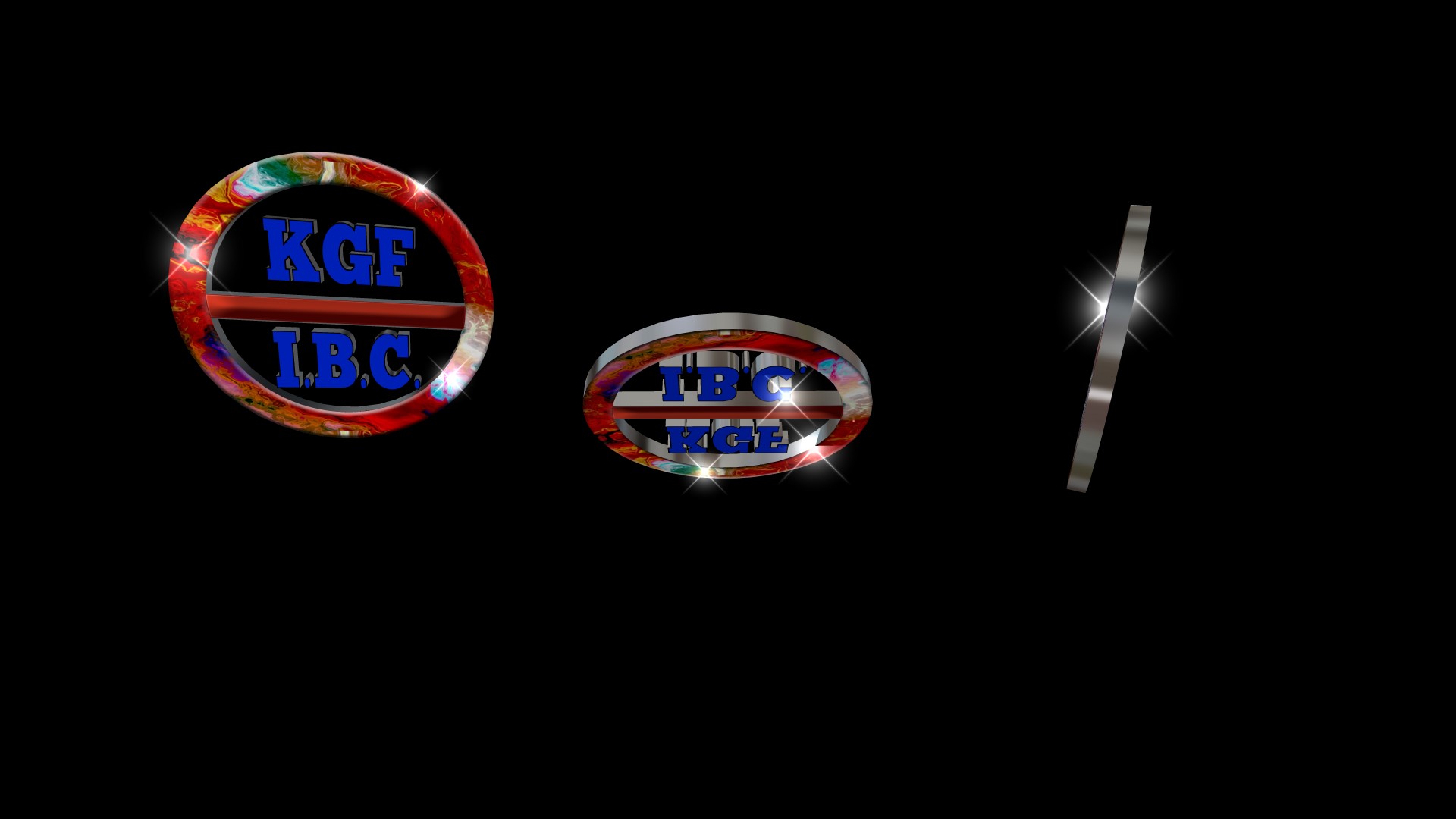
Cracked it!! Created an image in Affinty Photo exported as *.png imported into Blufftitler as a traced picture. Thanks Filip for your help and thank you Vincent for your suggestion. Cheers john

Pioneer, 4 years ago
👍👏🙌Great!
Filip, 4 years ago
I suggest also GIMP to create logos (it's free)
observer, 4 years ago
Muchas gracias a Filip por las observaciones y a Vincent por el video de demostración. Ayudan mucho a los más novatos a sacarle todo el potencial de Blufftitler y de Bixelangelo.
JOSE LUIS, 4 years ago