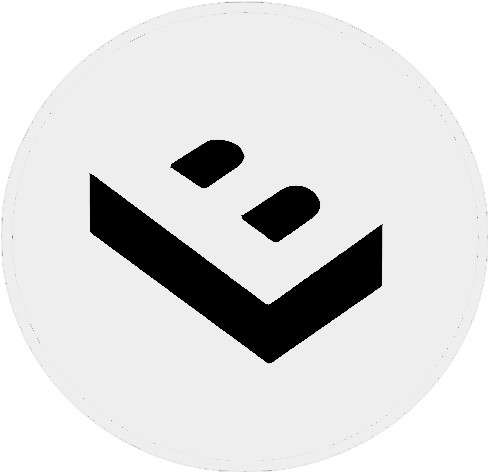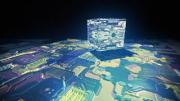Franco Aversa | 3 years ago | 12 comments | 14 likes | 972 views
Franco Aversa | 3 years ago | 12 comments | 14 likes | 972 views
PAT67, Ulli, Ilja and 11 others like this!
Once you understand how to remove the Z axis motion from the models,
everything becomes easy, just insert the GLB animated model in a path ....
that's all!! Easy, fast and BEAUTIFUL! !


Nice and fast.
Filip, 3 years ago
Version 16.0 will have functionality to automatically "remove the Z axis motion from the models", or any other axis or combination of axes.
The user guide has already been updated to V16:

michiel, 3 years ago
Video looks great.
And good updates to the owner's manual, Michiel. That helps a lot.

Decentralized, 3 years ago
@Michiel
very, very, very GOOOOODDD !! 😎
Thank you to all. These new possibilities are amazing !!

Franco Aversa, 3 years ago
Good test Franco Aversa
gato@mo, 3 years ago
Comment to this article
More by Franco Aversa

About Franco Aversa
I'm a videomaker since 1986, now I work at my company.
352 articles 555.9K views
Contact Franco Aversa by using the comment form on this page or at facebook.com/francoaversavideomaker/